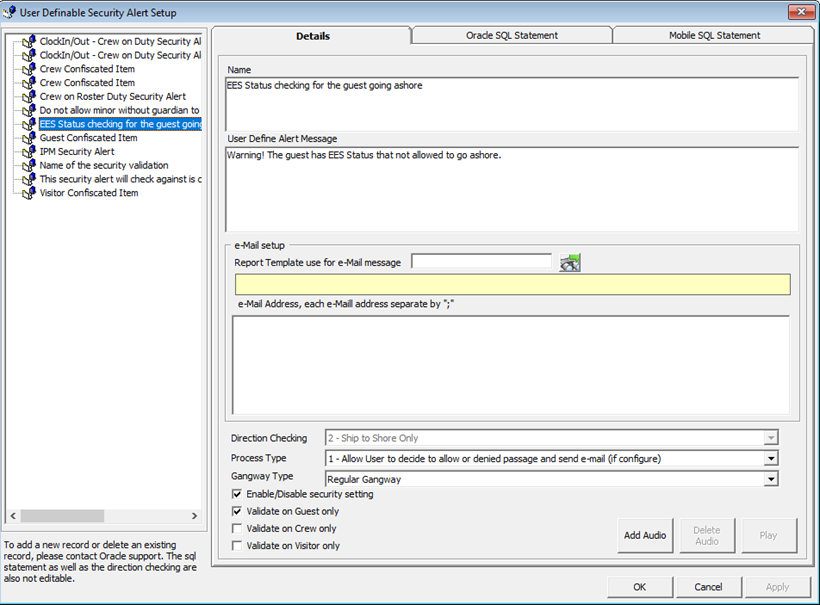7 Administration Module
Below are the setup that is required to be configured in the OHC Administration module before setting up the EES Setup page.
Configure Nationality Groups
-
This setup will be used at the EES Setup option under the Select Nationality Group To Include option.
-
From the Administration menu, select System Codes then the Nationality Groups.
-
Right-click the mouse and select Add Nationality Group option to create a new record.
-
Enter the description field and assign the Non-European nationality code to the Nationality Codes section. Click Apply to save the entry.
Configure Document Types
-
This setup is used at the EES Setup option under the Select Travel Document Types(s) To Exclude option.
-
From the Administration menu, select System Codes then the Document Types.
-
Right-click and select the Add Document Types option to create a new record.
Configure Transport Identification Number
-
The Transport Identification number is one of the required fields needed by the EES request file. Therefore, the carrier operator would need to define the transport identification number on each cruise itinerary.
-
From the Administration menu, select System Setup then the System Cruise Setup.
-
Select the setup Cruise and enter the transport identification number in the Itinerary ID field.
-
Click Apply to save the changes.
Configure Harbor Country
Each of the harbor records used in Cruise Itineraries would need to be configured and assigned to a country in the Country field in the Harbor Setup screen. The information is needed in the Country of Arrival request file for EES to validate the reservation’s first and last port of entry into EU Country, and determine if it requires a double entry visa.
-
From the Administration menu, select System Setup then the Harbor Setup.
-
Select the Harbor and define the country in the Country field.
-
Click Apply to save the change. This will append the selected country code and description to the Comments field.
Note:
Do not manually edit or change the country code from the Comment field. Doing so will create an incorrect country code and causes the generation of the EES request to fail. Any changes to the country code should be done from the Country field itself.New User Definable Security Alert Setup
In the Administration, Security Setup, User Definable Security Alert Setup, you will find the EES Status checking for the guest going ashore, allowing you to configure an alert for use in the Gangway Security module.
-
AX - Åland Islands
-
AT – Austria
-
BE – Belgium
-
BG – Bulgaria
-
IC - Canary Islands
-
HR – Croatia
-
CY – Cyprus
-
CZ - Czech Republic
-
DK – Denmark
-
EE – Estonia
-
FI – Finland
-
FR – France
-
GF - French Guiana
-
DE – Germany
-
GI – Gibraltar
-
GR – Greece
-
GP – Guadeloupe
-
HU – Hungary
-
IE – Ireland
-
IT – Italy
-
LV – Latvia
-
LT – Lithuania
-
LU – Luxembourg
-
MT – Malta
-
MQ – Martinique
-
YT – Mayotte
-
NL – Netherlands
-
PL – Poland
-
PT – Portugal
-
RE – Réunion
-
RO – Romania
-
MF - Saint Martin (French Part)
-
SK - Slovakia (Slovak Republic)
-
SI – Slovenia
-
ES – Spain
-
SE - Sweden
Figure 7-1 User Definable Security Alert Setup