Express Reservation Function
The Express Reservation function within Guest Handling
enables you to create a quick reservation using a simplified Reservation
Form. See New Reservation Function for further information of the field descriptions.
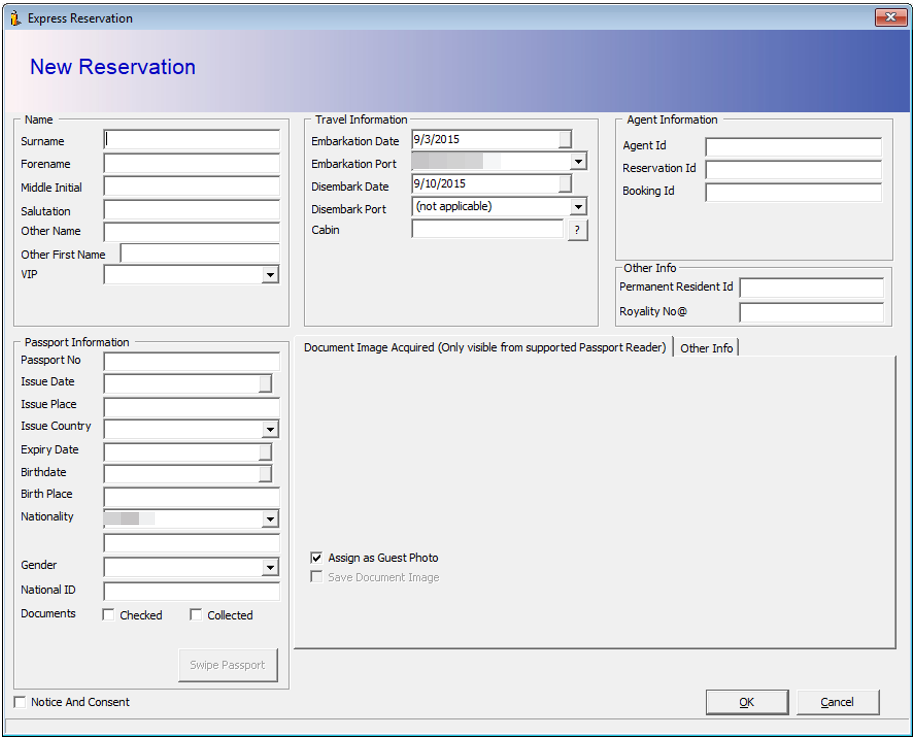
Figure 10-116 Express Reservation Form
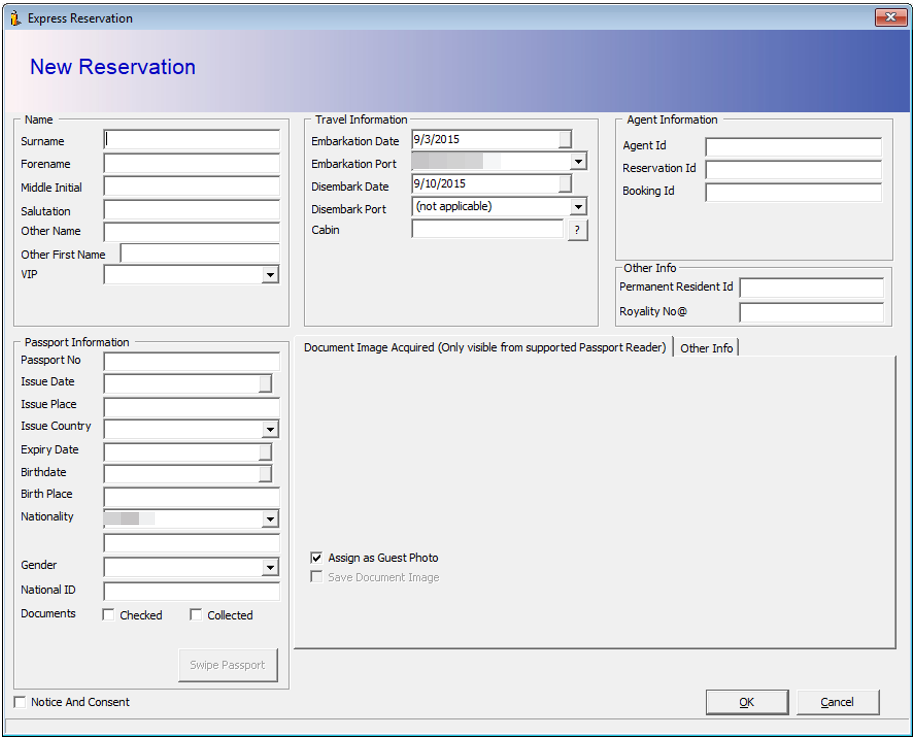
Creating an Express Reservation
- Click the New Reservation at the Guest Handling window to open the Express reservation form.
- Enter all required information and update the embarkation / debarkation date. By default, the Embarkation Date on the form is set to the current System Date.
- Click OK to save the reservation.