POS Discount Rate (Advance)
The POS Discount Rate (Advance) is the final part of the Advance POS Discount. This is used to define the discount eligible group per POS discount level, using a specific discount rate, and supports up to nine discount groups per revenue center.
Figure 23-4 POS Discount Rate (Advance)
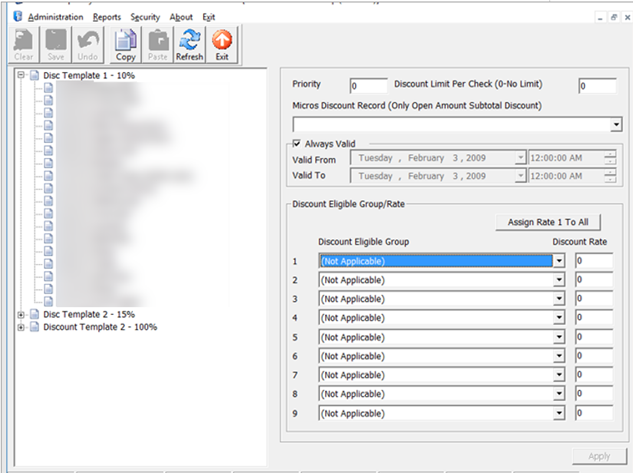
-
From the Administration, POS Discount menu, select POS Discount Rate (Advance).
-
Repeat steps 2 to 5 of the POS Discount Rate Setup.
-
The Always Valid is selected by default. Deselect the checkbox if you need to change the validity period.
-
In the Discount Eligible Group/Rate section, select the discount group/rate from the drop-down list.
-
In the Discount Rate column, enter the discount percentage.
-
Repeat steps 4 and 5 if the POS Discount Level has more than one discount eligibility group.
-
If the discount applies to all itemizers, click Assign Rate To All.
- Click Apply to save.