Environment Landing Page
The Oracle Health Insurance Cloud Services Environment page shows all the environment-specific URLs for all Oracle Health Insurance components that are deployed. Also, the page provides a convenient way for users to access the URLs needed for each stage of their deployment processes, such as development, testing, and production environments.
This page also includes public APIs that users need to access or integrate with their systems. This allows users to quickly and easily access the resources they need to deploy and run their applications. Additionally, this page allows users to navigate to Oracle Health Insurance Cloud Services Documentation and My Oracle Support.
Landing Page
The Landing page displays a single-page summary of all the deployments within an environment. Using the Landing page, users view all the available environments with the release version and access the public APIs.
| Landing page feature requires the implementation of URL Patterns. |
To view the Landing page, open a browser and navigate to https://<environment-host>/landing/.
An example of a Landing page is illustrated below:
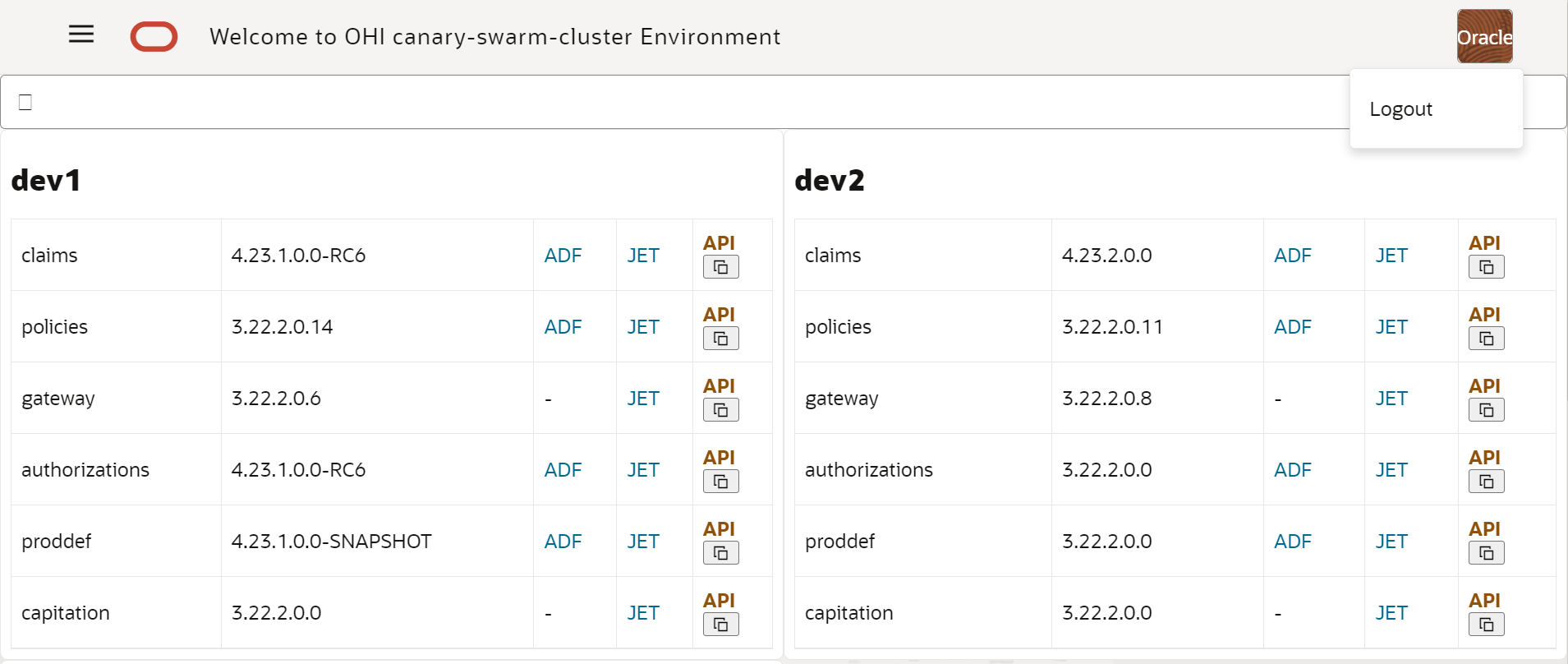
Landing page consists of the following sections:
Application Name |
Displays the name of Oracle Health Insurance components. For example, claims. |
Release version |
Displays the release version of the component. For example, 3.22.2.0.0. |
ADF |
It redirects to the ADF web application of the Oracle Health Insurance component. |
JET |
It redirects to the JET web application of the Oracle Health Insurance component. |
API |
To view the available API, copy its URL to the clipboard. |
Access Oracle Health Insurance Cloud Services Documentation and Support
The global navigation menu of the landing page allows users to go directly to the Oracle Health Insurance Cloud Services comprehensive Documentation page and help center, also known as My Oracle Support (MOS). Using Oracle My Support, users can raise service requests.
-
To access detailed information about Oracle Health Insurance Cloud Services, click the
 on the top corner of the screen, then select SaaS Documentation.
on the top corner of the screen, then select SaaS Documentation. -
To go to My Oracle Support, click the
 on the top corner of the screen, then select Support.
on the top corner of the screen, then select Support.