Environment Status Page
The status page for the Oracle Health Insurance Cloud Services is a feature that provides information on the service availability status for Oracle Health Insurance Cloud Services environments.
The Status page serves as a dashboard that displays the status of various applications of Oracle Health Insurance application deployments, such as policies, Claims, and so on.
The following color coding of the status text represents the health of the service application:
-
Green represents a healthy status.
-
Orange represents a warning or issue.
-
Red represents service disruption that must be resolved immediately.
In addition to displaying the status of individual components, the Status page also provides information on events such as planned maintenance and the user can subscribe to updates through email.
To access the Status page, open a browser and navigate to Arena.
An example of a Status page is illustrated below when all services are available:
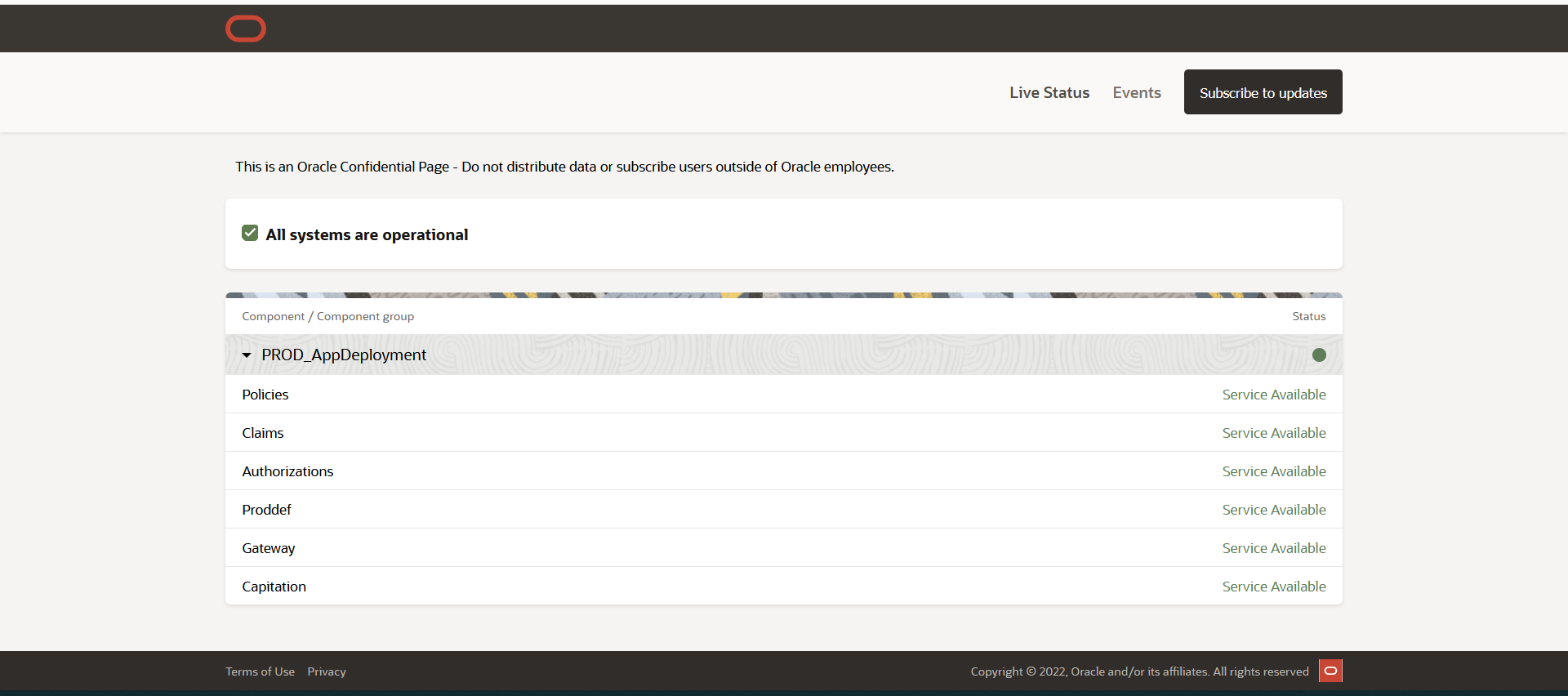
Highlights
-
Access the status dashboard from a provided URL.
-
View a dashboard that helps to monitor the health of the specific component.
-
View information about the event and the history of the events.
-
Receive notifications for all kinds of events on the configured e-mail.
Status Indicators
The following types of statuses are set for the application:
Service Available |
All business critical and non-business critical services are available and performing within normal parameters. |
Service Degradation |
A decline in normal service levels that does not entirely interrupt the critical business service. |
Service Partial Outage |
When a component or capability of the contracted service is impacted in a way where they are not available or functioning, however the core functionality is working as expected. |
Service Outage |
This is a complete loss of service with no acceptable workaround. |
Planned Maintenance |
To proactively manage services, fix software bugs, make security fixes, and enhance functionality to meet SLAs for hosted services. |
Events
When an event happens, the status page is updated and an email notification is sent to all registered subscribers. In addition, if there is any maintenance is scheduled then this section displays the maintenance events along with the scheduled date, time, and duration. Service downtime for planned maintenance is communicated to customers in advance.
An example of Events page is illustrated below:
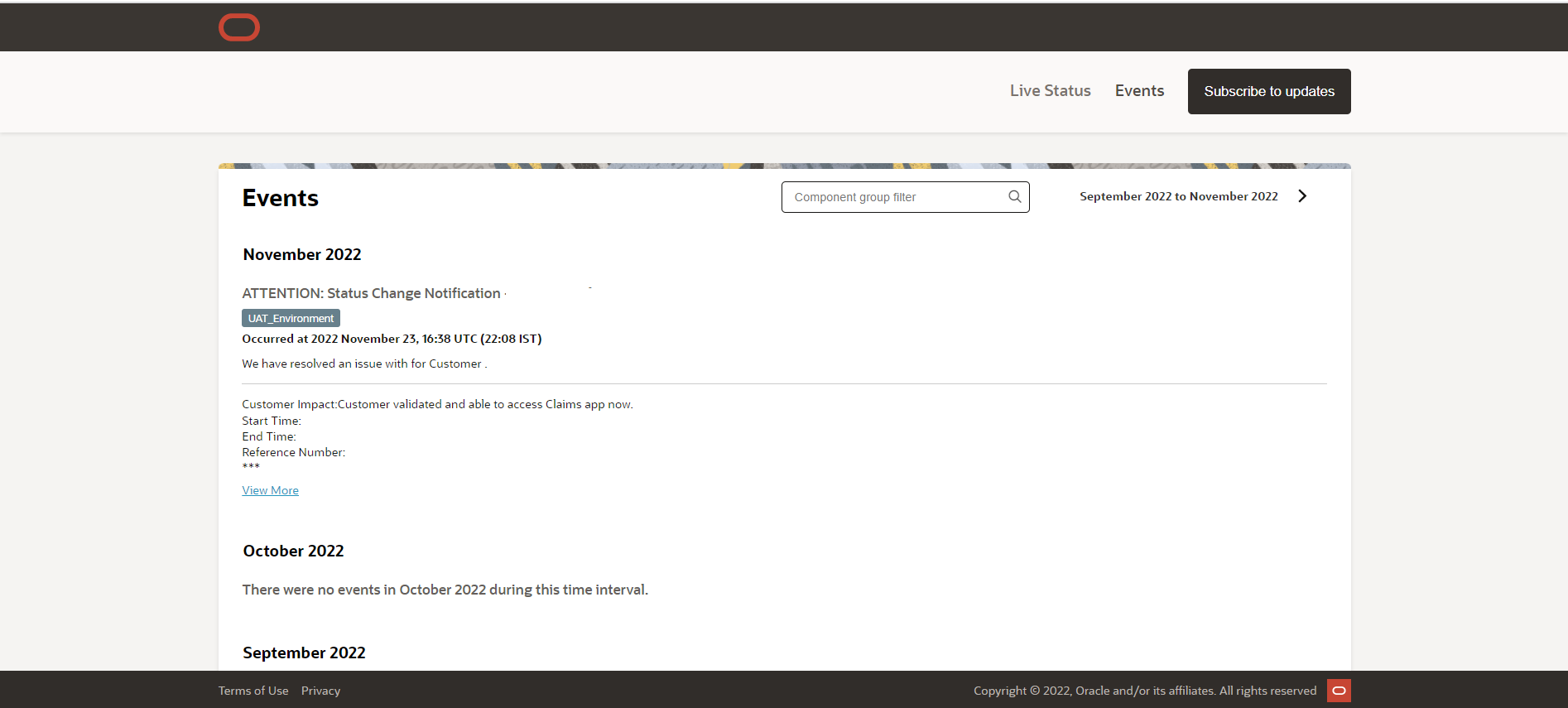
Subscribe to Updates
The Status page also provides alerts and notifications that are triggered when specific conditions or events occur. For example, if any application becomes unavailable or experiences an issue, an alert is sent to notify users about the problem. These alerts are sent to enrolled users through email.
To subscribe to the status page for e-mail updates, follow these steps:
-
On the Status page, click Subscribe to updates.
The following dialog box is displayed:
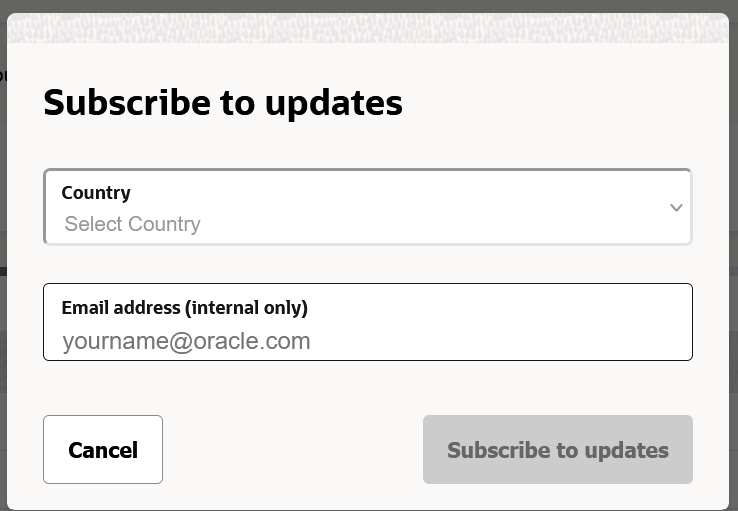
-
On the Subscribe to updates dialog box, select the country of residence and enter the valid email address.
After confirmation, the subscriber is notified whenever one of the following change events occurs:
-
Component status change.
-
Posting a new incident.
-
Posting an incident update.
-
Posting new scheduled maintenance.
-
Posting an update to scheduled maintenance.