Calculate Commission
Calculating commission is an integrated part of Calculate Premium. It cannot be started separately. However, premium calculation only calculates commissions when the value of the system property ohi.policies.calculate.commission [1]] is 'true'. By default this property is set to 'false'.
The system calculates commission after calculating premiums, adjustments and surcharges. It only calculates commission for policy enrollment products for which premium has been calculated in the previous steps.
Policies calculates commission for a broker and/or agent as a flat rate on a policy enrollment product, or as a percentage of the policy enrollment product premium/adjustments/surcharge.
If the system calculated the premium based on a Policy Based premium schedule, it will only calculate commission for the policy enrollment product for which it calculated the policy premium. It will not calculate premium for the individual policy enrollment products 'under the tier'.
Identify Brokers and Agents
In this step the system identifies the brokers and agents to whom commissions could be paid out.
The system uses the Calculation Period Reference Date to determine if any commission for this calculation period should be paid to a group account broker or to an individual broker.
For group policies, the system selects the group account time period that includes the calculation period reference date. If a group account time period is not found, the system takes the route for individual policies for commission calculation.
Individual Policies
For individual policies, the system selects all the broker agents on the policy that overlap with time validity of the policy enrollment product and the calculation period segment.
The system only executes the next steps if it finds at least one broker agent.
Group Policy
For group policies, the system selects all the broker agents that overlap with the group account time period. Broker agents can be specified on multiple levels: policy, group account and group client. If the system finds brokers and agents on multiple levels that overlap with the group account time period, the system selects the broker agent setup on the most specific level.
The system uses the following priority to select the most specific level:
-
Policy
-
Group Account with Enrollment Product Category
-
Group Account
-
Group Client with Enrollment Product Category
-
Group Client
-
Parent Group Client with Enrollment Product Category
-
Parent Group Client (and further up the Group Client hierarchy)
To understand this better, suppose the assigned broker agent setup is as follows:
| Assigned Level | Broker - Agent | Start Date | End Date |
|---|---|---|---|
Group Client ORCL |
Broker A |
1-Jan-2018 |
31-Dec-2018 |
Group Account ORCL Active |
Broker B |
1-Apr-2018 |
|
Group Account ORCL Active + Enrollment Product Category 'Basic' |
Broker C |
1-Jul-2018 |
31-Oct-2018 |
Group Account ORCL Active + Enrollment Product Category 'Basic' |
Broker D |
1-Nov-2018 |
If the group account time period is 1-Jan-2018 to 31-Dec-2018, the system selects the following brokers and agents for a policy enrollment product having enrollment product category 'Basic':
| Level Selected | Broker Agent | Start Date | End Date |
|---|---|---|---|
Group Account ORCL Active + Enrollment Product Category 'Basic' |
Broker C |
1/7/2018 |
31/10/2018 |
Broker D |
1/11/2018 |
The system only executes the next steps if at least one broker agent from the list is effective on the reference date of the calculation period segment.
Determine Commission Period and Applicable Broker Agent
In this step the system identifies if more than one broker agent overlaps with the time validity of the policy enrollment product and the calculation period segment. If that is the case, each overlap results into a unique commission period. The system identifies the applicable broker agent for each commission period and determines if it has to account for the switch from one broker agent to another.
Individual Policies
The system considers the broker agent that corresponds to the commission period as the applicable broker agent. The system does not account for the switch from one broker to the other.
Group Policies
If the system finds only one commission period and there is only one identified broker agent, then the system considers the commission period broker agent as the applicable broker agent. This is the scenario when either:
-
there is no broker agent switch at all, or
-
the commission period under calculation is before the date the new broker agent (switch) is applicable within the context of group time period.
If the list of identified broker agents holds multiple entries, then the system detects whether the commission calculation has to account for a broker switch.
If the broker agent for the commission period is not the first entry in the list of identified broker agents (sorted on start date, the earliest date first), the system must apply the broker agent switch rule on the group account in consideration to identify the applicable broker agent.
The system selects the broker agent switch rule applicable on the reference date. If the group account has no switch rule on the reference date then the system considers the commission period broker agent as the applicable broker agent.
The applicable broker agent is the one to whom the commission should be paid out. It is the currently active broker for the commission period, or the broker agent that enrolled the member to the enrollment product in the group time period (or the broker agent that was present at the time of group contract renewal (from the beginning of the group account time period)).
In order to apply the selected switch rule, the system must identify if the policy enrollment product is 'Existing' or 'New' with respect to the commission period broker agent.
If the start date of the commission period broker agent is after the policy enrollment product start date and after the group account period start date, the system identifies the policy enrollment product as 'Existing'. That is, the policy enrollment product existed before the broker agent switch. If this is not the case then the system identifies the policy enrollment product as 'New'.
Existing Policy Enrollment Product
When the policy enrollment product is 'Existing', the system applies the setting on the Commission Existing Enrollment. If that setting is 'New Broker Agent' or 'Third Party', the system uses the commission period broker agent as the applicable broker agent. If the setting specifies 'Old Broker Agent', then the system must determine the applicable 'Old' broker agent for this commission period.
The system compares the policy enrollment product start date and the group account time period start date and selects the latest of the two. The system considers the broker agent that is valid on this date as the applicable broker agent. If no broker agent is valid on this date, the system selects – from the list - the first broker agent to become valid after that date.
New Policy Enrollment Product
When the policy enrollment product is 'New', the system applies the setting on Commission New Enrollment. The applicable broker agent in this case is the commission period broker agent.
Note that the third party setting on the commission existing enrollments and commission new enrollments is to facilitate a scenario when commission must be paid out to a relation. In this case, the applicable broker agent to determine the commission rate is always the commission period broker agent. Also, only when the setting specifies 'Third Party', the commission result line has the reference to the third party (relation)
Example Broker Switch
In this example a group account switches from Broker P to Broker Q as per date X.
In the image below the bars represent policy enrollment products as they are active over time.
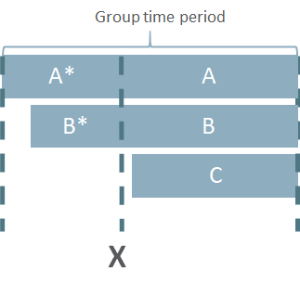
Here, the commission periods that fall before date X are not considered as the switch over periods and therefore broker P is the applicable broker in that period. Commission for Policy Enrollment Products A* and B* is calculated for Broker P.
After date X, the system must take into account the broker agent switch rule to determine the applicable broker agent for each Policy Enrollment Product (PEP). The following are the possibilities:
| Broker Agent Switch Rule | Applicable broker agent for PEP A [2] | Applicable broker agent for PEP B | Applicable broker agent for PEP C |
|---|---|---|---|
Commission Existing Enrollment - New Broker Agent, |
Broker Q |
Broker Q |
Broker Q |
Commission Existing Enrollment - Old Broker Agent, |
Broker P |
Broker P |
Broker Q |
Commission Existing Enrollment - Third Party, |
Broker Q, |
Broker Q |
Broker Q |
Commission Existing Enrollment - Third Party, |
Broker Q, |
Broker Q, |
Broker Q, |
Commission Existing Enrollment - Old Broker Agent, |
Broker P |
Broker P |
Broker Q |
Commission Existing Enrollment - New Broker Agent, |
Broker Q |
Broker Q |
Broker Q |
Determine Commission Rate and Calculate Commission Amount
For group policies the system selects the Group Commission Rate valid on the reference date (percentage or amount). If the applicable broker agent starts after the reference date, the system uses the start date of the applicable broker agent instead of the reference date to determine the group commission rate.
If the system finds multiple applicable rates, it selects the most specific level based on the weight of the dimensions:
-
Group Account
-
Enrollment Product
-
Enrollment Product Category
-
Applicable Broker
-
Applicable Agent
(the broker agent identified as applicable for the commission period)
The agent dimension has the lowest weight, the broker dimension has double the weight of the agent dimension and so on. The system selects the rate with the highest total weight.
The group client specifies the commission percentages or amounts. However, setting the commission percentage or amount at the policy enrollment product overrides these settings
For individual policies, the system always uses the commission percentage or amount at the policy enrollment product level.
If the system does not find any commission percentage or amount, then the fatal message POL-FL-CAPR-014 is logged.
| If either broker or agent on assigned broker agent setup are undefined then, '-' is displayed in place of the broker agent code. |
Commission as percentage (%)
The system calculates % commission for an enrollment product only if there is at least one calculation result line having a schedule definition (adjustment or group adjustment) or premium schedule with the indicator 'In scope % commission' set to true.
The base amount for commissions is the sum of the result amount of all the calculation result lines for the policy enrollment product having schedule definition (type adjustment or group adjustment or surcharge) or premium schedule with the indicator 'In scope % commission' set to true.
The system applies the retrieved percentage commission to this base amount prorated by the number of days the commission period applies for the enrollment within the calculation period segment.
Commission paid = (Total no of days in the commission period / Total No. of enrolled days in the calculation period segment) * % rate * Base Amount.
Commission as Amount
The amount interpretation setting tells the system whether the retrieved commission amount applies per calculation period (system), per specific number of days or per year.
- Calculation Period
-
The amount interpretation 'Calculation Period' applies only in context of a system calculation period. For amount interpretation 'Calculation Period', the configured commission amount is prorated by the number of days in the commission period over the total number of days in the system calculation period.
If the amount interpretation is Yearly or Specific the system must first compute the applicable daily commission amount and then apply the daily rate to the number of days in the commission period.
- Yearly
-
Daily commission amount is the configured amount value divided by the number of days in a year. + For a contracted policy days in a year is considered 365 unless the calculation period segment starts in the contract period that includes Feb 29, in which case it is considered as 366.
For a non contracted policy days in a year is considered 365 unless the calculation period segment starts in an annual period as set out from the leap year start month (system property) that includes Feb 29, in which case it is considered as 366. If the system property is not specified, days in a year is considered as 365.
- Specific
-
Daily commission amount is the configured amount value divided by the number of days in the configuration
The commission amount is paid out in the same currency as that of the enrollment product premium. If the commission amount currency is different from the enrollment product premium, the system logs a fatal message POL-FL-CAPR-015
Messages
The following messages can occur in this step of the process:
| Code | Severity | Message Text |
|---|---|---|
POL-FL-CAPR-014 |
Fatal |
No commission percentage or commission amount defined for the assigned broker \{broker code} agent \{agent code} for the policy enrollment product \{enrollment product code} |
POL-FL-CAPR-015 |
Fatal |
The commission amount currency \{currency display name } is not same as enrollment product \{enrollment product code} premium currency \{currency display name} |
POL-FL-CAPR-017 |
Fatal |
For policy calculation period \{start date} commission cannot be calculated as amount interpretation is set to calculation period |