Results
The results component facilitates display of a collection of objects: the object list. Every result (object record) is displayed in a single list row. A row consists of various areas (see image below). These areas are rendered based on various sub settings. Some areas are optional and are only displayed if the values exist.
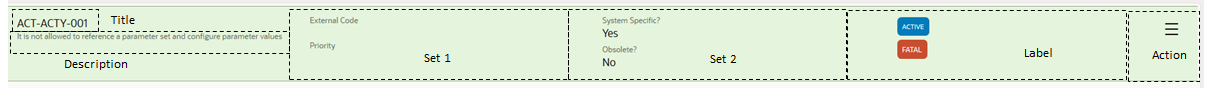
The various sub settings determine how the results are to be rendered. The table below details the information that each sub setting must specify:
| Setting | Mandatory | Description |
|---|---|---|
title |
Yes |
The title of the result row. Title is clickable and the event that follows is floor plan specific. Refer to the floor plan specifications for details. |
label component |
No |
One or more labels displayed next to the title |
description |
No |
The description of the result row |
set1 |
No |
All properties to be displayed together as a set. |
set2 |
No |
All properties to be displayed together as a set |
action |
No |
The following actions are available:
The events that follow when a particular action is performed, is floor plan specific.
The consuming floor plan specifies the next possible object state when an action is taken.
For details refer to the floor plan specifications. |
The results component has the following structure:
"results": {
"actions":[
"view",
"edit",
"delete",
"open",
"remove"
]
"title": {
"properties": [
...
]
},
"description": {
"properties": [
...
]
},
"labels": [{
...
}],
"set1": {
"properties": [
...
]
},
"set2": {
"properties": [
...
]
}
}When a specified property does not exist, the system ignores that property, and is not displayed in the UI.
In case of title, description, labels, and sets, if a given value of the property exceeds the section margin all overflowing characters are hidden (for example, 'this text exceeds the maxi…'). Hovering over the displayed value, displays the full value.
When only one set is defined, the specified set is displayed left aligned.
No Results
If no results match the search criteria, the message 'No rows found or no search performed since entering the page' is shown.
Example
Result component for displaying the object list 'messages':
{
"results": {
"actions":[
"view",
"edit",
"delete"],
"title": {
"properties": [
{ "code":"code",
"sequence": 1,
"display": "always"
}
]
},
"description": {
"properties": [
{ "name":"message",
"sequence": 1,
"display": "always"
}
]
},
"labels": [{
"properties": [
{ "name":"severity",
"sequence": 1,
"display": "always"
}
],
"defaultColor":"blue",
"values":[
{ "value":"F",
"color":"red"
}
}
}],
"set1": {
"properties": [
{ "name":"severity",
"sequence": 1,
"display": "always"
},
{ "name":"externalCode"
"sequence": 1,
"display": "always"
},
{ "name":"priority",
"sequence": 2,
"display": "always"
}
]
},
"set2": {
"properties": [
{ "name":"active",
"sequence": 1,
"display": "always"
},
{ "name":"system",
"sequence": 2,
"display": "always"
},
{ "name":"obsolete",
"sequence": 3,
"display": "always"
}
]
}
}
}