Site details drawer
We relocated the Site scorecard to a new Scorecard tab in the site details drawer, the Workflow tab provides more information about Generic Document tasks, the Site network assigned selector has improved helper text, and we added hover text for disabled Final approval option on the CDA task Actions menu.
Site scorecard
The site scorecard has been moved from the site grid to a new Scorecard tab located in the site details drawer. When you open the site details drawer, the Scorecard menu item now appears as the first tab for anyone with site grid permissions, including those with read-only site grid or site nomination access, unless site scoring is turned off at the study level. The tab uses a three-column layout to show the scoring bucket name, assigned weight from the study setup, relevant data columns and their values, percentiles, and the approach configured for missing data (e.g., average-filling).
If site scores are still pending completion for a study, the Scorecard tab shows “score details pending” for each scoring bucket instead of site-specific data. While scores are pending, both the site score and the average bucket score in the drawer will display as “Pending.”
When available, site’s overall score now appears at the top of the site details drawer. The score remains visible to you across every tab within the drawer, so you can easily access key scoring information from anywhere in the drawer.
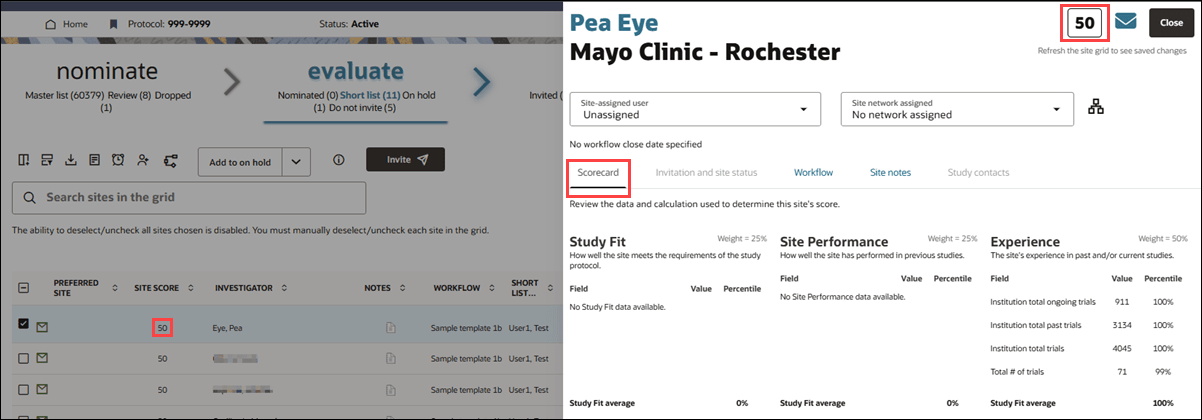
Generic document tasks
This update enhances visibility in the Site details drawer by showing you more complete task information for Generic Document items. In the Workflow tab, the task type now displays the full details, such as "Generic Document: <task type>," so you can immediately see the exact type of task.
For Generic Document: Attestation tasks, you'll now also see the chosen response. It appears as "Response: <chosen response text>" so you can easily confirm the recorded response.
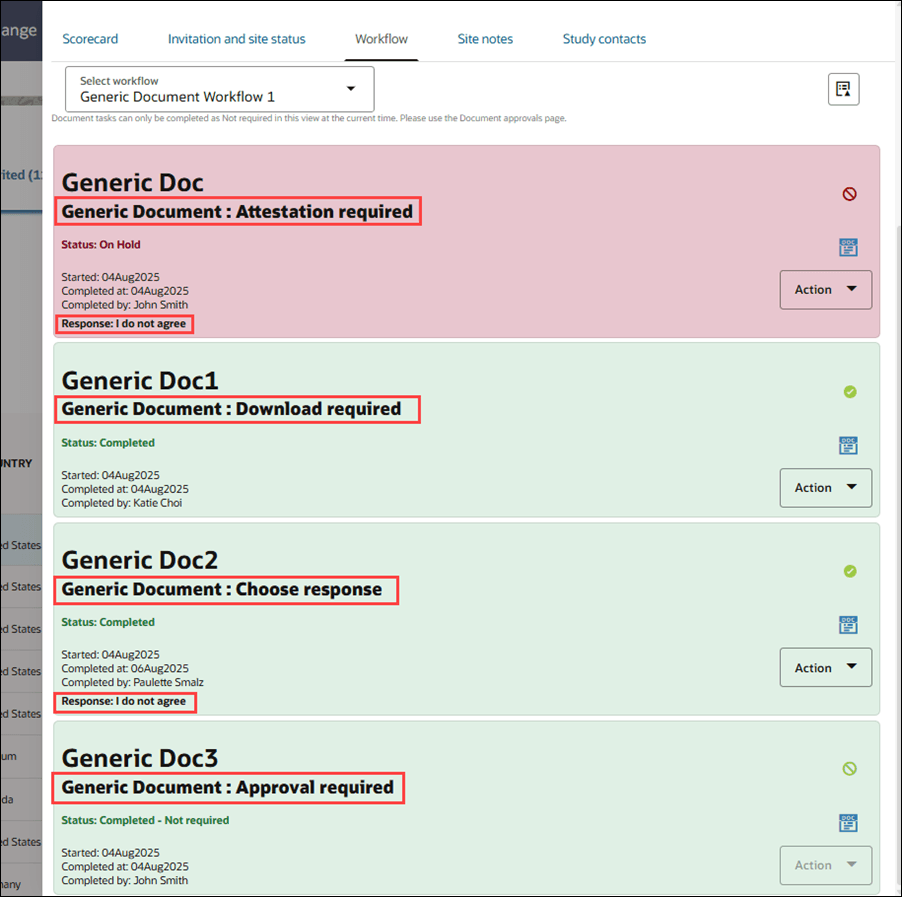
Site network
The Site network assigned selector in the site details drawer now shows helpful messaging when a site is imported with a network ID. When you click the network selector, the new helper text explains that the network can only be changed, not removed, and that the datasource record must be edited directly for other changes. This message shows at the bottom of the network list.
We also added messaging to let you know if a site's profile datasource isn't the highest priority datasource. If the site profile datasource isn’t the highest priority, a warning displays below the network selector field to let you know datasource priority may limit your ability to update the network.
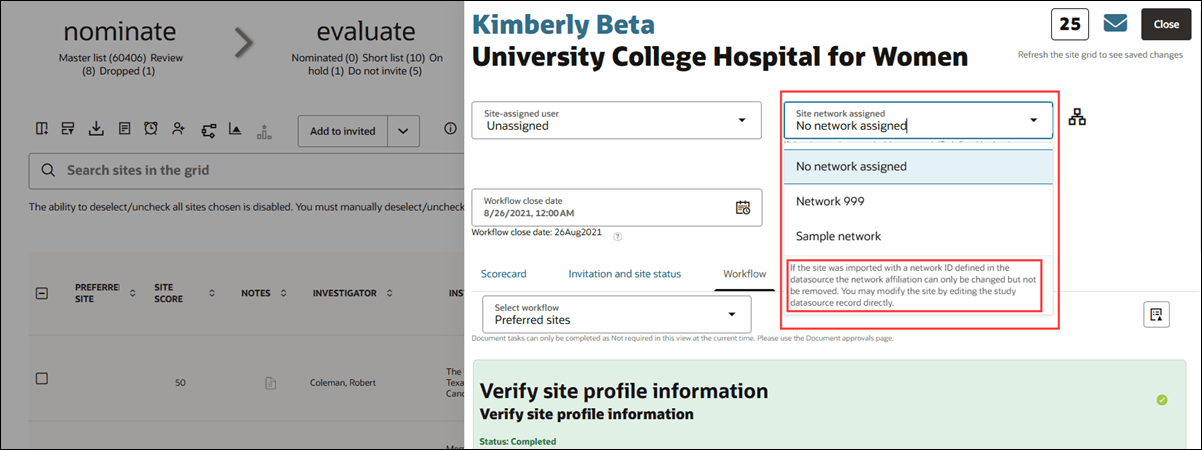
CDA task hover text
We made a minor enhancement to the CDA task Actions menu to clarify why the Final approval button may be inactive. After a CDA task is complete, if you hover over the disabled Final approval button, it now displays the tool tip text, "The CDA task is complete. Final approval is not available."
Parent topic: What's new