8 Assortment Planning
The advanced Assortment Planning solution seamlessly integrates AI-driven insights to optimize inventory decisions and maximize profitability. By analyzing historical sales data, it predicts trends and refines product selection, ensuring retailers stock the right mix of items at the right time. The system intelligently determines optimal option counts, preventing oversaturation while maintaining a diverse, customer-focused assortment. It also provides attribute recommendations, identifying key product characteristics—such as color, size, and material—that resonate with shoppers. Additionally, the solution tailors assortments by analyzing store group characteristics, ensuring each location is stocked with products that align with regional demand and customer preferences. By factoring in demographic insights, and localized trends, it optimizes inventory for maximum engagement and sales conversions, delivering a curated experience that meets specific market needs.
The Assortment Planning solution consists of two key steps.
-
Assortment Strategy - Assortment strategy is the process of selecting the right mix of products to meet customer demand while maximizing sales and profitability. It involves balancing variety and efficiency by determining optimal option counts and identifying key product attributes—such as size, color, and material—that align with consumer preferences. Planners rely on historical sales, and market trends to curate assortments tailored to specific locations, demographics, and shopping behaviors. With AI-driven insights, recommendations are automated, ensuring assortments remain adaptable to emerging trends while reducing excess inventory.
-
Assortment Fit - The Assortment Fit Module replaces the existing Build Wedge/Assortment Recommendation Module, providing a more intelligent, data-driven approach to assortment planning. It serves as a strategic guide for Buyers and Assortment Analysts, helping them make informed market decisions while curating assortments for the chosen Season (Assortment Period), Product, and Store Group (Cluster).
Through advanced analytics, the Assortment Strategy defines the total number of options to buy across key attributes and corresponding Sales Units for specific Product, Calendar, and Location hierarchies. Additionally, it outlines the Short Life Cycle (SLC) versus Long Life Cycle (LLC) percentage within the total option count, ensuring a well-balanced product mix. These insights establish clear targets, allowing the Assortment Fit Module to fine-tune selections and align inventory with customer preferences, market trends, and localized demand.
Create the Assortment Planning Segment
When working in a segment, it is a common practice to keep the wizard selections for the segment size limited to what will be worked on, to facilitate navigation and increase UI responsiveness.
To create the Assortment Strategy segment:
-
Click Assortment Services in the Task menu and then click the Planning Services activity and then the Assortment Planning task.
-
The dialog to create a New Plan opens. Click Create New Plan.
-
Enter the Plan Label into the text field. Click OK.
-
In Select Product, select one department and then click Next.
-
In Select Assortment Period, select any one assortment period and then click Next:
-
The Assortment Groups visible in the wizard are pre-ranged to the subcategories selected in the previous screen.
-
To see the user-defined Assortment Period label, click the Dimension tile and select Assortment Label.
-
You can directly jump into the workspace after making the product and season selections.
Note:
Assortment Labels can vary by Sub-class. If multiple subcategories are selected, then the label shown is based on the first order Sub-class.
-
-
Click Finish. The Create Assortment segment is built.
Step 1 : Assortment Strategy
The Assortment Planning process begins with insight into past performance with the Hindsight tab. Here the Hindsight - Item and the Hindsight - Attribute views display historical sales and key product characteristics analysis to identify trends that drive purchasing behavior. Using Thresholds, planners establish attribute parameters for later process steps. Next from, the Assortment Strategy tab, the Determine Attribute Mix view enables you to establish the optimal combination of product attributes that align with customer demand.
Assortment Strategy Parameters define key metrics such as option counts and sales targets, forming the basis for Create Assortment Strategy view to balance variety and efficiency across seasons, product categories, and store groups. To ensure alignment with financial goals and strategy, analysis in Reconcile to MFP (Merchandise Financial Planning) enables comparison between strategy, merchandise financial plans, and last year sales.
Hindsight Tab
The Hindsight tab includes these views:
Hindsight - Item View
In this view, a Buyer/Planner can analyze historical sales.
The Hindsight – Item view allows a Buyer/Planner in analyzing past sales data to extract meaningful insights that can inform future business strategies. It allows retailers to identify trends, seasonal fluctuations, customer preferences, and external factors that influenced sales performance.
Figure 8-1 Hindsight - Item View
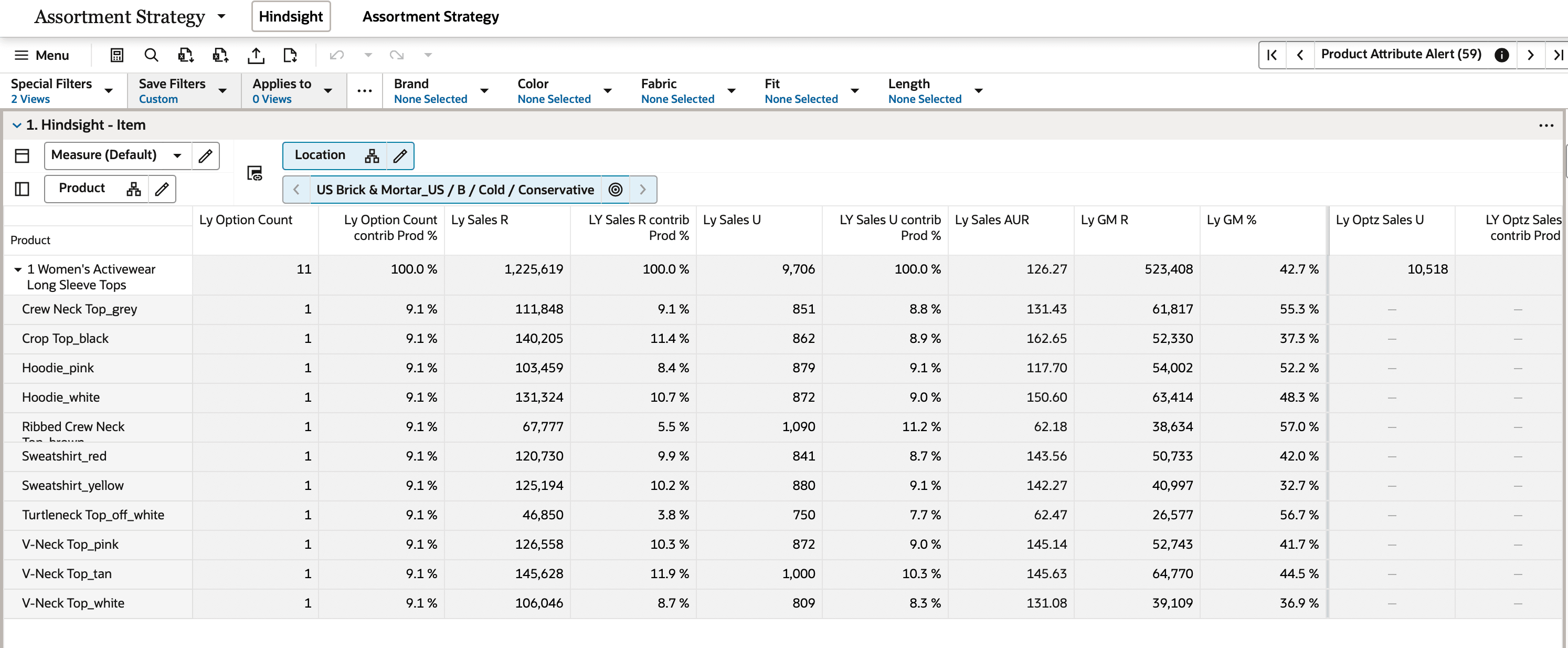
Hindsight - Attribute View
The Hindsight - Attribute view allows a Buyer/Planner to analyze historical sales at the product attribute level. This step involves analyzing past sales data based on specific product features or characteristics. This level of analysis provides deeper insights into which attributes—such as size, color, brand, material, packaging, or style—contributed to sales performance.
Figure 8-2 Hindsight - Attribute View
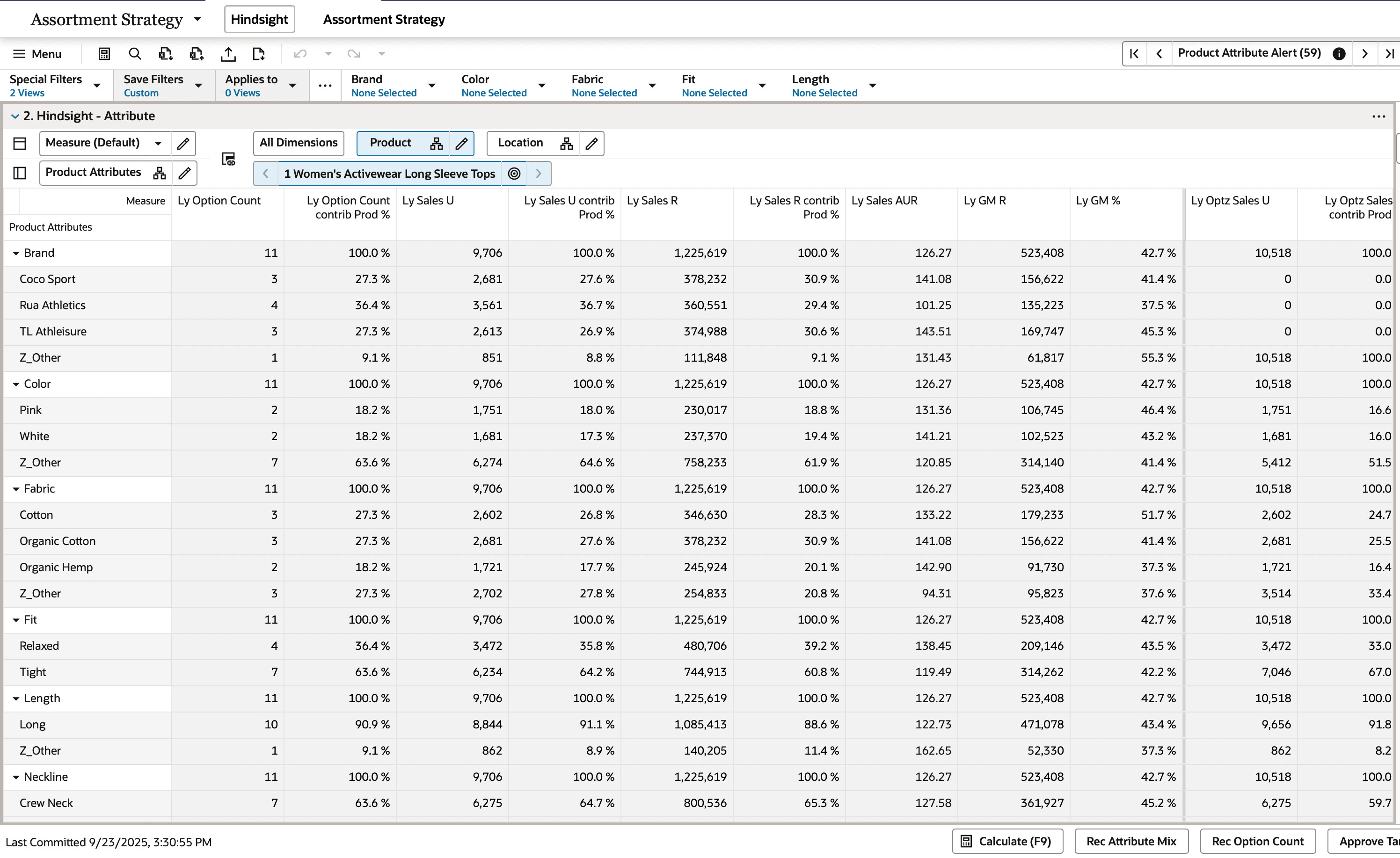
Thresholds View
The Thresholds view allows a Buyer/Planner to setup some of the required thresholds to filter low sales-contributing values. This is crucial for refining business strategies and optimizing retail performance. It helps a Buyer/Planner to focus on high-impact products and attributes while minimizing inefficiencies.
Figure 8-3 Define Attribute Threshold View
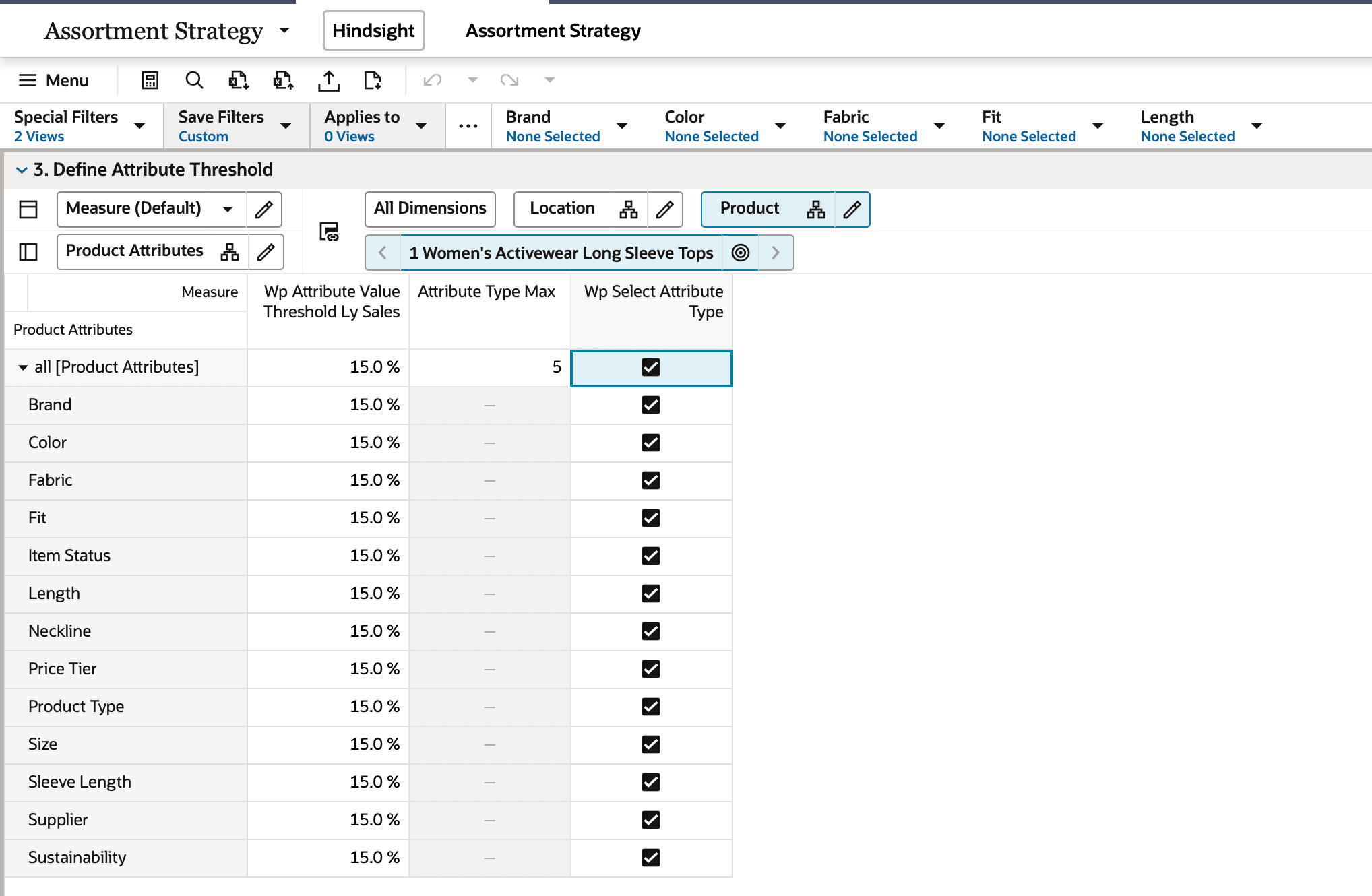
Assortment Strategy Tab
The Assortment Strategy tab includes these views:
Determine Attribute Mix View
The Determine Attribute Mix view empowers you to Determine the Attribute Mix, providing a comprehensive tool to analyze, optimize, and refine product attributes based on historical data and market insights. The planner executes the Rec Attribute Mix Application Action for the desired Subclasses and reviews the recommended Attribute Type rankings and recommended Option Count contribution by attribute value. The thresholds defined in the previous step provide the desired number and groupings of Attribute Types and Attribute Values.
Machine Learning Algorithms incorporated plays a pivotal role in this process by:
-
Optimizing Historical Data: Analyzing past performance to identify trends, strengths, and areas for improvement.
-
Recommending Attribute Mix: Suggesting the ideal combination of attributes to maximize effectiveness or appeal.
-
Suggesting Attribute Ranking: Prioritizing attributes based on their impact or relevance.
The user interface is designed for clarity and efficiency. Special filters and user defined thresholds allow you to:
-
Review Top Attribute Types: Focus on the most critical categories of attributes that drive performance.
-
Review Top Attribute Values: Examine the highest-performing or most relevant values within those attribute types.
-
Categorize Remaining Values as Others: Simplify analysis by grouping less significant attribute values into a consolidated category.
Additionally, the view enables users to incorporate Market Trends while defining the Attribute Mix. This ensures that the attribute strategy remains aligned with current consumer preferences, competitive benchmarks, and industry shifts, making it a dynamic and forward-looking solution.
By combining historical optimization, data-driven recommendations, and market insights, this view provides a robust framework for users to make informed decisions about attribute prioritization and mix, ultimately enhancing product performance.
Figure 8-4 Determine Attribute Mix View
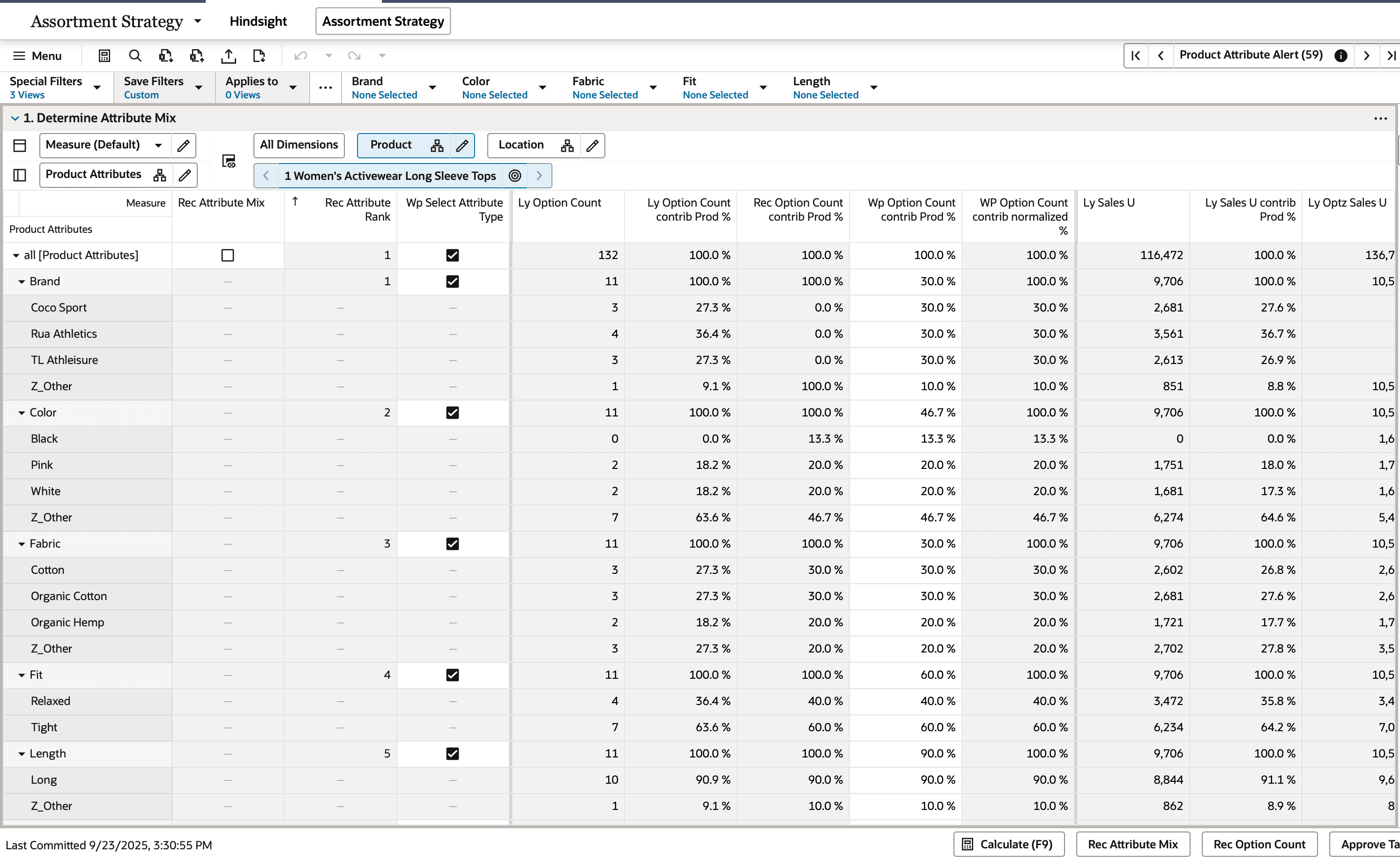
Assortment Strategy Parameters View
The Assortment Strategy Parameter view allows you to craft the Assortment Strategy by defining key parameters that shape the approach. You specify the Assortment Strategy Seed Source, which serves as the foundational data for strategy creation. You can choose from one of following : Ly, Ly Optz, Forecast, or MFP.
Once the seed source is selected, the system dynamically populates critical metrics like Recommended Option Count, Rec Sales U, Rec Avg ROS U at the Attribute Value level, providing actionable insights for decision-making. This displays in the following view after you run the Rec Option Count Application Action.
By defining these parameters and selecting the appropriate seed source, the user gains a tailored and data-driven Assortment Strategy. This approach ensures that the strategy is aligned with historical performance, future projections, or financial objectives, while providing granular insights at the attribute value level. The result is a well-informed, optimized, and actionable plan to maximize assortment effectiveness and meet business goals.
Figure 8-5 Assortment Strategy Parameters View
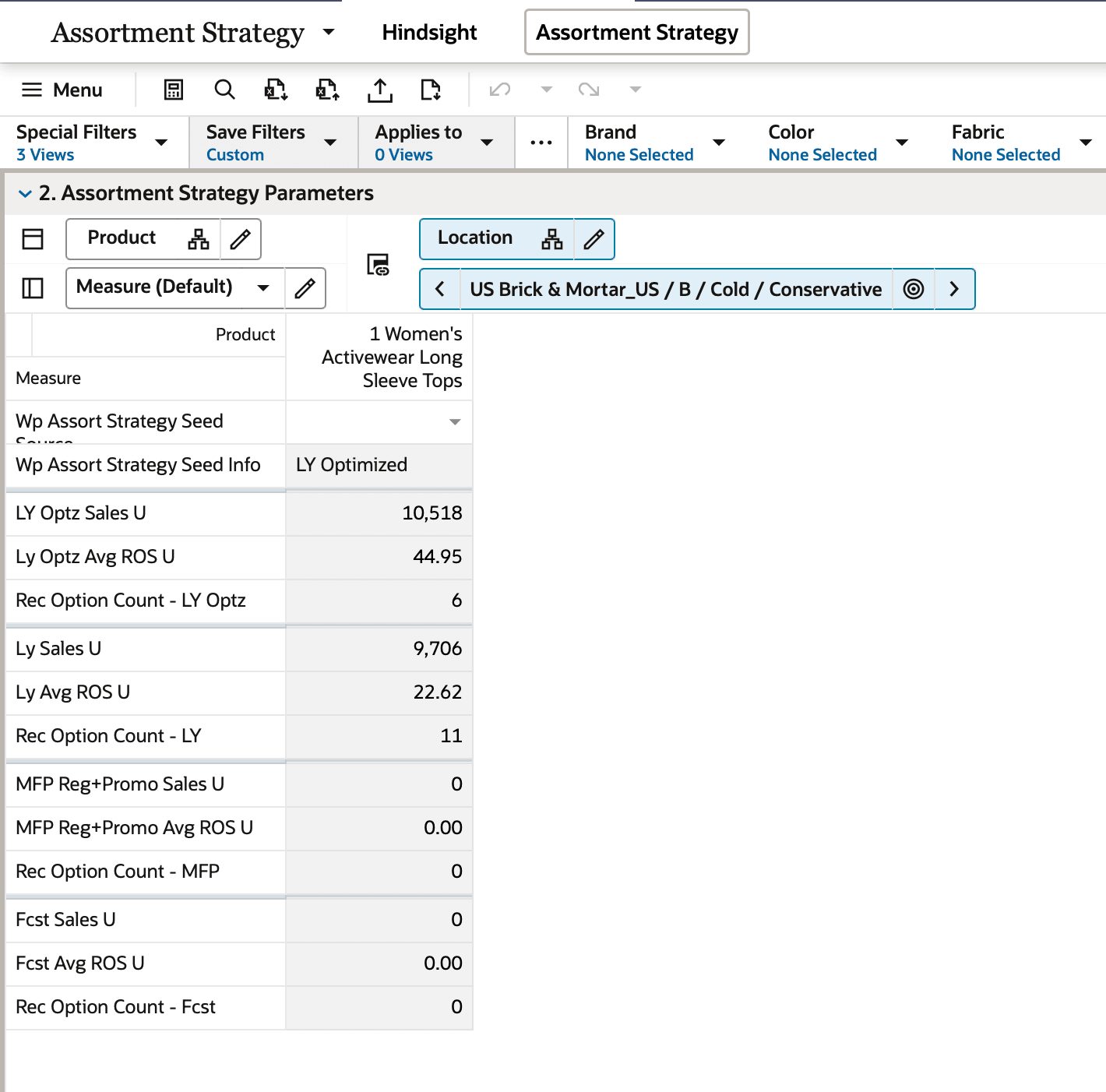
Assortment Strategy View
The Assortment Strategy view allows you to review and refine the Assortment Strategy based on AI-driven recommendations, ensuring a data-informed and optimized approach. The business rules defined combine AI recommendations, historical data, market trends, and predefined parameters to generate actionable insights, which are presented to you for evaluation.
This allows you to:
-
Review AI Recommendations: Assess the proposed assortment strategy, including suggested attribute mixes, option counts, sales projections, and other key metrics.
-
Modify as Needed: Make adjustments to align the strategy with specific business goals, market nuances, or strategic priorities. This flexibility ensures the plan remains relevant and adaptable.
-
Approve: Once satisfied with strategy, approve it with Approve Targets Application Action to formalize the Assortment Targets that guide subsequent steps. These targets serves as benchmarks for product selection and allocation in the assortment planning process.
By combining AI-driven insights, user customization, and robust measure profiles, this view streamlines the approval process and ensures the Assortment Strategy is both strategic and executable. The approved targets become the foundation for the next phases of Assortment Planning, driving alignment across teams and maximizing the effectiveness of the product assortment.
Figure 8-6 Create Assortment Strategy View
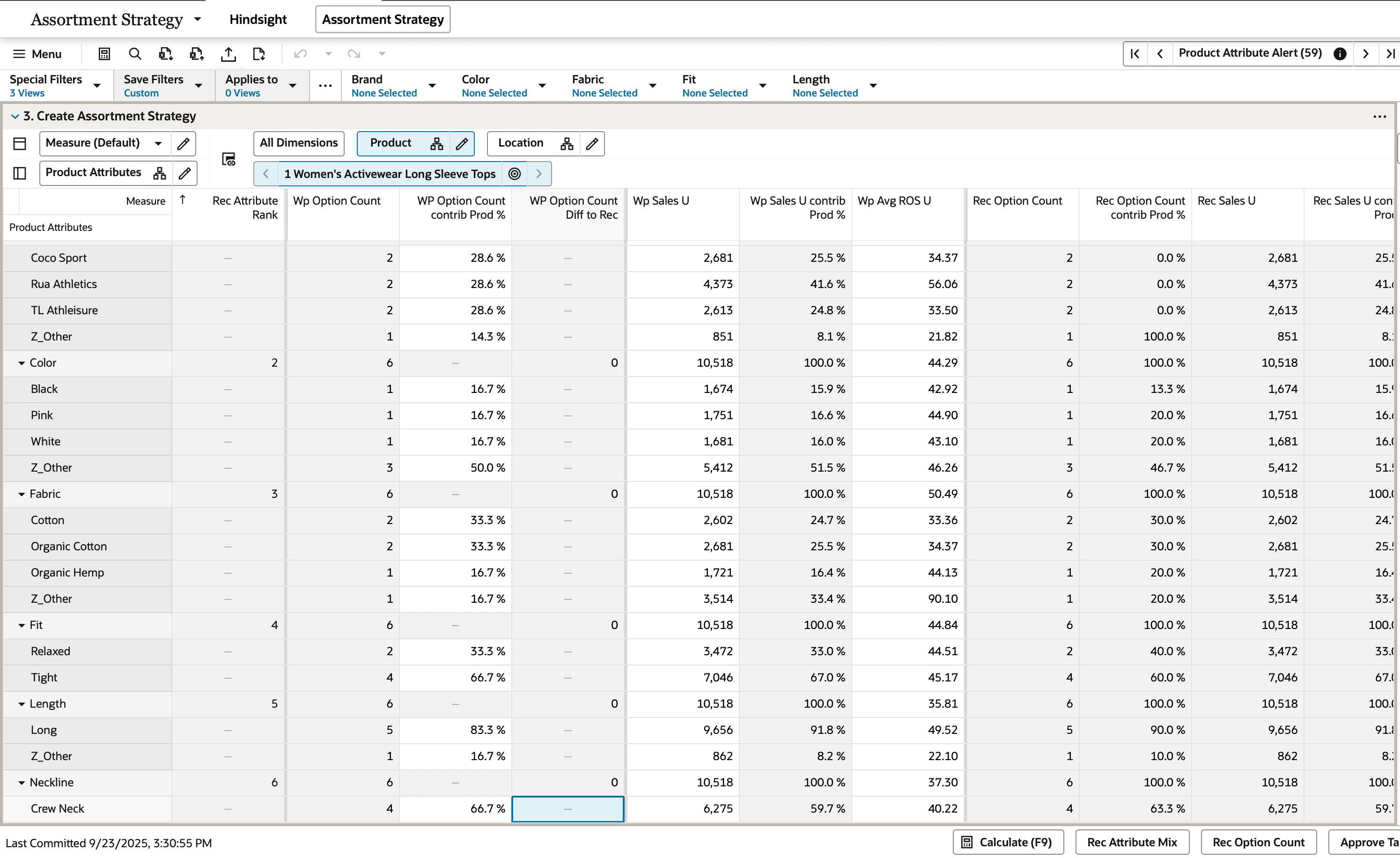
Reconcile to MFP View
In this view, you reviews the Assortment Fit by comparing it against Merchandise Financial Planning (MFP) Targets and Last Year’s History at the subclass level, ensuring alignment with financial goals and historical performance. This dual analysis allows you to identify gaps, optimize subclass performance, and ensure financial viability, enabling informed adjustments for a balanced and effective strategy.
Refresh Attribute Rollup View
The Refresh Attribute Rollup view lets you select up to three product attributes to create an alternate hierarchy for analyzing assortments at the item level. Organized into three groups, each with three levels, this feature enables nested dynamic rollups by key attributes (for example, Brand > Color > Fabric). You can review plans grouped by these attributes and edit subtotals at each level to spread values to child positions. This flexibility allows for detailed analysis and adjustments of the proposed assortment based on critical attributes, enhancing strategic decision-making.
After selecting desired product attributes, the Buyer or Planner runs the Refresh Prod Rollup Application Action.
Step 2: Assortment Fit
The Assortment Fit Module revolutionizes Assortment Planning by introducing a smarter, data-driven solution. Designed as a strategic tool for Buyers and Assortment Analysts, it empowers them to make informed market decisions while crafting assortments tailored to specific Seasons (Assortment Periods), Products, and Store Groups (Clusters).
Leveraging advanced analytics, the prior module Assortment Strategy provided the total number of options to buy across key attributes, with target sales, rate of sales, to ensure a well-rounded product mix inclusive of Long Life Cycle (LLC) and Short Life Cycle (SLC) items. These insights establish clear targets, enabling the Assortment Fit Module to refine selections and align inventory with customer preferences, market trends, and localized demand. By bridging data and strategy, it transforms assortment planning into a precise, customer-centric process.
Once Assortment Fit is approved, the defined Assortment Range for Long Life Cycle products is communicated to external executions systems like Inventory Planning and Optimization (IPO) tool for Replenishment. Short Life Cycle products utilize the Item Flow workspace to planning weekly sales and receipts needs (buy quantities).
Item Eligibility Tab
In this tab, the Buyer or Planner reviews and updates the eligibility of the item to be considered in building the Assortment Fit.
Item Eligibility View
In the Item Eligibility view, you can identify which items are eligible for the upcoming season from a vast inventory of historic items across departments.
This is achieved through Item Eligibility Criteria, a structured framework that categorizes items into three distinct groups based on their lifecycle and purpose:
-
Non Go Forward (NGF): Items that are phased out or no longer relevant for future seasons due to poor performance, changing trends, or strategic decisions. These items are excluded from assortment planning.
-
Short Life Cycle (SLC) / Item Type - Seasonal: Products designed for specific seasons or trends with a limited lifespan. These items are typically high-impact, fashion-forward, or event-driven and are included in assortments for their immediate relevance. They may be single-drop or multiple-drop, within one Assortment Period or carry over into the next Assortment Period. They are managed in execution system using purchase orders.
-
Long Life Cycle (LLC) / Item Type - Basic, Continuous, Replenishment: Core, evergreen products that remain consistent across seasons. These items are staples, offering stability and continuity in the assortment. By applying these criteria, retailers can streamline their assortments, ensuring only eligible items are considered for the upcoming season. This approach maximizes efficiency, aligns inventory with demand, and supports a balanced mix of trend-driven and foundational products. They are managed in execution systems using Replenishment.
Figure 8-7 Define Item Eligibility View
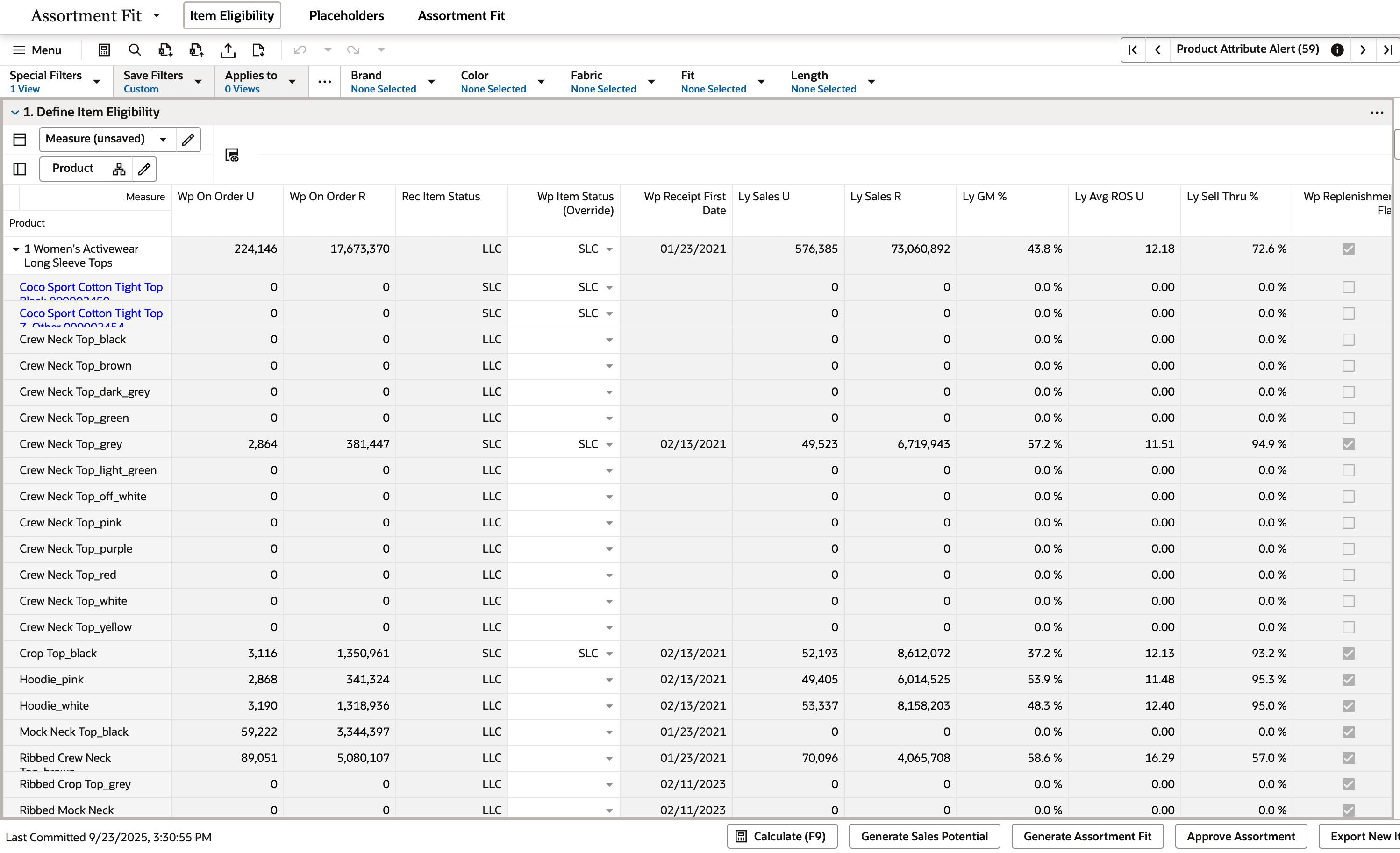
Generate Placeholders Tab
In this tab, the Buyer or Planner generates placeholders to be considered in building the Assortment Fit.
Generate Placeholder View
Placeholder creation stands out as a unique and critical task in the Assortment Planning process. Unlike other applications, Assortment Planning requires the creation of new products at least 6-9 months ahead of the season, enabling Assortment Analysts to strategize and share plans with systems for commitments and product development.
The Generate Placeholder feature simplifies this task by leveraging a smart algorithm to automate placeholder creation. With just a few clicks, you can efficiently create placeholders in bulk, ensuring efficiency and accuracy in aligning with the approved strategy.
This streamlined process not only saves time but also ensures that the assortment is ready to run well in advance, setting the stage for a seamless transition from planning to procurement.
Figure 8-8 Generate Placeholders View
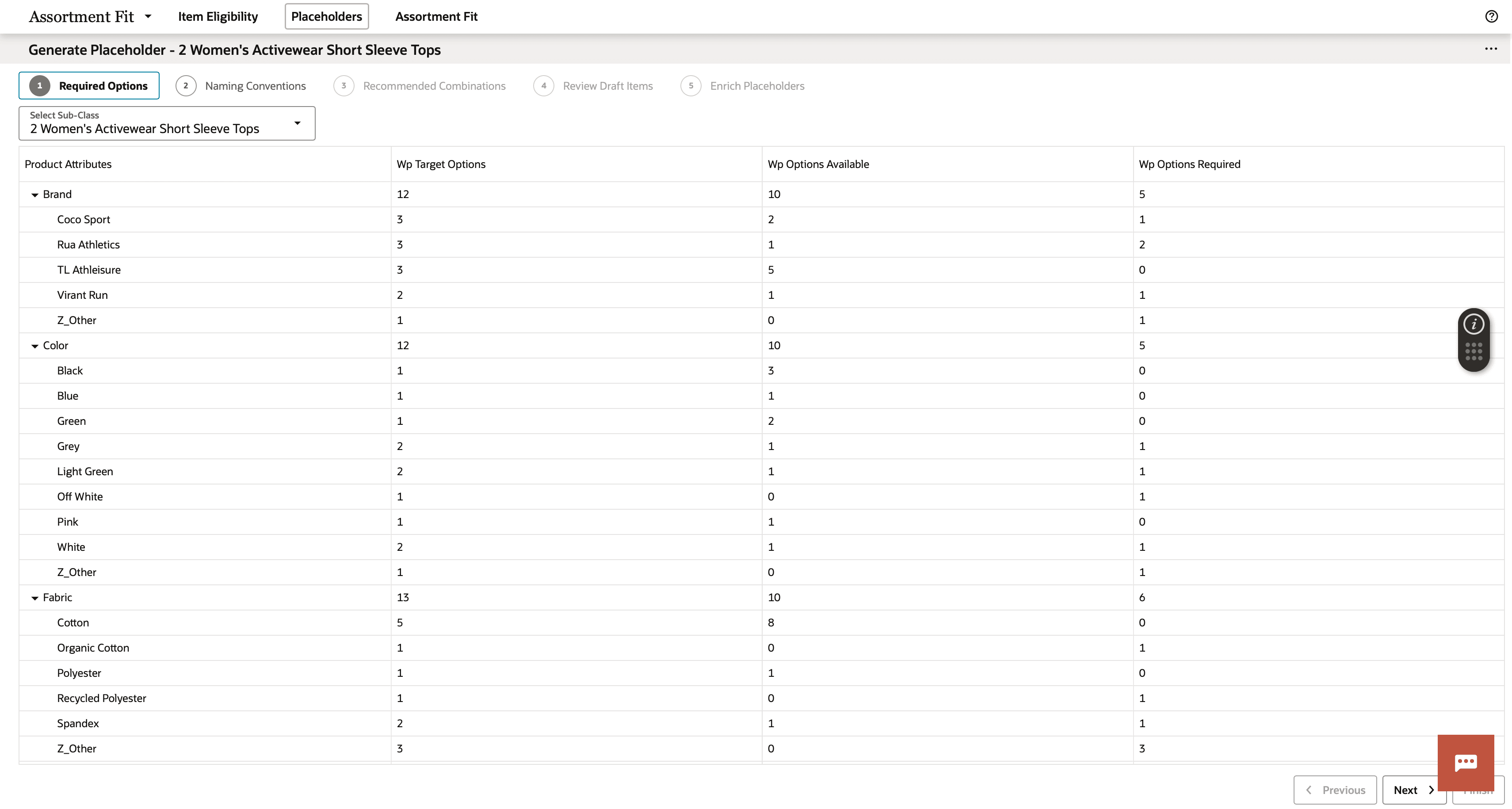
Assortment Fit Tab
In this tab, the Buyer completes the final steps of Assortment Planning. This includes refining the shopping list, identifying item intent, generating the Assortment Fit to ensure the assortment achieves the desired breadth and depth, and reconciling the Assortment Fit with the overall strategy to confirm alignment with business objectives. The Buyer then reconciles the plan with the Merchandise Financial Plan (MFP) and proceeds to approve the finalized Assortment Fit.
Refine Shopping List View
In this view, the Buyer or Planner reviews and updates the shopping list to be considered in building the Assortment Fit.
The Refine Shopping List view enables you to review, update, and finalize a comprehensive shopping list of products. This includes existing items, new additions, and placeholders created during the Assortment Planning process. Once placeholders are generated, they are integrated with other eligible items, allowing you to refine the list by adding essential details. The Generate Sales Potential Application action leverages advanced AI algorithms to evaluate and predict the sales potential of various style colors within a product line as identified by assigned their product attribute value. By analyzing historical sales data, planned selling weeks, other relevant factors, the application provides actionable insights to inform decision-making. This enables you to understand which style colors are likely to perform better than others, optimizing assortment, marketing strategies, and overall sales performance.
You can also specify the Item intent. The Item Intent plays a critical role in Sales Potential calculations, guiding how the item’s performance is forecasted. Additionally, the mandatory designation ensures that the item is prioritized when determining Assortment Fit, aligning it with strategic goals and customer demand. Item Intent enables the buyer to add start to the assortment planning process by highlighting selling start weeks, core assortments, best sellers and advertise items in an exception process.
By refining the shopping list in this view, you will create a detailed, actionable plan that bridges assortment strategy with execution, ensuring every item is strategically positioned for success.
Figure 8-9 Refine Shopping List View

Create Assortment Fit View
In this view, the Buyer or Planner creates the Assortment Fit to meet the Approved Assortment Strategy. Assortment Fit represents the final, optimized assortment range tailored to a specific combination of Product, Location, and Calendar. It is the culmination of the assortment planning process, designed to deliver the most effective product mix that aligns with strategic goals.
The primary objectives of Assortment Fit are to:
-
Meet the Total Option Count: Ensure the assortment includes the exact number of options required for the given Product, Location, and Calendar combination.
-
Achieve the Target Attribute Mix: Balance the assortment across key attributes (for example; color, size, style) to match predefined targets, ensuring variety and relevance.
-
Incorporate Best-Selling Assortments: Prioritize top-performing items or combinations that drive sales and customer satisfaction, maximizing the assortment’s potential. Buyers or Planners have indicated specialized preferences with Item Intent.
-
Generate Assortment Fit: By leveraging data-driven insights, the Assortment Fit algorithm intelligently selects the best possible products for each unique context, ensuring the assortment is customer-centric, strategically aligned and performance-driven. The system recommendation is populated after running the Generate Assortment Fit Application Action.
-
Approve Assortment: Once all reconciliation and analysis is complete, you approve the assortment, copying Wp version into Cp, and enabling the appropriate next steps of Assortment Range export or Item Flow planning.
This assortment serves as the actionable plan for execution, bridging the gap between strategy and implementation, and ensuring every product, location, and time frame is optimized for maximum impact.
Figure 8-10 Create Assortment Fit View
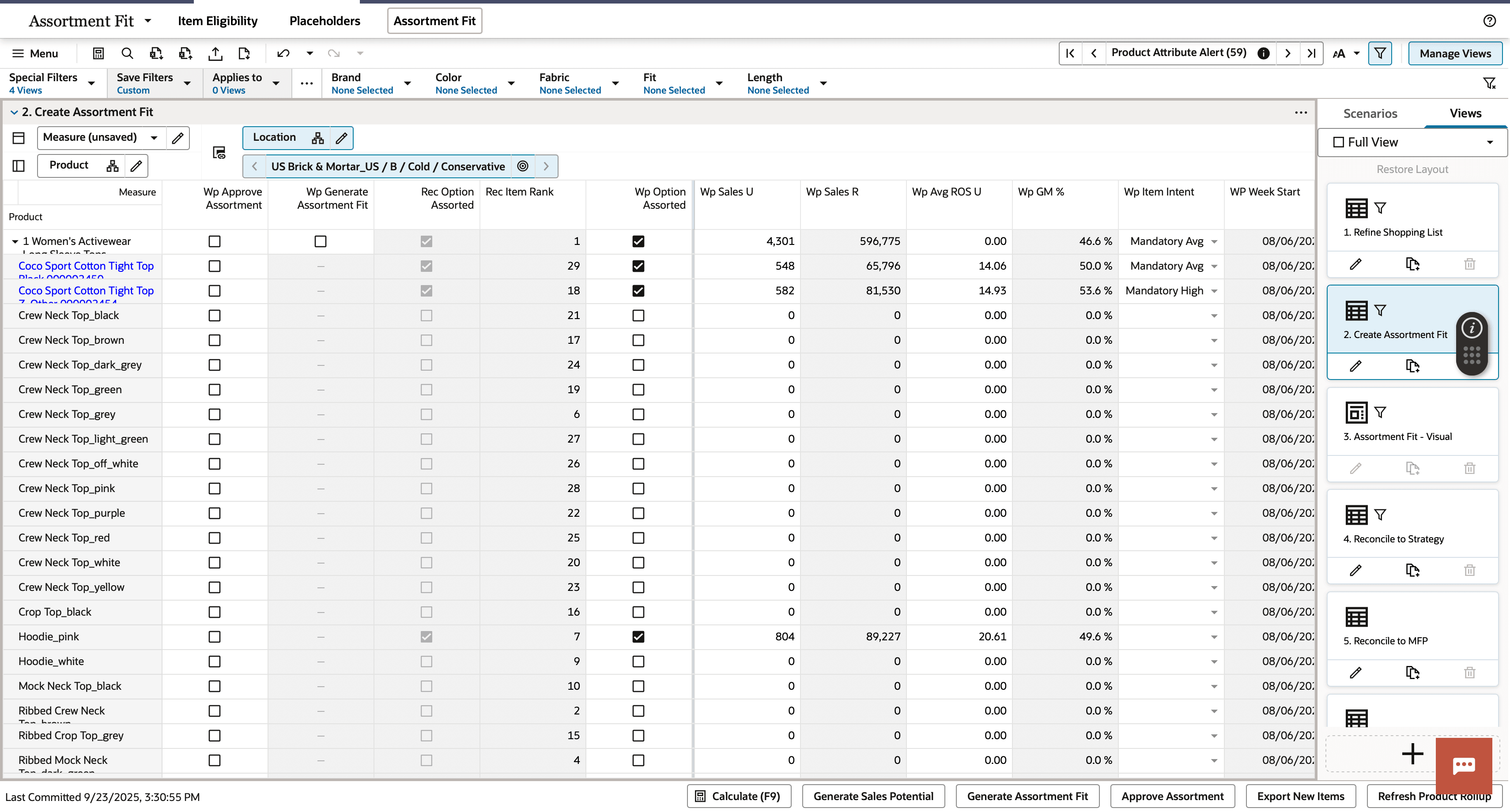
Assortment Fit-Visual View
In this view, the Buyer or Planner reviews and updates the Assortment Fit to meet the Assortment Strategy Targets. The Assortment Planning Visual View offers an intuitive, interactive interface for optimizing product assortments based on Assortment Fit recommendations. Buyer/Planner can seamlessly review ranked style or color options in the Available Options section and add them to the Assorted Options section using a + button. The view supports toggling between key measures (such as, sales potential, margin), attribute filtering and sorting, and advanced special filters, including saved custom filters for up to five attributes.
A summary section allows toggling between Total and To Target views to compare selections against goals. Interactive cards, drag-and-drop functionality, and visual analysis tools ensure a data-driven, efficient planning process.
Key benefits include an intuitive drag-and-drop interface, data-driven insights, customizable views, and streamlined efficiency. You can refine assortments with precision, ensuring alignment with strategic goals and customer preferences. The tool saves time, reduces errors, and empowers confident decision-making, making assortment planning a seamless, interactive experience.
Reconcile to Strategy View
The Reconcile to Assortment Strategy View enables you to compare the Assortment Fit recommendations against the Assortment Strategy, ensuring alignment at the attribute level. Through detailed gap analysis, users review attributes like Color, Size, and Brand by comparing option counts and option contribution percentages to identify discrepancies between the proposed assortment fit and strategic goals.
Figure 8-11 Reconcile to Strategy View
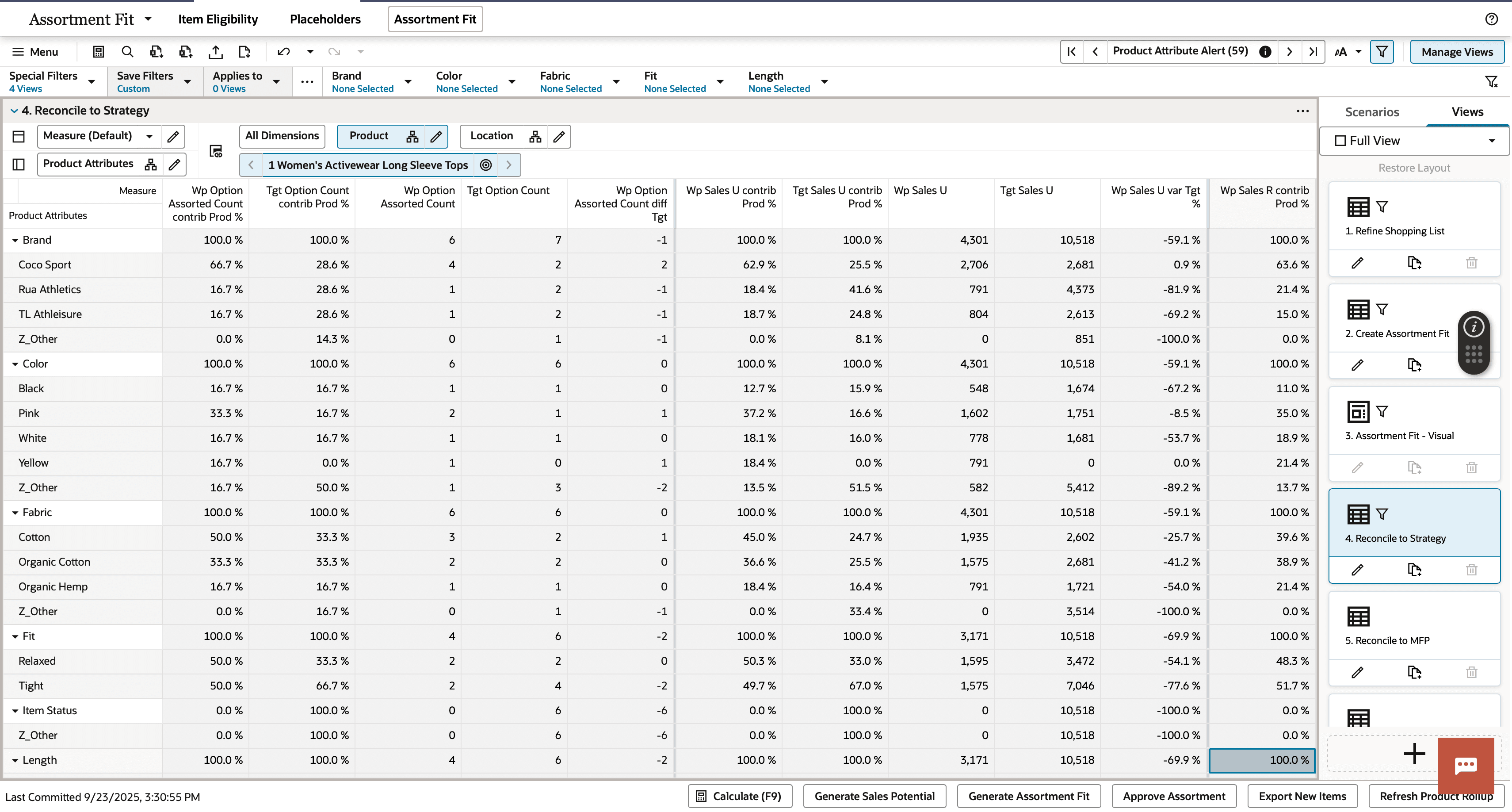
Reconcile to MFP View
In the Reconcile to MFP view, you review the Assortment Strategy by comparing it against MFP (Merchandise Financial Planning) Targets and Last Year’s History at the subclass level, ensuring alignment with financial goals and historical performance. This dual analysis allows you to identify gaps, optimize subclass performance, and ensure financial viability, enabling informed adjustments for a balanced and effective strategy.
Refresh Attribute Rollup View
The Refresh Attribute Rollup view lets you select up to three product attributes to create an alternate hierarchy for analyzing assortments at the item level. Organized into three groups, each with three levels, this feature enables nested dynamic rollups by key attributes (such as, Brand, Color, or Fabric). You can review plans grouped by these attributes and edit subtotals at each level to spread values to child positions. This flexibility allows for detailed analysis and adjustments of the proposed assortment based on critical attributes, enhancing strategic decision-making.