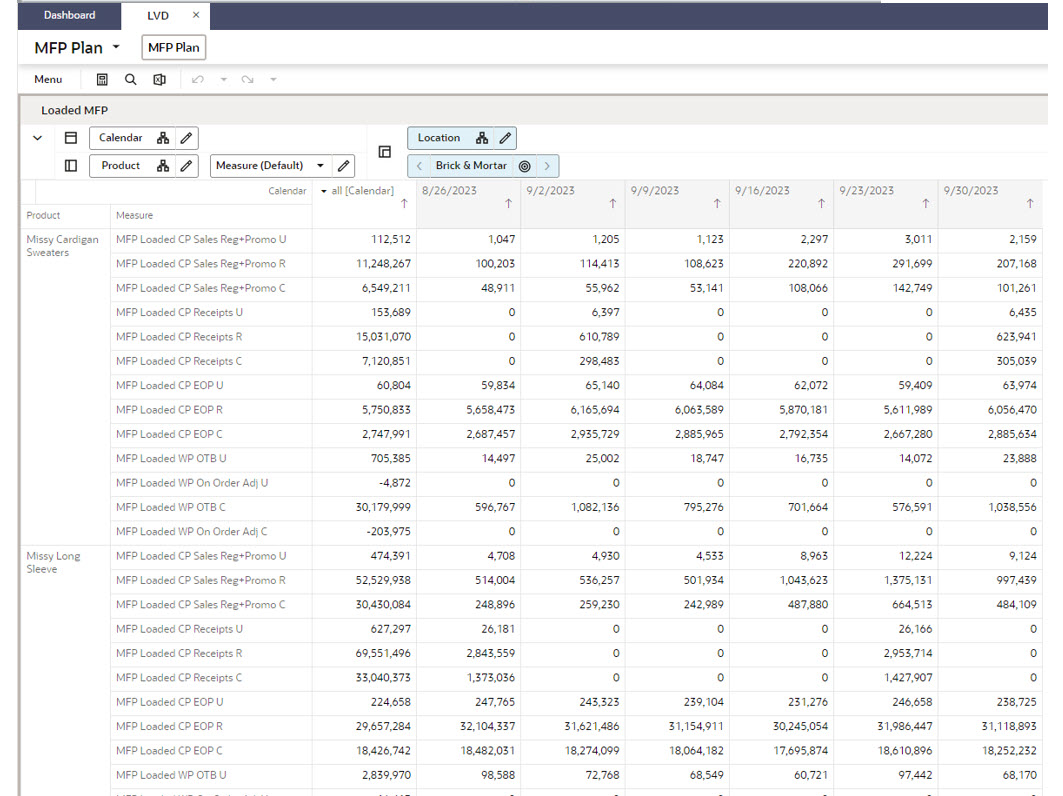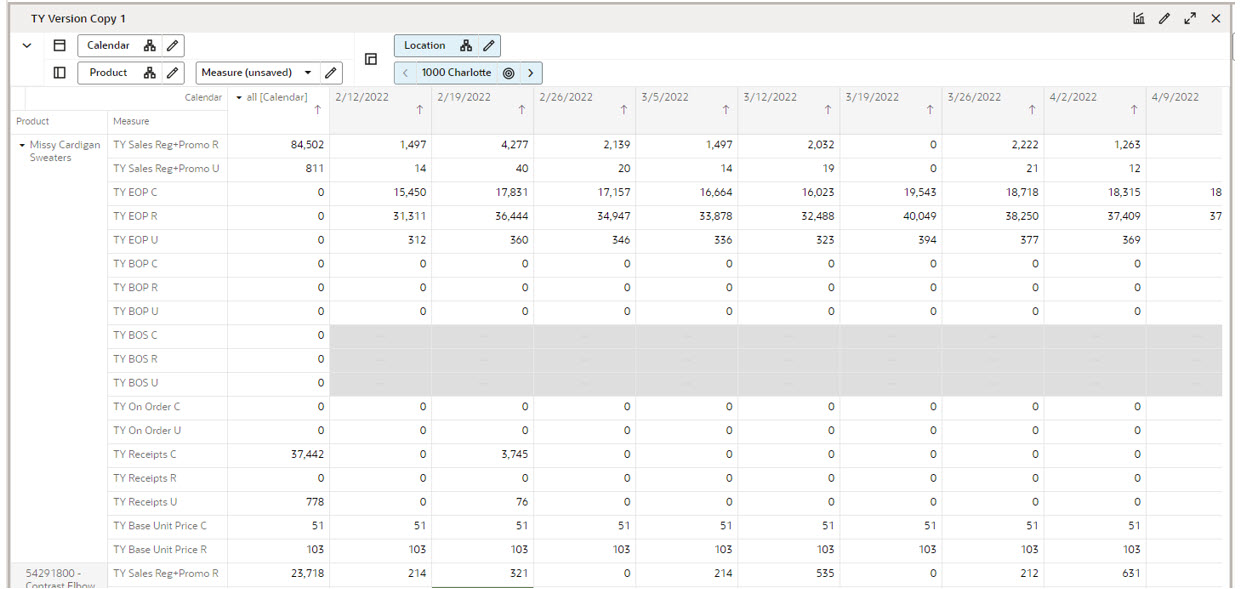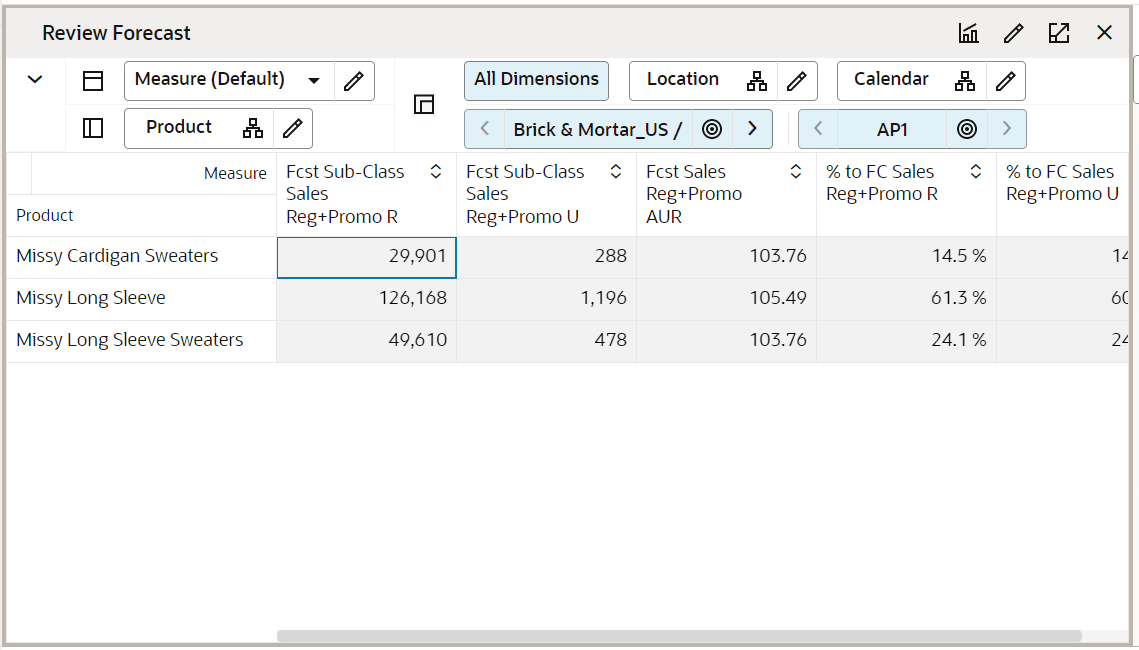4 Validate Loaded Data
The Validate Loaded Data task is used to view loaded historical actuals as well as the loaded Merchandise Financial Planning Plan, Location Plan, and Forecast. This segment is used as a reference point to allow the Administrator to view loaded data to ensure accuracy. This task will generally be used on demand as questions from the business arise about historical or plan data.
Create the Validate Loaded Data Segment
To create the Validate Loaded Data segment:
-
Click Assortment Services in the Task menu. Then, click the Planning Administration activity and then the Validate Loaded Data task.
-
The dialog to create New Plan opens. Click Create New Plan.
-
In Select Calendar, select the time periods to be included in the segment and click Next.
-
In Select Location, select the channels to be included and click Next.
-
In Select Product, select one or multiple departments and click Finish.
The Planning Administration segment is built.
Step 1: Actuals
The step to complete this process:
-
Review actual data as necessary.
Tab and View in this Step:
Step 2: MFP & Loc Plan
This step allows you to Review MFP loaded data as necessary. You can also Review Location Plan loaded data as necessary:
-
If a Location Plan is not available, the MFP CP view displays the MFP Current Plan by Subclass spread to Location using last year's location sales' proportionality.
-
If a Location Plan is available, the MFP CP view displays the MFP Current Plan by Subclass spread to Location using the Location Plan CP sales' proportionality.
Tab and Views in this Step:
MFP Plan Tab
This tab is used to work with loaded data.
Loaded MFP View
This view allows you to review key MFP Metrics like Sales U, R, C, EOP Metrics, Receipts, and so on. You can also review Location Plan loaded data as necessary: If a Location Plan is not available, the MFP CP view displays the MFP Current Plan by Subclass spread to Location using last year's location sales' proportionality. If a Location Plan is available, the MFP CP view displays the MFP Current Plan by Subclass spread to Location using the Location Plan CP sales' proportionality.
Figure 4-2 Loaded MFP View