1 Introduction
The Supplier module provides capabilities to manage suppliers including the identification, selection, and approval of suppliers.
To access a Supplier option, select the option from the Supplier drop-down list.
Figure 1-1 Supplier Drop-Down List
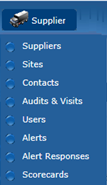
The supplier user accesses the Supplier options through Company rather than Supplier.
Figure 1-2 Supplier Options from Company Drop-Down List
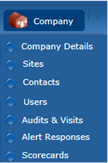
For information on the choices in the drop-down list, see the chapter shown in Table 1-1. For information on the Users option, see the Oracle Retail Brand Compliance Management Cloud Service Administration Guide.
Table 1-1 Description of Supplier Drop-Down Choices
| Option | Description | Chapter |
|---|---|---|
|
Suppliers |
Maintenance of the supplier account details. |
|
|
Sites |
Maintenance of the supplier's individual manufacturing and packing location details. |
|
|
Contacts |
Maintenance of the individual contacts at the supplier and site locations. |
|
|
Alerts and Alert Responses |
Process for the retailer/portal owner to issue alerts and manage alert responses. |
|
|
Audits & Visits |
Management of the regular auditing program for the supplier base. |
|
|
Scorecards |
Management of the regular performance assessment program for the supplier base. |
Available Options Based on Type of User
Retailer and supplier users may have access to the Supplier module. Based on the type of user, the options are typically presented in the following manner:
-
Retailer users
Retailer users see both Company (for the retailer) and Supplier (their suppliers).
Under Company:
-
Company Details: Name and address details of the retailer.
-
Users: List of all retailer users.
-
Admin: Administration options if the user has access to any options.
Under Supplier:
-
Suppliers: List of all supplier records.
-
Sites: List of all site records.
-
Contacts: List of all supplier/site contacts for all suppliers and sites.
-
Users: List of all supplier/site users for all suppliers and sites.
-
Audits & Visits: Work with audits and visits if the user has access to that module.
-
Alerts: Work with alerts if the user has access to that module.
-
Scorecards: Work with scorecards if the user has access to that module.
-
-
Suppliers users
Supplier users see Company (for their organization):
-
Company Details: Supplier record.
-
Sites: List of the supplier's sites with which the user is associated.
-
Contacts: List of the supplier's supplier and site contacts. A site user only sees the contacts for the sites with which they are associated.
-
Users: List of the supplier's supplier and site users. A site user only sees the users for the sites with which they are associated.
-
Audits & Visits: Work with audits and visits if the user has access to that module.
-
Alerts: Work with alerts if the user has access to that module.
-
Scorecards: Work with scorecards if the user has access to that module.
-
Authority Profiles
The following authority profiles are available for retailer users to provide access to maintain supplier and site records:
Supplier & Site Administrator
The Supplier & Site Administrator Authority Profile is available to allow retailer users to edit all the fields in a supplier or site record. This authority profile can be assigned to a user role or a specific retailer user.
Supplier User Editor
The Supplier User Editor Authority Profile is available to allow retailer users to edit all the fields in a supplier user record, except for roles and permissions. This authority profile can be assigned to a user role or a specific retailer user.
Supplier Contacts Administrator
The Supplier Contacts Administrator Authority Profile is available to allow retailer users to create, edit, and delete supplier contacts. This authority profile can be assigned to a user role or a specific retailer user.