Downloading a Registry Report
To download a registry report either:
-
In the Registries Found list (see Figure 8-2), click the Actions Menu in the row of the registry for which you want to download a report, and choose the Download Report option.
-
In the Edit Registry Review or View Registry page, click the Download Report icon.
Either action displays a prompt for saving or running the report with these options:
-
The steps in the prompt can vary based on the browser that is being used.
-
The report is available in PDF format
-
The steps in the prompt can vary based on the browser that is being used.
Registry Report Output
The following example shows the output of a downloaded registry report:
Figure 8-16 Registry Report
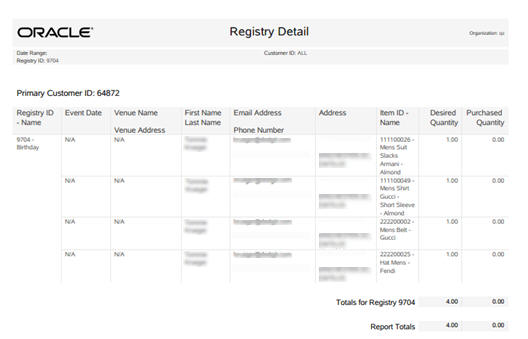
The Registry Report contains the following information:
Header Information
-
Organization - The code identifying your organization.
-
Date Range - The date range selected when generating the report.
-
Customer ID - The numeric ID for the Customers selected when generating the report. Displays ALL if there was no restriction when running the report.
-
Registry ID - The numeric ID for the Registries or Wish Lists selected when generating the report. Displays ALL if there was no restriction when running the report.
Detail Information
-
Primary Customer ID - The unique numeric identifier for a Customer.
-
Registry ID - Name - The unique numeric identifier for a Registry or Wish List, and the Name describing the Registry or Wish List.
-
Event Date - The date for an Item Registry. Set to N/A for a Wish List. Repeated for each Item for the Registry.
-
Venue Name and Venue Address - The Venue Name and Address for an Item Registry. Set to N/A for a Wish List. Repeated for each Item for the Registry.
-
First Name and Last Name - The primary Customer's first and last name. Repeated for each Item for the Registry or Wish List.
-
Email Address and Phone Number - The primary Customer's email address and phone number, as specified for the Registry or Wish List.
-
Address - The primary Customer's address, as specified for the Registry or Wish List.
-
Item ID - Name - The ID and Name of the Item on the Registry or Wish List.
-
Desired Quantity - The desired quantity of the Item.
-
Purchased Quantity - The purchased quantity of the Item.
-
Totals for Registry:
-
Desired Quantity - The total desired quantity of all Items on the Registry or Wish List that are included on the report.
-
Purchased Quantity - The total purchased quantity of all Items on the Registry or Wish List that are included on the report.
-
-
Report Totals:
-
Desired Quantity - The total desired quantity of all Items included on the report.
-
Purchased Quantity - The total purchased quantity of all Items included on the report.
-