Viewing a Registry
To View a Registry
-
In the Registries Found list (See Figure 8-2), click the name of the registry you want to view.
This displays the registry details in view-only mode:
Figure 8-15 View Registry
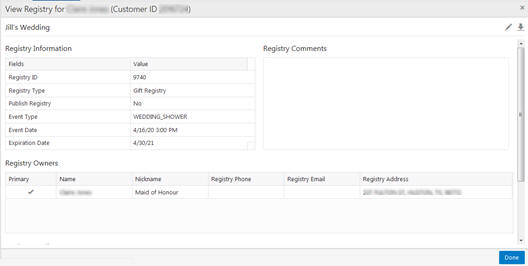
-
View the items in the registry. You can use the scroll bar to view hidden information.
The following information can be displayed, depending on what has been entered and saved for the registry:
-
Customer Bar
-
Title (View Registry for
-
Primary Owner Customer Name
-
Primary Owner Customer ID
-
-
Display Bar
-
The Registry Name
-
Icons for editing the registry and downloading the registry report
-
-
Registry Information – This table contains the following listed Fields and Values, if they have been entered
-
Registry ID
-
Registry Type
-
Publish Registry
-
Event Type – This is displayed for Gift Registries only
-
Event Date – This is displayed for Gift Registries only
-
Expiration Date – This is displayed for Gift Registries only
-
-
Comments – any comments entered about the registry
-
Registry Owners
-
Primary – The primary owners are displayed first, with any subsequent owners after.
-
Name
-
Nickname
-
Registry Phone
-
Registry Email
-
Registry Address – (also known as) Contact Address
-
-
Items in Registry – For each item in the registry, this information is displayed:
-
Image
-
Item ID - The item ID has a link, that when clicked, displays a window with detail information.
-
Description
-
Desired Quantity
-
Purchased Quantity
-
-
Attributes
-
Group
-
Name
-
Description
-
Value
-
-
Event Venue Address – Displayed for Gift Registries only.
-
Name
-
Address 1-4
-
Apartment
-
City
-
State
-
Postal Code
-
County
-
Country
-
-
Before Event Address – Displayed for Gift Registries only.
-
Name
-
Address 1-4
-
Apartment
-
City
-
State
-
Postal Code
-
County
-
Country
-
-
After Event Address – Displayed for Gift Registries only.
-
Name
-
Address 1-4
-
Apartment
-
City
-
State
-
Postal Code
-
County
-
Country
-
-
-
Click Done. This returns you to the Registries Found list.