4 Deploying BDI Batch Job Administration Applications
Note:
Repeat the procedures in this chapter for installing other applications that are in-scope.
Deploying BDI Batch Job Admin Applications for a Sender Application
This section describes the installation process for a sender app with the BDI-RMS app as an example.
Preparing the Database for BDI Batch Job Admin for RMS Installation
Before you begin installing BDI RMS Batch Job Admin, make sure you have the database schema created for BDI RMS Batch Job Admin.
If you are migrating from previous version of BDI RMS Batch Job Admin to a newer version, Follow upgrade instructions for bdi.
Before following upgrade instructions for bdi, you need to provide permissions for database schema. Run the below commands on admin schema where database schema is created, to provide permissions.
Commands:
CREATE TABLE TO 'user schema'; CREATE SEQUENCE TO 'user schema'; CREATE INDEX TO 'user schema';
Ex: User schema name is bdi_rms_app. Run below commands on admin schema.
CREATE TABLE TO 'bdi_rms_app'; CREATE SEQUENCE TO 'bdi_rms_app'; CREATE INDEX TO 'bdi_rms_app';
Note:
Database schema auto migration feature should be used from >=16.0.028 version.
Preparing the WebLogic Domain for BDI Batch Job Admin for RMS
-
Use the instructions provided in BDI Batch Job Admin to install WebLogic 12.2.1.4.0 and create a domain.
-
Start the Admin and managed servers.
Deploying BDI RMS Batch Job Admin on the WebLogic
To deploy the BDI RMS Batch Job Admin war, take the rpsfollowing steps.
-
Download BdiEdgeJobAdminPak24.0.000ForRms24.0.000_eng_ga.zip to $BDI_HOME.
-
Unzip the downloaded archive.The Bdi Job home directory will be created under the current directory.
unzip BdiEdgeJobAdminPak24.0.000ForRms24.0.0007_eng_ga.zip
This command extracts the archive. The relevant directories for the installation are shown (There are more directories than what is shown).
|- - - - - - - bin | ` - - - - - - bdi-job-admin-deployer.sh |- - - - - - - conf | ` - - - - - - security | | `- - - - - - - - jazn-data.xml | | `- - - - - - - - jps-config.xml | ` - - - - - - bdi-job-admin-deployment-env-info.json | ` - - - - - - bdi-job-admin-deployment-env-info.json.template | ` - - - - - - bdi-job-admin-internal-trust-store.jks | ` - - - - - - log4j2.xml |- - - - - - - dist | ` - - - - - - bdi-batch-job-admin.war | ` - - - - - - rms-jars | ` - - - - - - README.txt |- - - - - - - scripts | ` - - - - - - DBSchemaMigration.groovy | ` - - - - - - JobAdminDeployer.groovy | ` - - - - - - README.txt | ` - - - - - - WebLogicManager.groovy |- - - - - - - setup-data | ` - - - - - - dml | | `- - - - - - - - url_seed_data_1.sql | | `- - - - - - - - bdi_rms_seed_data.sql | | `- - - - - - - - BDI_SET_BATCHSTATUS_TO_ABANDON.sql | | `- - - - - - - - README.txt | | `- - - - - - - - rms_group_seed_data.sql | ` - - - - - - available-jobs-for-external-app-integration | ` - - - - - - batch-scripts | | `- - - - - - - - bdi_sftp_push.sh | ` - - - - - - ddl | | `- - - - - - - - migration | | `- - - - - - - - BDI_CLEANUP_JOB_SQL.sql | | `- - - - - - - - BDI_Database_Util_Spec_Permission.sql | | `- - - - - - - - BDI_Database_Util_Spec.sql | | `- - - - - - - - create_wl_llr_table.sql | | `- - - - - - - - migrate-edge-batch-schema-from-16.0.025-to-16.0.027.sql | | `- - - - - - - - migrate-edge-batch-schema-from-16.0.028-to-16.0.030.sql | | `- - - - - - - - migrate-edge-bdi-infra-schema-from-16.0.025-to-16.0.027.sql | | `- - - - - - - - migrate-edge-bdi-infra-schema-from-16.0.028-to-16.0.030.sql | | `- - - - - - - - migrate-schema-from-16.0.021-to-16.0.023.sql | | `- - - - - - - - migrate-schema-from-16.0.023-to-16.0.025.sql | | `- - - - - - - - migrate-schema-from-16.0.025-to-16.0.027.sql | | `- - - - - - - - migrate-schema-from-16.0.027-to-16.0.028.sql | | `- - - - - - - - migrate-schema-from-16.0.028-to-16.0.030.sql | | `- - - - - - - - migrate-schema-from-16.0.030-to-16.0.031.sql | | `- - - - - - - - migrate-schema-from-16.0.031-to-19.0.000.sql | | `- - - - - - - - migrate-schema-from-19.0.000-to-19.1.000.sql | | `- - - - - - - - purge | | `- - - - - - - - purge_batch_db_repo.sql | | `- - - - - - - - purge_job_int_repo.sql | | `- - - - - - - - purge_job_rcvr_repo.sql | | `- - - - - - - - README.txt | ` - - - - - - META-INF | ` - - - - - - batch-jobs |- - - - - - - target | ` - - - - - - rms-batch-job-admin.war | ` - - - - - - README.txt |- - - - - - - lib
Note:
To Integrate BDI-RMS with an external application, additional steps are required. Refer to Appendix: Integrating BDI-RMS with External Applications for additional information.
-
Edit the rms job configuration file to point to deployment environment (conf/bdi-job-admin-deployment-env-info.json) as follows:
To deploy without OAuth, we need to rename or remove the OAuth2 aliases for example:- jobAdminUiOAuth2ApplicationClientAliasRef from bdi-job-admin-deployment-env-info.json, and then deploy. No other extra steps needed for deployment.
cd bdi-edge-rms-job-home/conf vi bdi-job-admin-deployment-env-info.json
Note:
BDI does not mandate the use of OAuth2 or IDCS as authorization server. This version of the BDI is backward compatible with basicAuth. New customers can use basicAuth by following the below steps. Existing customers can use upgrade instructions and proceed to use basicAuth as the authentication mechanism.
-
Provide the following values in the JSON file.
Configuration Property Description RmsJobAdminDataSource -> jdbcUrl
The JDBC URL for the Oracle database where the RMS integration schema resides.
RmsReceiverServiceDataSource -> jdbcUrl
The JDBC URL for the Oracle database where the RMS Receiver integration schema resides. BdiRmsJobAdminDataSource and BdiRmsReceiverServiceDataSource can use the same jdbcUrl.
BatchInfraDataSource -> jdbcUrl
The JDBC URL for the schema created using RCU. The schema user is <prefix>_wls (e.g. INT_WLS). The value of prefix that you provided in schema creation using RCU.
JobXmlDataSource -> jdbcUrl
The JDBC URL for the Oracle database where the all job xmls gets created in rms schema.
JobAdminAppServer -> weblogicDomainName
The domain name where BDI RMS Admin app is deployed.
JobAdminAppServer->weblogicDomainHome
The domain path where BDIRMS Admin app is deployed
JobAdminAppServer -> weblogicDomainAdminServerUrl
Admin Server URL of the BDI RMS Admin App - http://<Admin host>:<Admin port>
JobAdminAppServer->weblogicDomainAdminServerProtocol
Admin Server protocol, which is by default t3, For SSL deployment update to t3s.
JobAdminAppServer -> weblogicDomainAdminServerHost
Host Name of the BDI RMS Admin Server
JobAdminAppServer -> weblogicDomainAdminServerPort
BDI RMS Admin Server Port
JobAdminAppServer -> weblogicDomainTargetManagedServerName
Managed Server Name where BDI RMS Admin App is installed (e.g. bdi-rms-server)
JobAdminAppServer -> jobAdminUiUrl
Job Admin URL of BDI RMS
http://<host>:<managed server port>/bdi-rms-batch-job-admin
dataSourceProperties
DataSource configurations contributes to the performance
of the applications at the runtime.
Ex: "connectionPool_MaxCapacity":"100"
"general_RowPreferfetchSize":"100"
RfiJobAdminAppServer-> jobAdminUiUrl
Job Admin URL of BDI RFI
http://<host>:bdi-rfi-batch-job-admin
ExternalJobAdminAppServer ->
jobAdminUiUrl
Job Admin URL of BDI RFI
http://<host>:<external managed server port>/external-batch-job-admin
oauth2AuthorizationServerUrl
Provide the IDCS url
For example - https://idcs-4ff493196128425c80ce4ecbfc8352e5.identity.c9dev1.oc9qadev.com/oauth2/v1/token
jobAdminUiOAuth2ApplicationClientAliasRef
ICDS Client secret ID and password
"name":"rfiJobAdminBaseUrlOAuth2ApplicationClientAlias", "value": "*ricsOauth2ApplicationClientAlias"
SystemOptions
Optional. Allows to provide system options as name value pairs
Note:
The alias names in the configuration files should not be changed.
Below are the changes for bdi-job-admin-deployment-env-info.json.
-
Below json snippet is to support OAuth2 with IDCS for Job Admin.
"CentralAuthenticationSystem":{ "IdcsAuthenticationProvider":{ "oauth2AuthorizationServerUrl":"https://idcs-4ff493196128425c80ce4ecbfc8352e5.identity.c9dev1.oc9qadev.com/oauth2/v1/token", "oauth2Application":[ { "oauth2ApplicationName" : "RICS", "oauth2ApplicationScopeOfAccess" : {"name":"oauth2.default.scopeOfAccess.*", "val-ue":"urn:opc:idm:__myscopes__"}, "oauth2ApplicationClientAlias" : "ricsOauth2ApplicationClientAlias", "oauth2ApplicationClientId" : "GET_FROM_WALLET", "oauth2ApplicationClientSecret" : "GET_FROM_WALLET" }, { "oauth2ApplicationName" : "MFCS", "oauth2ApplicationScopeOfAccess" : {"name":"oauth2.default.scopeOfAccess.*", "val-ue":"urn:opc:idm:__myscopes__"}, "oauth2ApplicationClientAlias" : "mfcsOauth2ApplicationClientAlias", "oauth2ApplicationClientId" : "GET_FROM_WALLET", "oauth2ApplicationClientSecret" : "GET_FROM_WALLET" } ] }, "OamAuthenticationProvider":{ } }
Optional – Users can configure system options in the deployment env info json file. Users have to add the system options as part of the configuration in the json file with name value pairs. After the application starts, the system option tables should have system options provided in the json filea=b and c=d values in the system options table. After deploying Jjob Admin, verify that values are getting added to the system option table properly.
Example:
Job Admin JSON Snippet:
"JobAdminApplication":{ "appName":"rms", "JobAdminAppUses":[ "JobAdminDataSource", "JobAdminAppServer", { "RemoteJobAdminAppServers":[ "RfiJobAdminAppServer", "ExternalJobAdminAppServer" ] } ], "SystemOptions":[ {"name":"MFP_outboundLocation", "value":"/replace/with/outbound/location/for/mfp"}, {"name":"RDF_outboundLocation", "value":"/replace/with/outbound/location/for/rdf"}, {"name":"AP_outboundLocation", "value":"/replace/with/outbound/location/for/ap"}, {"name":"IP_outboundLocation", "value":"/replace/with/outbound/location/for/ip"}, {"name":"shellCmdWorkingDir", "value":"/replace/with/path/to/working/dir/for/shellCmds"}, {"name":"shellCmdLocationDir", "value":"/replace/with/path/where/shell_programs/are/present"}, {"name":"downloadFileLocation", "value":"/replace/with/path/where/to/download_files/before/files/move/to/finalOutboundLocation"}, {"name":"overwriteOutboundFilesFlag", "value":"replace_with_TRUE_or_FALSE"}, {"name":"autoPurgeOutboundData.global", "value":"TRUE"}, {"name":"autoPurgeOutboundDataDelay.global", "value":"30"}, {"name":"MFP_sftpHost", "value":"replace_with_sftp_host_for_mfp"}, {"name":"RDF_sftpHost", "value":"replace_with_sftp_host_for_rdf"}, {"name":"AP_sftpHost", "value":"replace_with_sftp_host_for_ap"}, {"name":"IP_sftpHost", "value":"replace_with_sftp_host_for_ip"}, {"name":"MFP_sftpPort", "value":"replace_with_sftp_port_for_mfp"}, {"name":"RDF_sftpPort", "value":"replace_with_sftp_port_for_rdf"}, {"name":"AP_sftpPort", "value":"replace_with_sftp_port_for_ap"}, {"name":"IP_sftpPort", "value":"replace_with_sftp_port_for_ip"}, {"name":"MFP_sftpUser", "value":"replace_with_sftp_user_for_mfp"}, {"name":"RDF_sftpUser", "value":"replace_with_sftp_user_for_rdf"}, {"name":"AP_sftpUser", "value":"replace_with_sftp_user_for_ap"}, {"name":"IP_sftpUser", "value":"replace_with_sftp_user_for_ip"}, {"name":"MFP_destinationLocation", "value":"/replace/with/ftp/location/for/mfp"}, {"name":"RDF_destinationLocation", "value":"/replace/with/ftp/location/for/rdf"}, {"name":"AP_destinationLocation", "value":"/replace/with/ftp/location/for/ap"}, {"name":"IP_destinationLocation", "value":"/replace/with/ftp/location/for/ip"}, {"name":"ftpFilesFlag", "value":"replace_with_TRUE_or_FALSE"} ] } -
-
Run the deployer script to create the data sources and deploy BDI RMS Batch Job Admin. While deploying, the user needs to provide the IDCS client secret ID & password for ricsOauth2ApplicationClientAlias, mfcsOauth2ApplicationClientAlias
cd bdi-edge-rms-job-home/bin bdi-job-admin-deployer.sh -setup-credentials -deploy-job-admin-app
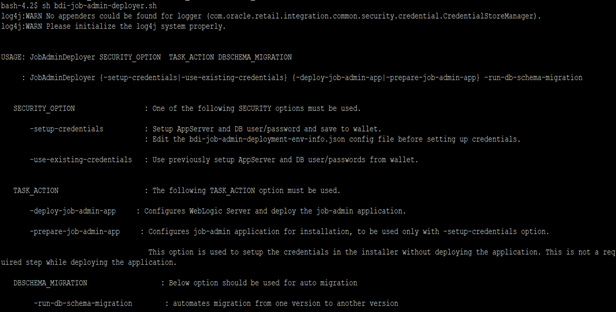
-
Enter the values prompted by the script for following credentials aliases. JobAdmin user has more privileges (e.g change configuration and run jobs from JobAdmin UI) than JobOperator user. JobOperator can run batch jobs where as JobMonitor has just read privileges.
Alias Description bdiAppServerAdminServerUserAlias
WebLogic admin server credentials
rmsJobAdminUiUserAlias
Credentials for Admin Role user for Job Admin app
rmsJobOperatorUiUserAlias
Credentials for Operator Role user for Job Admin app
rmsJobMonitorUiUserAlias
Credentials for Monitor Role user for Job Admin app
rmsJobAdminDataSourceUserAlias
Credentials for the Data Source of the Job Admin Schema
rmsReceiverServiceDataSourceUserAlias
Credentials for the Data Source of the Job Receiver Schema
batchInfraDataSourceUserAlias
Credentials for the Data Source of the Batch Infra Schema
jobXmlDataSourceUserAlias
Credentials for the Data Source of the Job Xml Schema
externalJobAdminBaseUrlUserAlias
BDI EXTERNAL job admin app credentials
rfiJobAdminBaseUrlUserAlias
BDI RFI job admin app credentials
jobAdminUiOAuth2ApplicationClientAliasRef
ICDS Client secret ID and password
"name":"rfiJobAdminBaseUrlOAuth2ApplicationClientAlias", "value": "*ricsOauth2ApplicationClientAlias"
Note:
If you have already configured the credentials and can use the same credentials (typically when redeploying the app), you can run the deployer with the -use-existing-credentials option as follows, and you will not be prompted for the credentials again for the deployment.
bdi-job-admin-deployer.sh -use-existing-credentials -deploy-job-admin-app
-
Deployer script deploys BDI RMS Batch Job Admin to the managed server.
-
Restrict access to the bdi-edge-rms-job-home folder:
cd bdi-edge-rms-job-home chmod -R 700 .
-
Bounce the Edge managed server.
Testing the Deployment
After you deploy to the server successfully, BDI RMS Batch Job Admin can be accessed using the following URL:
http://<server>:<port>/rms-batch-job-admin
Log in using credentials provided during the installation and verify that jobs are displayed in the Manage Batch Jobs tab and configuration is displayed in the Manage Configurations tab.
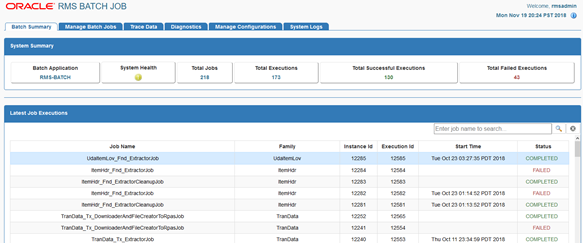
Upgrade Instructions for BDI
BDI Edge JobAdmin App (BdiEdgeJobAdminPak19.1.xFor<app>19.1.x_eng_ga.zip) Upgrade Steps
-
Download BdiEdgeJobAdminPak24.0.000ForRms24.0.000_eng_ga.zip to $BDI_HOME.
-
Take the backup of existing bdi-<app>-home.
-
Login to the BDI Edge Job App (Example: http://host:17011/rms-batch-job-admin)
-
Go to Manage Configurations -> System Options and make following changes. LOADJOBDEF = TRUE and LOADSEEDDATA = TRUE.
-
Login to the WLS Console and delete the existing Edge App.
-
Delete existing BDI datasources from WLS console, for any datasources changes planned during deployment.
-
Modify bdi job flow configuration file (conf/bdi-job-admin-deployment-env-info.json) to support OAuth2 feature. Below property needs to be updated in json file. Remaining property values should be same as backed up bdi-<app>-home. Click here to see new changes in bdi-job-admin-deployment-env-info.json. The deployment description json format has changed from previous release, to accommodate IDCS client credentials and URL.
"oauth2AuthorizationServerUrl":"https://idcs-4ff493196128425c80ce4ecbfc8352e5.identity.c9dev1.oc9qadev.com/oauth2/v1/token" ? Replace with IDCS server url.
-
To deploy without OAuth, we need to rename or remove the OAuth2 aliases for example:- jobAdminUiOAuth2ApplicationClientAliasRef from bdi-job-admin-deployment-env-info.json, and then deploy. No other extra steps needed for deployment.
-
Deploy the BDI Edge job app using -setup-credential option (Follow BDI Installation Guide). -use-existing-credential option will not work the first time, since there is a new entry (IDCS client credentials) now. While deploying user needs to provide the IDCS client secret ID & password for ricsOauth2ApplicationClientAlias, mfcsOauth2ApplicationClientAlias. Cd to <appName>-job-home/bin and run the below command to upgrade and deploy the bdi job app.
sh bdi-job-admin-deployer.sh -use-existing-credentials } -run-db-schema-migration -deploy-job-admin-app
Note:
Database schema auto migration feature should be used from >=16.0.028 version.
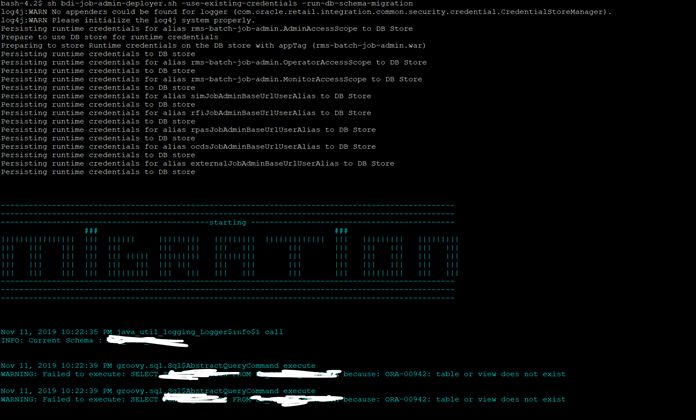
-
After successful deployment, bounce the managed server.
-
Login to BDI Edge Job App and make sure no error is displayed in any of the pages.
Note:
BDI does not mandate the use of OAuth2 or IDCS as authorization server. This version of the BDI is backward compatible with basicAuth. New on-prem customers can use basicAuth by following the below steps. Existing customers can use upgrade instructions and proceed to use basicAuth as the authentication mechanism.
How to Install BDI without IDCS
-
To deploy without OAuth, we need to rename or remove the OAuth2 aliases for example:- jobAdminUiOAuth2ApplicationClientAliasRef from bdi-job-admin-deployment-env-info.json, and then deploy. No other extra steps needed for deployment.
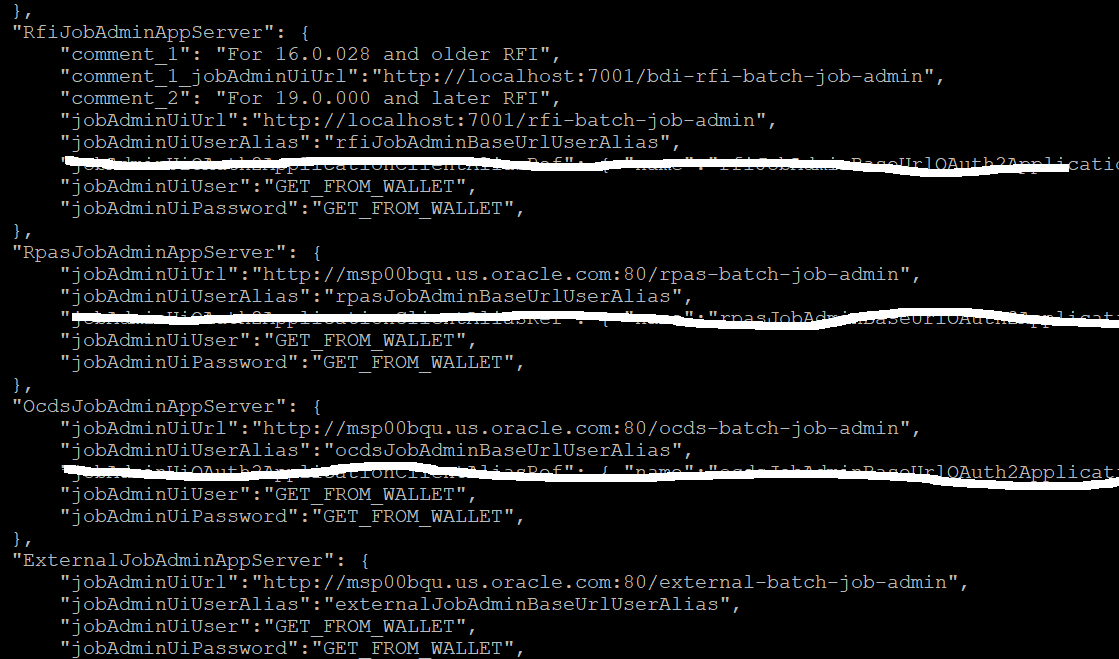
"RfiJobAdminAppServer": { "comment_1": "For 16.0.028 and older RFI", "comment_1_jobAdminUiUrl":"http://localhost:7001/bdi-rfi-batch-job-admin", "comment_2": "For 19.0.000 and later RFI", "jobAdminUiUrl":"http://localhost:7001/rfi-batch-job-admin", "jobAdminUiUserAlias":"rfiJobAdminBaseUrlUserAlias", "jobAdminUiUser":"GET_FROM_WALLET", "jobAdminUiPassword":"GET_FROM_WALLET", }, "ExternalJobAdminAppServer": { "jobAdminUiUrl":"http://localhost:7001/external-batch-job-admin", "jobAdminUiUserAlias":"externalJobAdminBaseUrlUserAlias", "jobAdminUiUser":"GET_FROM_WALLET", "jobAdminUiPassword":"GET_FROM_WALLET", } "CentralAuthenticationSystem":{ "IdcsAuthenticationProvider":{ "oauth2AuthorizationServerUrl":"https://idcs-4ff493196128425c80ce4ecbfc8352e5.identity.c9dev1.oc9qadev.com/oauth2/v1/token", "oauth2Application":[ { "oauth2ApplicationName" : "RICS", "oauth2ApplicationScopeOfAccess" : {"name":"oauth2.default.scopeOfAccess.*", "value":"urn:opc:idm:__myscopes__"}, "oauth2ApplicationClientAlias" : "ricsOauth2ApplicationClientAlias", "oauth2ApplicationClientId" : "GET_FROM_WALLET", "oauth2ApplicationClientSecret" : "GET_FROM_WALLET" }, { "oauth2ApplicationName" : "MFCS", "oauth2ApplicationScopeOfAccess" : {"name":"oauth2.default.scopeOfAccess.*", "value":"urn:opc:idm:__myscopes__"}, "oauth2ApplicationClientAlias" : "mfcsOauth2ApplicationClientAlias", } ] } }Continue with regular installation
Note:
In case any similar errors like ORA-00942: table or view does not exist Verify if the corresponding tables present in the schema or not, as there are cases where Bdi<App>ReceiverServiceDataSource and Bdi<App>JobAdminDataSource might have configured to different schemas.RTG maintains only one migration script for upgrades. Please ignore those errors.
BDI Edge RMS Job Admin Configuration file Changes
The following changes have been introduced to the BDI Edge RMS Job Admin Configuration file in 24.0.000 Release
-
For BDI RFI the application has been renamed from BdiIntJobAdminPak<VERSION>ForRfi<VERSION>_eng_ga.zip to BdiEdgeAppJobAdminPak<VERSION>ForRfi<VERSION>_eng_ga.zip, due to this change the BDI RMS Configuration for BDI RFI has also changed:
"RfiJobAdminAppServer": { "comment_1": "For 16.0.028 and older RFI", "comment_1_jobAdminUiUrl":"http://localhost:7001/bdi-rfi-batch-job-admin", "comment_2": "For 19.0.000 and later RFI", "jobAdminUiUrl":"http://localhost:7001/rfi-batch-job-admin", "jobAdminUiUserAlias":"rfiJobAdminBaseUrlUserAlias", "jobAdminUiUser":"GET_FROM_WALLET", "jobAdminUiPassword":"GET_FROM_WALLET", }, -
New System Options Added to Disable Jobs at the time of installation:
{"name":"jobSelection.1.pattern", "value":"ToExternalJob"}, {"name":"jobSelection.1.initialState", "value":"false"},