Task Executions
Task Executions
This section displays the following information about each task executions:
-
Status - Possible values are: Completed, Error
-
Start Time
-
Info - If the Status is Error, this field changes to a link which, when clicked, will open a dialog showing error details.
See Table Menu Options in Common User Interface Controls for information about the options available in this section.
The user can edit the Nightly or Recurring tasks to change the time they run for the day. Permanent changes need to be entered in the Scheduler Administration screen.
Note:
If the user makes a change to the time, he or she needs to click the Run action to schedule the task.
Also, for the task to be editable, it must be in a state other than Scheduled. If it is in a Scheduled state, the user can click the stop action, which puts the task in a Cancelled state and it is therefore editable.
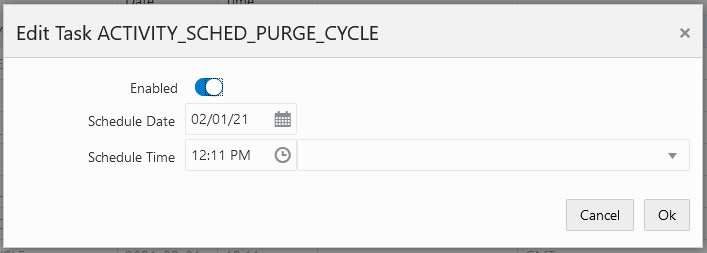
Figure 2-9 Standalone Scheduler Tasks Window
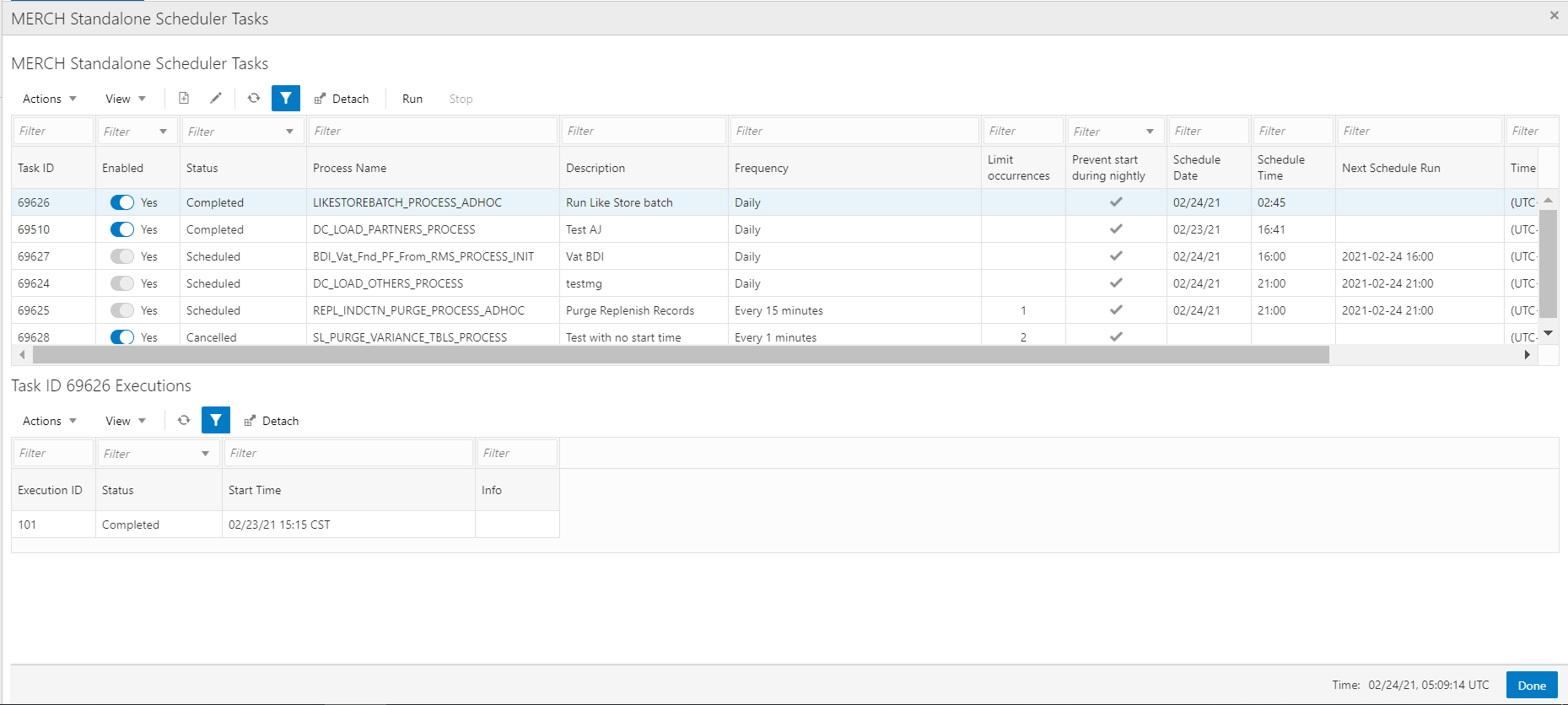
Click Done or the close window icon (![]() ) to close the window.
) to close the window.