Accessing Back Office Employee Maintenance Functions
-
After logging in to the Back Office (see Accessing the Back Office), select the Employee Maintenance and Payroll option and press Enter.
Figure 4-1 Back Office Main Menu - Employee Maintenance and Payroll Option
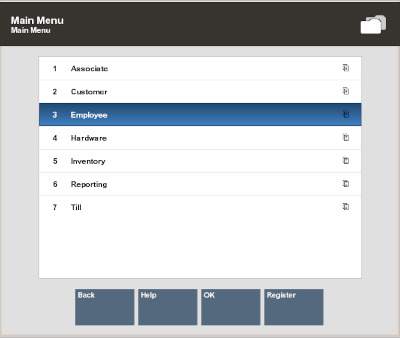
Note:
Access a menu option with a single keystroke. Just press the keyboard number or letter associated with any menu option to use that function.
-
At the Employee Maintenance and Payroll menu, select one of the options and press Enter.
The following options are available:
-
Employee Maintenance - Select this option to maintain employee records. Refer to Maintaining Employee Information.
-
Time and Attendance - Select this option to maintain employee timecard and payroll information. Refer to Payroll and Timecard Maintenance.
-
Employee Scheduling Maintenance - Select this option to create and edit employees' work schedules and manage employees' time off. Refer to Employee Scheduling.
-
Task Maintenance - Select this option to create and maintain employee tasks. Refer to Message Maintenance and Task Management.
-
Message Maintenance - Select this option to create and maintain employee messages. Refer to Message Maintenance and Task Management.
-