Accessing Work Order Maintenance Functions
-
Select the Back Office option.
-
After logging in to the Back Office, select the Customer option from the Main Menu and press Enter.
Figure 19-1 Back Office Main Menu - Customer Option
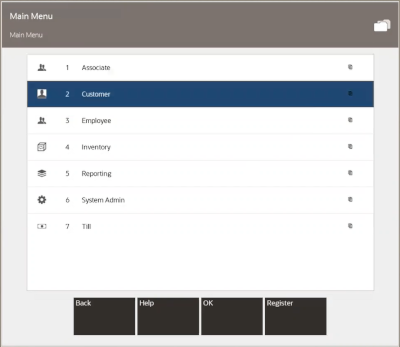
-
Select the Work Order Options option from the Customer menu and press Enter.
Figure 19-2 Customer Menu - Work Order Options
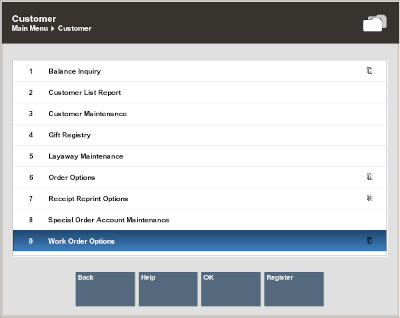
-
Oracle Retail Xstore Point of Service displays the Work Order Options menu. The following work order options are available:
Figure 19-3 Work Order Options Menu
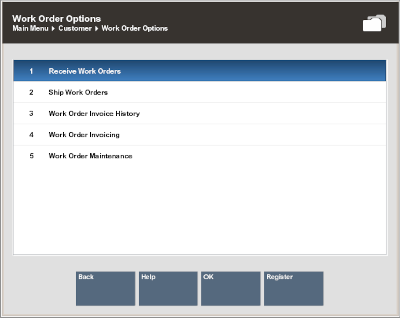
-
Work Order Maintenance - Select this option to maintain Work Order information. Refer to Maintaining Work Orders.
-
Ship Work Orders - Select this option to ship Work Order items to the repair vendor. Refer to Shipping Work Orders.
-
Receive Work Orders - Select this option to receive completed Work Order items from the repair vendor. Refer to Receiving Work Orders.
-
Work Order Invoicing - Select this option to perform invoicing functions for Work Orders. Refer to Work Order Invoices.
-
Work Order Invoice History - Select this option to view existing Work Order invoice information. Refer to Viewing Work Order Invoice History.