Rolling Close
The register close process must be performed on each opened register for it to be rolled over into the next day.
Close each individual register one at a time manually without the need for till reconciliation. See Register/Till Close.
All registers and tills must be closed for the business period(s) in order to complete End Retail Period process.
End Retail Period
End Retail Period is a Back Office menu option that is required for 24–hour trading. It is initiated after all the tills have been counted using the Reconcile Register or Reconcile Till menu options. See Reconcile Register/Till. The store safe is counted during this process and the deposits confirmed. The End of Retail Period can be deferred to a later date.
The end of retail period process is needed to close a business date after the business period has closed and till reconciliation has completed. The End Retail Period process closes the books on the business date.
To end a retail period:
-
Select End Retail Period from the Open/Close Options Back Office screen.
Figure 10-30 End Retail Period
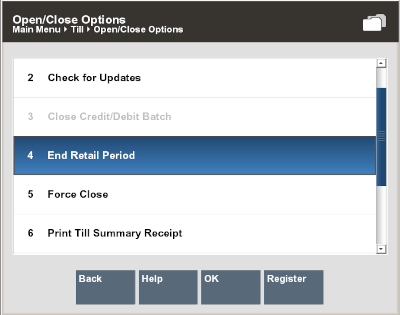
The business periods are listed in chronological order by date.
-
Select the business period from a list of reconciled business periods and click OK.
-
The prompt "Do you want to close the following retail period? is displayed.
Figure 10-31 Close Retail Period
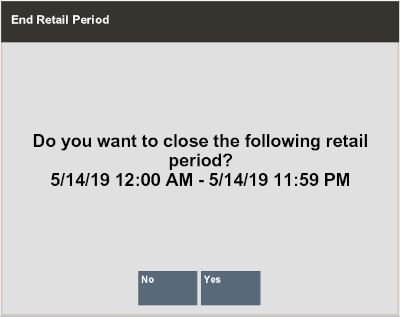
Select Yes.
-
The Store Safe Deposit Count Summary and Count Denomination screens follow. Select a tender and enter the amount by denomination.
Figure 10-32 Safe Deposit Summary
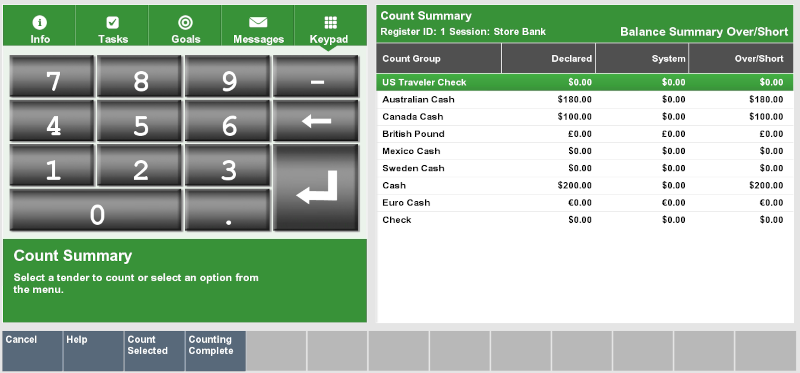
-
When all amounts have been entered for the required tenders, select Counting Complete. The Confirm Safe Deposit screen confirms the bank deposit amounts.
Figure 10-33 Confirm Safe Deposit
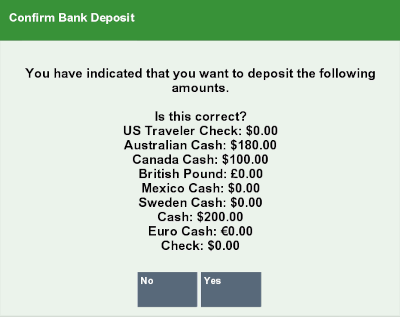
Figure 10-34 Retail Period Ended Prompt
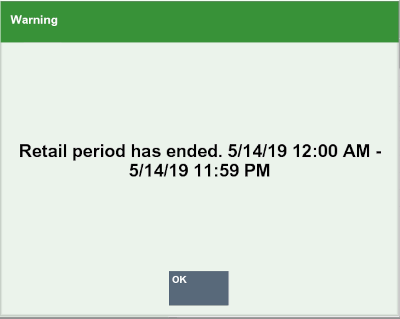
-
An End Retail Period message is displayed: "Retail period has ended. <date/time> - <date/time>". Select OK to continue.
-
Once the business period is closed, the user is returned to the Xstore Home screen.
Once the end of retail period has been processed, the period cannot be re-opened, and no further action can be performed.