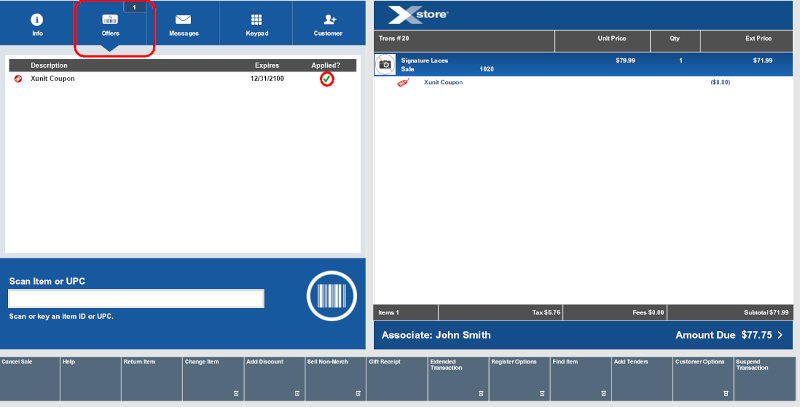Add Item Coupons
To add a coupon to a sale, scan the coupon or enter coupon ID in the Scan Item or UPC prompt and press Enter. The coupon appears in the Offers tab in the Message Window. The tab displays a number in the upper-right corner indicating the number of coupons entered in to the system.
Note:
When a coupon is applied to the transaction, a green check mark appears next to coupon.
Figure 3-34 Offers Tab