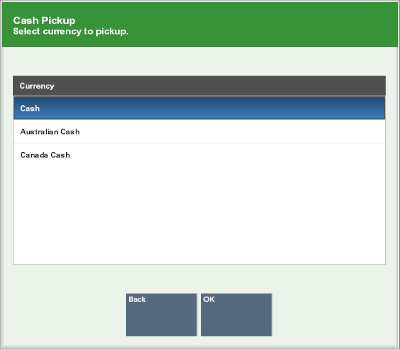Cash Pickup
Cash Pickup is a till feature that allows an associate to take cash from a till so that the amount does not exceed a specified threshold amount. The system may be configured to prompt for an associate to make a cash pickup when the amount in the till is greater than the threshold amount.
Note:
Your system's configuration may specify the maximum amount that should be kept in a till. If that amount is exceeded after completing the tendering process for a transaction, the system may display a prompt indicating that a cash pickup should be made. However, you do not have to wait for this prompt to make a cash pickup. After you have assigned a customer to a transaction or added items to a sale, you cannot perform a cash pickup.
To perform a cash pickup:
-
Click Cash Pickup.
-
Scan the cash drawer.
-
Select the currency:
-
Click the currency.
-
Use the up and down arrows to highlight the currency, then press the Spacebar.
-
-
Click OK.
-
Enter the amount of the cash pickup then press Enter.
Figure 28-14 Cash Pickup Amount
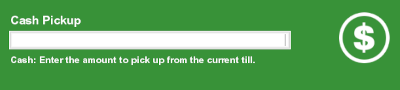
Note:
Your system's configuration may specify the minimum amount that should be kept in a till. If you try to remove an amount that results in the till amount going below this level, the system displays a prompt indicating the amount that must remain in the till after a pickup. Click OK to return to the Cash Pickup amount prompt. Your system may be configured to count the Cash Pickup currency.
The cash drawer opens.
-
Remove the entered amount from the cash drawer.
-
Close the cash drawer.
The cash pickup is complete.