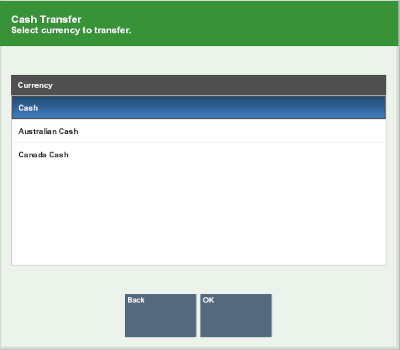Cash Transfer (From Store Safe To Till)
To perform a Cash Transfer from the store safe to a till:
-
Click Cash Transfer.
-
Scan the cash drawer.
-
Select the currency:
-
Click the currency.
-
Use the up and down arrows to highlight the currency, then press the Spacebar.
-
-
Click OK.
-
Enter the amount of the cash transfer then press Enter.
Figure 28-16 Cash Transfer Amount Prompt
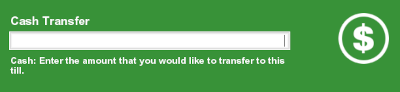
Note:
Your system may be configured to count the Cash Transfer currency.
The cash transfer is complete.