Mid-Day Deposit
A Mid-Day Deposit allows you to place funds into the store safe during a working session. This activity is not necessarily restricted to a specific time and may be performed as often as necessary.
To perform a mid-day deposit:
-
Click Mid-Day Deposit.
-
Scan the cash drawer.
Figure 28-17 Mid-Day Deposit Count Summary Screen
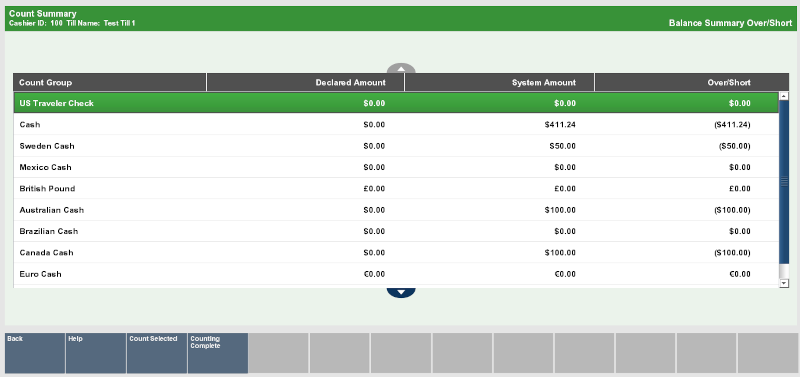
-
If necessary, count the cash tender amounts you are depositing:
-
Click the cash tender to count.
-
Click Count Selected.
A list of currency denominations opens.
Figure 28-18 Denomination Count
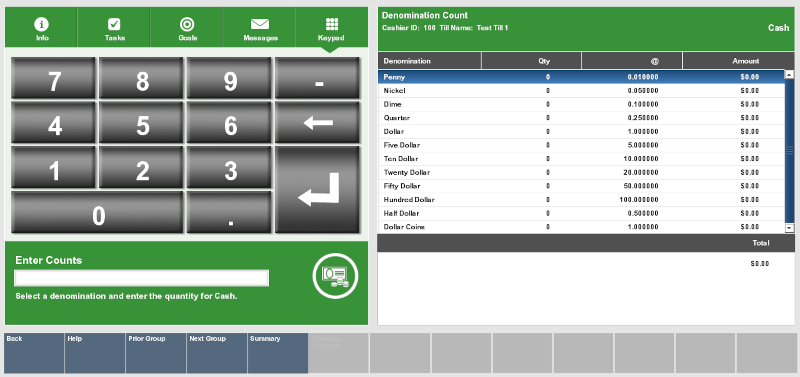
-
Count a denomination currency.
-
Click the denomination in the View Port.
-
Enter the count of the currency denomination in the Focus Bar and press Enter.
-
Click Summary.
Xstore Point of Service returns to the tender list
-
-
If necessary, count the credit card tender:
-
Click to select Credit Card.
-
Click Count Selected.
Xstore Point of Service prompts for the credit card tender count.
-
Enter the number of credit card tender counts and press Enter.
Xstore Point of Service prompts for the amount of credit card tenders.
-
Enter the total amount of all credit card tenders and press Enter.
-
Click Summary.
Xstore Point of Service returns to the tender list.
-
-
If necessary, count the check tender:
-
Click to select Check.
-
Click Count Selected.
Xstore Point of Service prompts for a check serial number.
-
Enter the serial number for the check and press Enter.
Xstore Point of Service prompts for the amount of the check.
-
Enter the amount of the check and press Enter.
-
Click Summary.
Xstore Point of Service returns to the tender list.
-
-
If necessary, count the other tenders:
-
Click Counting Complete when the deposit count is complete.
A deposit receipt prints.
-
Close the cash drawer.
The mid-day deposit is complete.