View Special Order History
To view the customer's special order history:
-
Click View History in the special order screen.
Figure 12-12 Special Order View History Option
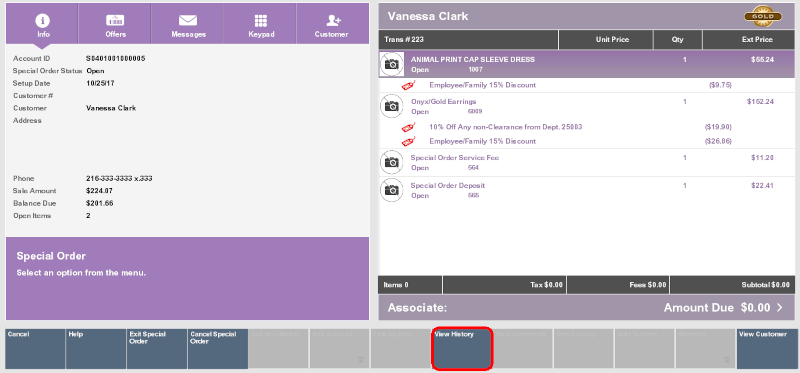
Xstore Point of Service opens a window displaying the previous special order activities associated with the customer.
Figure 12-13 Special Order View History
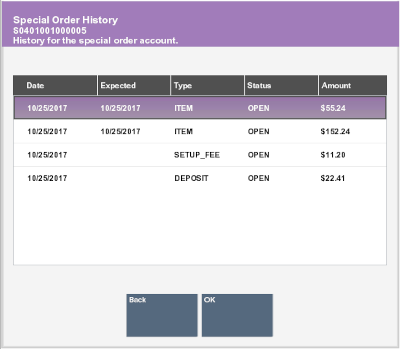
The following information is shown for each special order:
-
Date - Date the special order was created.
-
Expected - Expected delivery date for the special order.
-
Type - Type of activity.
-
Status - Status of the special order.
-
Amount - Amount associated with the activity.
-
-
Click OK to close the window and return to the special order.