Alert Settings
The Alert Settings feature provides the ability to set up an email notification list to be used when critical alerts occur. Email recipients will receive an email that lists each active alert in which an event has occurred since the last email, without logging into Oracle Retail Xstore Office.
This feature also provides the ability to modify and customize the alert severity threshold level values for your organization. This provides the ability to set your organization's tolerance levels for the various alert events.
-
From the Oracle Retail Xstore Office menu, select Support Tools and then Alert Settings.
-
The Alert Settings page has two options, Critical Alert Email Settings and Threshold Settings
Figure 10-9 Alert Settings Page
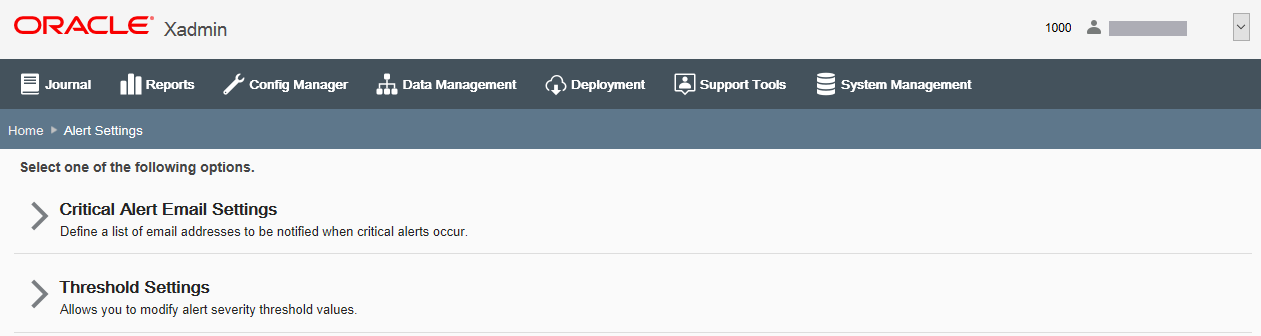
-
To set up recipients for critical alert emails, see Critical Alert Email Settings below.
-
To set up alert threshold settings, see Alert Threshold Settings.
-
Critical Alert Email Settings
Use this feature to define a list of email addresses to be notified when critical alerts occur. When set up, an email will automatically be sent to the specified recipients, without requiring logging in to Oracle Retail Xstore Office. The critical alert email will include all alerts that have gone critical since the previous polling interval. (The polling interval is once per minute).
Note:
A unique alert (alertable event type/store) will be reported no more than one time in a single business day.
The email content includes the alert, alert type, store #, timestamp, and detail for the last critical alert. A critical alert email can contain one or more alerts.
Figure 10-10 Critical Alert Email Example
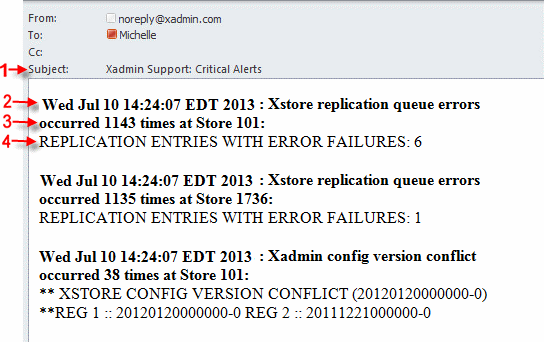
-
Subject - Email subject line
-
Event Timestamp - Timestamp of when the precipitating event occurred
Alert Name - Name of the alertable event type
-
Event Count - Number of events that have occurred
Rtl Loc Id - Retail Location Id of the event
-
Event Details - A description of the event
To Set Up Critical Alert Email Recipient Addresses
Perform the following steps to set up critical email alerts.
-
From the Oracle Retail Xstore Office menu, select Support Tools - Alert Settings.
-
At the Alert Settings page, click Critical Alert Email Settings.
-
Click the Add New link to define a new email address.
Figure 10-11 Critical Alert Email - Add New Email Address
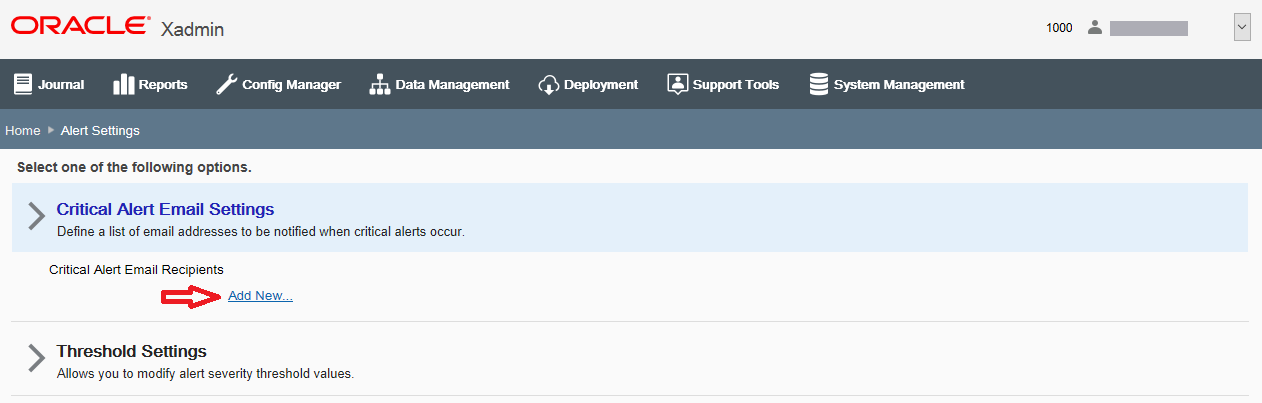
-
When prompted, enter the recipient's email address and click Save.
The email address is displayed on the screen and persisted to the database.
Note:
To delete an email address, click the Delete link next to the email address you want to remove.
See Alert Console for more information about critical alerts.
Alert Threshold Settings
Use the Thresholds Settings feature to manage system-wide alert threshold settings in your organization.
To Define Alert Threshold Settings
Perform the following steps to define the threshold settings for alerts.
-
From the Oracle Retail Xstore Office menu, select Support Tools - Alert Settings.
-
At the Alert Settings page, click Thresholds Settings.
Figure 10-12 Alert Preferences Screen
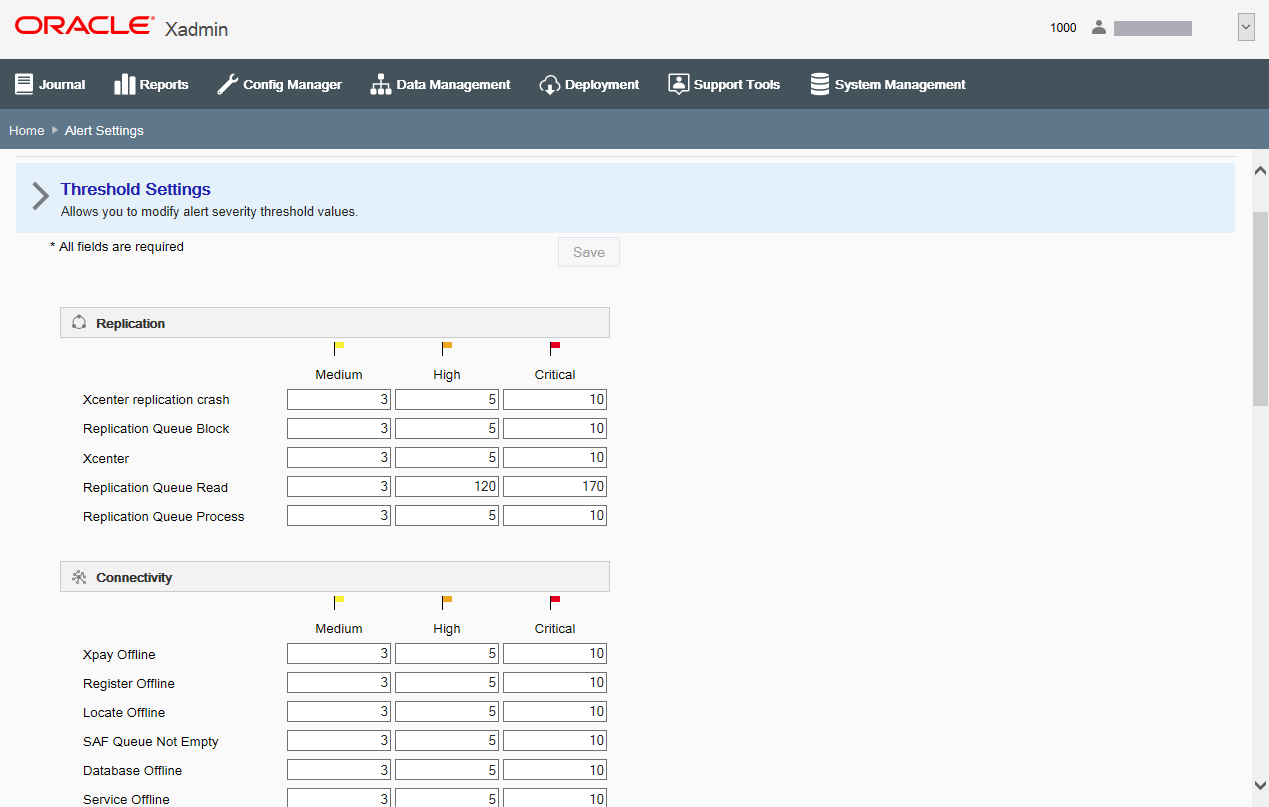
-
The alert preferences screen shows all alert types and their current thresholds. Edit the values as needed and click Save.
About Alert Severity Threshold Levels
-
Alert type severity threshold levels include Medium, High, and Critical options. See Alert Console for more information about the alert types.
Note:
There is no column for LOW threshold because Low is always considered to be 0. If there is even one alertable event, the severity must at least be considered Low.
-
When setting the alert severity threshold values, the relative magnitude values between alert levels must be respected, (that is Critical level cannot be lower than High level).
-
To see the alert type description, use the mouse to hover over the alert type label.
-
When an alert type value is changed, a web service call sends the alert value to the
cfg_alert_severity_thresholdtable. -
Changes to a critical alert threshold are not retroactive.
For example, consider the scenario where there have been 10 "register offline" events, and the critical alert threshold for "register offline" is 20. If the critical alert threshold is changed to 5, a critical alert email will not be sent until the next "register offline" event occurs (#11). So in this scenario, when the 11th "register offline" event occurs, a critical email will be sent.
-
A system-wide configuration parameter defines the start of a business day in hours past GMT 00:00. See System Management, Oracle Retail Xstore Office Configuration Options for more information about this configuration option.