Exchange Rates
Use this feature to create and modify currency exchange rates for your organization.
Figure 6-35 Exchange Rates Maintenance Page
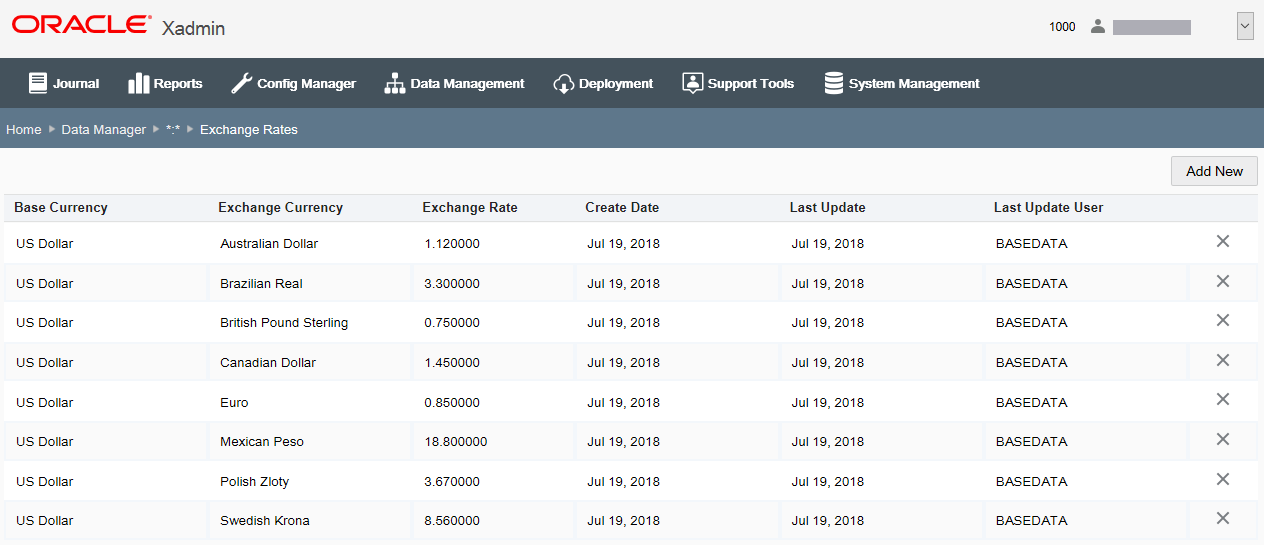
If adding a new currency exchange rate record:
-
At the Exchange Rates maintenance page, click Add New.
-
Enter information required to create a new currency exchange rate record.
-
Click Save.
If editing an existing currency exchange rate record:
-
Select the record from the list to open the Edit window.
-
Make your changes, then click Save.
Note:
To delete a currency exchange rate record, click the Delete icon associated with the record. When prompted, click Yes to confirm the deletion.
The following Currency Exchange Rates fields are available:
Table 6-33 Currency Exchange Rate Attributes
| Field | Description |
|---|---|
|
Base Currency |
Select the local/home currency. This value can only be edited in Add mode. |
|
Exchange Currency |
Select the non-local currency used in the exchange of tenders. This value can only be edited in Add mode. |
|
Exchange Rate |
Enter the quantitative conversion factor between the base currency and the exchange currency. |
|
Print As Inverted check box |
Set exchange rate to Print As Inverted, to indicate that the exchange rate is printed as inverted on the receipt, so that foreign currencies whose standard exchange rate is a very small decimal number can be print on the receipt as inverted and to deal in larger numbers that are easier to understand for the customer and satisfy local conventions for showing the exchange rate. Allows to use the 1/n value of the exchange rate in the receipts. |