5 Managing Tools and Services
Note:
Beginning with 12c (12.2.1.3.0), Oracle WebCenter Portal has deprecated support for Jive features (announcements and discussions). If you are upgrading from a prior release, these features remain available in your existing installations that are being upgraded.
Permissions:
To perform the tasks in this chapter, you must be granted the WebLogic Server Admin role through the Oracle WebLogic Server Administration Console and the Administrator role in WebCenter Portal Administration.
For more information about roles and permissions, see Understanding Administrative Operations, Roles, and Tools.
The tasks described are performed by a system administrator at the application level. Working with tools and services at the portal level is an application specialist or portal manager task, as described in the Introduction to Portal Tools and Services in Building Portals with Oracle WebCenter Portal.
About Tools and Services
WebCenter Portal offers tools and services that allow portal members to collaborate and communicate through various task flows that are associated with these tools and services. Some tools, such as personal notes, are ready to use out-of-the-box and require no further configuration. Other tools, such as documents, and other services, such as mail, require connections to the back-end server and require additional configuration.
Tools and services available out-of-the-box
The following table lists the tools and services available out-of-the-box in WebCenter Portal:
Table 5-1 Tools and services available out-of-the-box
| Tools and Services | Description | External Repository | For More Information |
|---|---|---|---|
|
Analytics |
Enables you to display usage and performance metrics for your portal application |
||
|
Announcements |
Provides the ability to post announcements about important activities and events to all authenticated users | ||
|
Discussions |
Provides the ability to create threaded discussions, posting and responding to questions and searching for answers | ||
|
Documents |
Provides content management and storage capabilities, including file upload, file and folder creation and management, file check out, versioning, and so on. The documents tool also supports the wiki and blog functionality. |
Oracle WebCenter Content |
|
|
Events |
Provides the ability to create and maintain a schedule of events relevant to a wider group of authenticated users. Also provides access to your personal events from your Outlook calendar if the Exchange server is configured. |
Group events are available out-of-the-box and Personal events need additional configuration. |
|
|
Links |
Provides the ability to view, access, and associate related information; for example, you can link to a document from an event |
Linking Information in WebCenter Portal in Using Portals in Oracle WebCenter Portal |
|
|
Lists |
Provides the ability to create, publish, and manage lists |
Adding Lists of Information to a Portal in Building Portals with Oracle WebCenter Portal |
|
|
Notes |
Provides the ability to "jot down" and retain bits of personally relevant information |
||
|
Notifications |
Provides a means of subscribing to services and application objects and, when those objects change, receiving notification across one or more messaging channels |
||
| People Connections |
Provides social networking capabilities, such as creating a personal profile, displaying current status, and viewing other users' activities. You can set options for people connection features. People Connections include:
|
Configuring People Connections for WebCenter Portal Note: People Connection is available out-of-the-box and need additional configuration. |
|
|
RSS |
Provides the ability to access the content of many different web sites from a single location—a news reader |
||
|
Tags |
Provides the ability to assign one or more personally-relevant keywords to a given page |
Tools and services available with additional configuration
Some Tools and services become available in WebCenter Portalwhen you configure connections to the appropriate back-end applications. Portal managers are responsible for managing tools and services in their individual portals. As the system administrator, you can set up some additional configurations in the WebCenter Portal Administration Tools and Services page.
Figure 5-1 WebCenter Portal Tools and Services Page
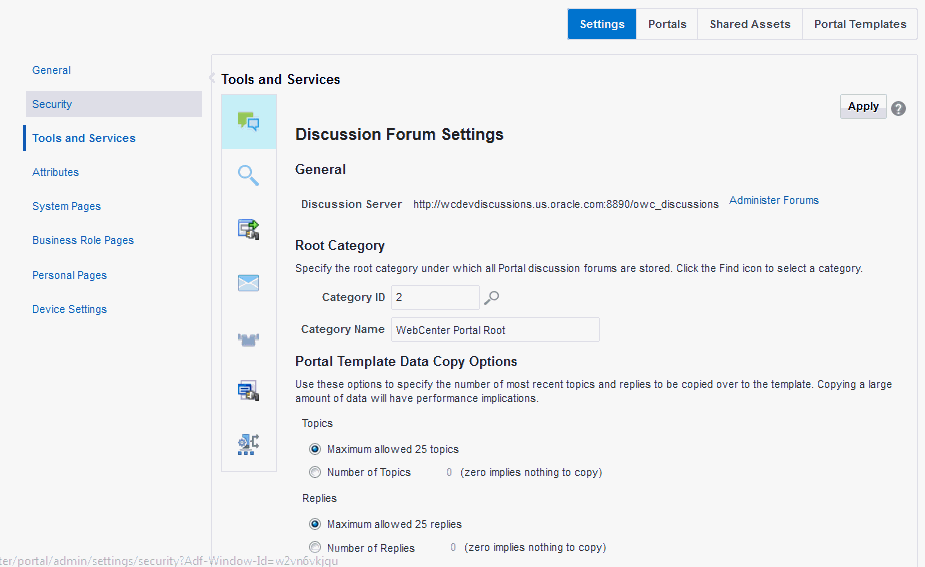
Description of "Figure 5-1 WebCenter Portal Tools and Services Page"
The following table lists the tools and services that you can configure in WebCenter Portal Cloud Administration Tools and Services page.
Table 5-2 Tools and Services Configuration in WebCenter Portal Administration
| Tool or Service | Description | External Repository | More Information |
|---|---|---|---|
|
Events |
Provides the ability to create and maintain a schedule of events relevant to a wider group of authenticated users. Also provides access to your personal events from your Outlook calendar if the Exchange server is configured. |
Group events are available out-of-the-box and Personal events need additional configuration. |
|
| External Applications |
Provides an option register new external applications, or edit and deregister the existing external applications. |
Managing External Applications at Runtime. | |
|
Instant Messaging and Presence (IMP) |
Provides the ability to observe the status of other authenticated users (online, offline, busy, or away) and to contact them instantly |
Microsoft Exchange server |
Managing Instant Messaging and Presence Using Instant Messaging and Presence Viewer in Using Portals in Oracle WebCenter Portal |
|
Provides access to mail services and ability to perform basic operations such as read, reply, and forward within WebCenter Portal. Specify the default mail client for either the local mail client or WebCenter Portal's mail service. |
Microsoft Exchange Server |
Configuring Send Mail Notifications for WebCenter Portal. | |
| People Connections |
Provides social networking capabilities, such as creating a personal profile, displaying current status, and viewing other users' activities. You can set options for people connection features. People Connections include:
|
Configuring People Connections for WebCenter Portal | |
| Portlet Producers |
Provides option to register new portlet producers, or edit and deregister existing portlet producers. . |
Managing Portlet Producers | |
| Portal Server Connections | Provides option to register new portal servers for deploying WebCenter Portal. | Creating a Portal Server Connection. | |
| Search |
Provides the ability to search services, the application, or an entire site. You can customize your search setting based on the need, change the search scope, and configure the filtering options for advanced search. |
Beginning with 12c (12.2.1.3.0), Oracle WebCenter Portal supports Elasticsearch to index and search objects in WebCenter Portal. |
Configuring Elasticsearch in WebCenter Portal If you have upgraded from a prior release, WebCenter Portal may be configured to use Oracle SES, described in Configuring Search with Oracle SES in WebCenter Portal |
Enabling and Disabling Tools and Services in WebCenter Portal
You, as a system administrator, are responsible for managing connections to external servers and maintain the database schema and Metadata Service (MDS) repositories where application data, specific to WebCenter Portal Cloud, is stored.
When a valid connection exists, the associated tool or service is available in WebCenter Portal. With the exception of the Mail service, if the tool or service is not part of a template, then portal managers or application specialists must enable the tool or service within a portal. The Mail service is enabled upon portal creation, and, if it is configured by the system administrator, then it cannot be disabled for individual portals. If a tool is included in a portal template, then it is enabled when it is first used. Portal Managers can manually disable a tool in the portal, with the exception of the Mail service.
If a portal manager manually enables a tool in a portal, WebCenter Portal handles any necessary configuration with the back-end server. For example, when the portal manager enables discussions in a portal, WebCenter Portal configures discussions storage for that portal on the discussions server and performs role-mapping based authorization, that is, WebCenter Portal roles that allow users to work with the discussions in the portal, are mapped to corresponding roles on the discussions server. If role-mapping fails, the portal manager is notified by email, and users are unable to access discussions.
If a tool is enabled in the template used to create a new portal, WebCenter Portal handles the back-end server configuration when someone accesses that tool for the first time. For example, the first time someone navigates to the Discussions page in a portal at /webcenter/portal/PortalName/Discussions, WebCenter Portal configures discussions storage for that portal on the discussions server, performs role-mapping based authorization, and then the discussions page displays.
When a back-end server is not configured, intentionally or otherwise, WebCenter Portal Cloud cannot offer features or functionality related to that tool:
-
Associated task flows are not available in the resource catalog.
-
Existing task flows display a message indicating that the tool or service is unavailable.
-
Tool or service is not listed as available to portal managers—through the portal's administration settings.
If a tool or service is temporarily unavailable, you can use Fusion Middleware Control to investigate, diagnose, and solve issues relating to services. Most tools and services are optional. If you decide not to offer a particular tool or service in your application, temporarily or permanently, consider removing any associated task flows that display by default out-of-the-box.
The following tools and services can be automatically enabled on first use, if the portal template includes it:
-
Announcement
-
Discussion
-
Events
-
Lists
-
Documents
Note:
In most cases, the portal managers manage tools and services for their own portal, but WebCenter Portal system administrators can also perform this task if required to do so. For more details about enabling and disabling tools and services in a portal, see Enabling and Disabling Tools and Services Available to a Portal in Building Portals with Oracle WebCenter Portal.