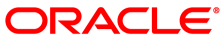The software described in this documentation is either no longer supported or is in extended support.
Oracle recommends that you upgrade to a current supported release.
Before you update or upgrade the Kubernetes cluster, make sure you have updated or upgraded Oracle Linux Cloud Native Environment to the latest release. For information on updating or upgrading Oracle Linux Cloud Native Environment, see Updates and Upgrades.
Use the olcnectl module update command to
update to the latest Kubernetes errata release, or to update to a new
Kubernetes release. For example, to update the
Kubernetes module named
mycluster in the
myenvironment environment to the latest Kubernetes
errata release:
$ olcnectl --api-server 127.0.0.1:8091 module update --environment myenvironment \
--name myclusterThe nodes in the environment are updated to the latest Kubernetes errata release.
Use the olcnectl module update command to upgrade to the latest Kubernetes release. For example, to upgrade to Kubernetes Release 1.17, enter:
$ olcnectl --api-server 127.0.0.1:8091 module update --environment-name myenvironment \
--name mycluster \
--kube-version 1.17.9
The --kube-version option specifies the
release to which you want to upgrade. This example uses release
number 1.17.9.
Make sure you upgrade to the latest Kubernetes release. To get the version number of the latest Kubernetes release, see Release Notes.
The nodes in the environment are updated to Kubernetes Release 1.17.