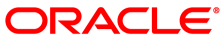The software described in this documentation is either no longer supported or is in extended support.
Oracle recommends that you upgrade to a current supported release.
The following sections describe the requirements that must be met to install and configure Oracle Linux Cloud Native Environment on Oracle Linux 7 systems.
As a clustering environment, Oracle Linux Cloud Native Environment requires that the system time is synchronized across each Kubernetes master and worker node within the cluster. Typically, this can be achieved by installing and configuring a Network Time Protocol (NTP) daemon on each node. Oracle recommends installing and setting up the chronyd daemon for this purpose.
To set up chronyd:
On each Kubernetes master and worker node, install the
chronypackage, if it is not already installed:$
sudo yum install chronyEdit the NTP configuration in
/etc/chrony.conf. Your requirements may vary. If you are using DHCP to configure the networking for each node, it is possible to configure NTP servers automatically. If you have not got a locally configured NTP service that your systems can sync to, and your systems have Internet access, you can configure them to use the publicpool.ntp.orgservice. See https://www.ntppool.org/.Make sure NTP is enabled to restart at boot and that it is started before you proceed with the Oracle Linux Cloud Native Environment installation. For example:
$
sudo systemctl enable --now chronyd
For information on configuring a Network Time Service, see the Oracle® Linux 7: Administrator's Guide.