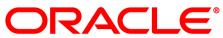The software described in this documentation is either in Extended Support or Sustaining Support. See https://www.oracle.com/us/support/library/enterprise-linux-support-policies-069172.pdf for more information.
Oracle recommends that you upgrade the software described by this documentation as soon as possible.
Oracle Linux 6.10 ships with the following kernel packages:
Unbreakable Enterprise Kernel Release 4 (
kernel-uek-4.1.12-124.16.4.el6uek) for x86-64Unbreakable Enterprise Kernel Release 2 (
kernel-uek-2.6.39-400.294.3.el6uek) for i386Red Hat Compatible Kernel (
kernel-2.6.32-754.el6) for i386 and x86-64
By default, both UEK and RHCK for the specific architecture (i386 or x86-64) are installed and the system boots the Unbreakable Enterprise Kernel release.
The ISO image for Oracle Linux 6.10 for i386 includes the Red Hat Compatible Kernel and Unbreakable Enterprise Kernel Release 2 but not Unbreakable Enterprise Kernel Release 4, which does not support i386.
The ISO image for Oracle Linux 6.10 for x86-64 includes the Red Hat Compatible Kernel and Unbreakable Enterprise Kernel Release 4 Update 7 but not Unbreakable Enterprise Kernel Release 2. You are still able to run Oracle Linux 6.10 using the latest UEK R3 version.
Note that the default I/O scheduler that is used for the UEK
is deadline, while cfq is
the default for RHCK.
To enable your system boot the Red Hat Compatible Kernel by default:
Edit the
/etc/grub.conffile and change the value of thedefaultparameter to indicate the Red Hat Compatible Kernel. Note that each entry for a bootable kernel in the file starts with atitledefinition. The entries are effectively numbered from0upwards, where0corresponds to the first entry in the file,1corresponds to the second entry, and so on. To view the GRUB man page, type the info grub command.Edit the
/etc/sysconfig/kernelfile and change the setting for the default kernel package type fromDEFAULTKERNEL=kernel-uektoDEFAULTKERNEL=kernel.