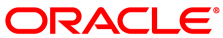This section describes known issues in this update.
One some systems you might see ACPI-related error messages in
dmesg similar to the following:
ACPI Error: [CDW1] Namespace lookup failure, AE_NOT_FOUND
ACPI Error: Method parse/execution failed [_SB_._OSC||\||]
ACPI Error: Field [CDW3] at 96 exceeds Buffer [NULL] size 64 (bits)]]>These messages, which are not fatal, are caused by bugs in the BIOS. Contact your system vendor for a BIOS update. (Bug ID 13100702)
Calling the oracleasm
init script,
/etc/init.d/oracleasm, with the parameter
scandisks can lead to error messages about
missing devices similar to the following:
oracleasm-read-label: Unable to open device "device": No such file or directory
However, the device actually exists. You can ignore this error
message, which is triggered by a timing issue. Only use the
init script to start and stop the
oracleasm service. All other options, such
as scandisks, listdisk, and
createdisk, are deprecated. For these and
other administrative tasks, use
/usr/sbin/oracleasm instead. (Bug ID
13639337)
When using the bnx2x driver in a bridge,
disable Transparent Packet Aggregation (TPA) by including the
statement options bnx2x disable_tpa=1 in
/etc/modprobe.conf. (Bug ID 14626070)
Together with the UEK R2 kernel in quarterly update 4, a new version of the user-space
btrfs-progspackage (btrfs-progs-0.20-1.4) was provided on theol6_latestchannel. This package enabled command-line access to new btrfs features. If you install this version or later of thebtrfs-progspackage on a system that does not have an upgraded kernel, most of the new command functionality supported by the package fails with the errorInappropriate ioctl for device. The exception is the -l option to mkfs.btrfs, which requires version 2.6.39-400.109.1 or later of the Unbreakable Enterprise Kernel. Do not use this option with an non-upgraded kernel as correct functioning of the file system cannot be guaranteed. Although the leaf size appears to be set successfully, there is a risk of data corruption if you subsequently use the resulting file system. (Bug ID 16920640)If you use the --alloc-start option with mkfs.btrfs to specify an offset for the start of the file system, the size of the file system should be smaller but this is not the case. It is also possible to specify an offset that is higher than the device size. This bug is present in the user-space
btrfs-progspackage (btrfs-progs-0.20-1.4). (Bug ID 16946255)The usage information for mkfs.btrfs reports
raid5andraid6as possible profiles for both data and metadata. However, the kernel does not support these features and cannot mount file systems that use them. This bug is present in the user-spacebtrfs-progspackage (btrfs-progs-0.20-1.4). (Bug ID 16946303)The btrfs filesystem balance command does not warn that the RAID level can be changed under certain circumstances, and does not provide the choice of cancelling the operation. (Bug ID 16472824)
Converting an existing
ext2,ext3, orext4root file system tobtrfsdoes not carry over the associated security contexts that are stored as part of a file's extended attributes. With SELinux enabled and set to enforcing mode, you might experience many permission denied errors after reboot, and the system might be unbootable. To avoid this problem, enforce automatic file system relabeling to run at bootup time. To trigger automatic relabeling, create an empty file named.autorelabel(for example, by using touch) in the file system'srootdirectory before rebooting the system after the initial conversion. The presence of this file instruct SELinux to recreate the security attributes for all files on the file system. If you forget to do this and rebooting fails, either temporarily disable SELinux completely by addingselinux=0to the kernel boot parameters, or disable enforcing of the SELinux policy by addingenforcing=0. (Bug ID 13806043)A failing RAID1 disk can result in a kernel panic with the error message:
BTRFS error (device (null)) in btree_writepage_io_failed_hook:3662: \ IO failure (Error occurred while writing out btree at offset).(Bug ID 16262571)
The btrfs filesystem defragment command exits with an exit code of 20 even if it succeeds. (Bug ID 13714531)
Commands such as du can show inconsistent results for file sizes in a
btrfsfile system when the number of bytes that is under delayed allocation is changing. (Bug ID 13096268)Btrfs has a limit of 237 or fewer hard links to a file from a single directory. The exact limit depends on the number of characters in the file name. The limit is 237 for a file with up to eight characters in its file name; the limit is lower for longer file names. Attempting to create more than this number of links results in the error
Too many links. You can create more hard links to the same file from another directory. (Bug ID 16278563)If you run the btrfs quota enable command on a non-empty file system, any existing files do not count toward space usage. Removing these files can cause usage reports to display negative numbers and the file system to be inaccessible. The workaround is to enable quotas immediately after creating the file system. If you have already written data to the file system, it is too late to enable quotas. (Bug ID 16569350)
The btrfs quota rescan command is not currently implemented. The command does not perform a rescan and returns without displaying any message.
The functionality to limit the space that is available to a quota group before compressing the subvolume is not yet implemented. The -c option (limit the space after compression) to the btrfs qgroup limit command is implicitly enabled. (Bug ID 16569387)
The copy-on-write nature of btrfs means that every operation on the file system initially requires disk space. It is possible that you cannot execute any operation on a disk that has no space left; even removing a file might not be possible. The workaround is to run sync before retrying the operation. If this does not help, remount the file system with the -o nodatacow option and delete some files to free up space. See https://btrfs.wiki.kernel.org/index.php/ENOSPC.
The seed-device functionality of btrfs causes a kernel panic when the btrfs device add command is run. There is currently no known workaround for this issue. (Bug ID 17334251)
When running Oracle Linux with UEK R2, you might see error
messages in dmesg or
/var/log/messages similar to this one:
microcode: CPU0 update to revision 0x6b failed.
You can ignore this warning. You do not need to upgrade the microcode for virtual CPUs as presented to the guest. (Bug ID 12576264, 13782843)
If DHCP lease negotiation takes more than 5 seconds at boot time, the following message is displayed:
ethX: failed. No link present. Check cable?
If the ethtool
ethX command confirms
that the interface is present, edit
/etc/sysconfig/network-scripts/ifcfg-eth
and set
XLINKDELAY=,
where NN is a value greater than 5
seconds (for example, 30 seconds). Alternatively, use
NetworkManager to configure the interface. (Bug ID 16620177)
The request_firmware interface to the
Emulex Ethernet driver for Emulex OneConnect adapters supports
flash updating of the UCNA firmware image.
Oracle Linux 5 systems with the Unbreakable Enterprise Kernel
require the
ethtool-6-4.0.1.el5.
version of the arch.rpmethtool package, where
arch is i386 or
x86_64 as appropriate. The package is
available from the ol5_i386_UEK_latest and
ol5_x86_64_UEK_latest channels on the
Unbreakable Linux Network (Advisory
ELBA-2013-2544,
released Aug 29, 2013) or from Oracle Public Yum at
https://public-yum.oracle.com/repo/OracleLinux/OL5/latest.
Oracle Linux 6 systems with the Unbreakable Enterprise Kernel do not require a package update.
You can update the firmware image while the UCNA is online and passing network or storage traffic. However, you must reboot the system for the new firmware image to take effect.
To update the UCNA firmware image:
Copy the firmware image file (for example,
be3flash.ufi) to the/lib/firmwaredirectory:#
cp be3flash.ufi /lib/firmwareStart the update process:
#
ethtool -f ethN be3flash.ufi 0where
ethis the name of the interface.NReboot the system to enable the new firmware image to take effect.
You can safely ignore the following firmware warning message that might be displayed on some Sun hardware:
[Firmware Warn]: GHES: Poll interval is 0 for generic hardware error source: 1, disabled.
(Bug ID 13696512)
The Unbreakable Enterprise Kernel uses the
deadline scheduler as the default I/O
scheduler. For the Red Hat Compatible Kernel, the default I/O
scheduler is the cfq scheduler.
You might see the following warning messages if you use the ibportstate disable command to disable a switch port:
ibwarn: [2696] _do_madrpc: recv failed: Connection timed out ibwarn: [2696] mad_rpc: _do_madrpc failed; dport (Lid 38) ibportstate: iberror: failed: smp set portinfo failed
You can safely ignore these warnings. (Bug ID 16248314)
The following message might appear in dmesg
or /var/log/messages:
WARNING! power/level is deprecated; use power/control instead.
The USB subsystem in UEK R2 deprecates the
power/level sysfs attribute in favor of the
power/control attribute. The
libfprint fingerprinting library triggers
this warning via udev rules that try to use
the old attribute first. You can safely ignore this warning.
The setting of the appropriate power level still succeeds.
(Bug ID 13523418)
At boot time, the root file system is not writable when the
multipathing service starts. As a result, the system cannot
automatically generate the file
/etc/multipath/wwids and the console
displays a message similar to the following:
Cannot open file [/etc/multipath/wwids] readonly: No such file or directory
You can safely ignore this warning. The subsequent post-boot
operation of multipathd and
device-mapper-multipath is not affected.
To prevent this warning message from recurring, enter the
following command as root to generate
/etc/multipath/wwids after the system has
booted:
# multipath -l(Bug ID 17395420, 16076888)
If you specify both the O_RDONLY and
O_TRUNC flags when opening a regular file
in a mounted NFS version 4 file system,the calling process
hangs. The workaround is not to use this combination of flags
with regular files. O_TRUNC is intended for
use with regular files where the open mode allows writing.
(Bug ID 17412390)
After upgrading to UEK R2, the NVIDIA driver upgrade script
does not correctly blacklist the Nouveau kernel driver. To
blacklist the driver, append rdblacklist=nouveau
nouveau.modeset=0 to the kernel boot parameters in
/boot/grub/grub.conf.
You can safely ignore the following warning messages in
dmesg and /var/log
messages if you see them on a non-NUMA system:
kernel: NUMA: Warning: node ids are out of bound, from=-1 to=-1 distance=10 hcid[4293]: Register path:/org/bluez fallback:1 kernel: No NUMA configuration found
(Bug ID 13711370)
You can safely ignore the following error message:
Error: Driver 'pcspkr' is already registered, aborting...
The message arises from an alias conflict between
snd-pcsp and pcspkr. To
prevent the message from being displayed, add the following
line to /etc/modprobe.d/blacklist.conf:
blacklist snd-pcsp
(Bug ID 10355937)
For the Unbreakable Enterprise Kernel,
kernel.sched_compat_yield=1 is set by
default. For the Red Hat Compatible Kernel,
kernel.sched_compat_yield=0 is used by
default.
When upgrading or installing the UEK R2 kernel on fast
hardware, usually with SAN storage attached, the kernel can
fail to boot and BUG: soft lockup messages
are displayed in the console log. The workaround is to
increase the baud rate from the default value of 9600 by
amending the kernel boot line in
/boot/grub/grub.conf to include an
appropriate console setting, for example:
console=ttyS0,115200n8
A value of 115200 is recommended as smaller values such as 19200 are known to be insufficient for some systems (for example, see https://docs.oracle.com/cd/E19045-01/blade.x6220/820-0048-18/sp.html#0_pgfId-1002490). If the host implements an integrated system management infrastructure, such as ILOM on Sun and Oracle systems or iLO on HP systems, configure the integrated console baud rate to match the setting for the host system. Otherwise, the integrated console is likely to display garbage characters. (Bug ID 17064059, 17252160)
Releases of Oracle Linux prior to Oracle Linux 5 supplied a hugemem kernel to allow a system to address up to 64 GB of memory in 32-bit mode. The hugemem kernel is no longer available in Oracle Linux 5 and later releases.
The Unbreakable Enterprise Kernel (UEK) supports a maximum of 16 GB of memory for 32-bit kernels on bare metal and hardware virtualized machine (HVM) systems, and 8 GB for fully paravirtualized machine (PVM) systems. 32-bit PVM guest operating systems must be located in the first 128 GB of physical memory on the host.
The Red Hat Compatible Kernel (RHCK) has the same limitations, except that PVM systems can have up to 16 GB of memory. The limitation of 8 GB for PVM on UEK was chosen for reasons of reliability.
A 32-bit system uses the PAE (physical address extension) memory feature to map physical memory beyond 4 GB into the 32-bit address space that is available to each process. A 64-bit system can address memory beyond 4 GB without requiring an extra layer of memory abstraction.
Oracle Linux on x86_64 includes 32-bit libraries, which allow applications built for both 64-bit and 32-bit Linux to run on the same system. This capability provides scalability to virtually unlimited memory sizes, while retaining the ability to run 32-bit applications. Oracle recommends this configuration for any system with more than 4 GB of memory. (Bug ID 16974301)
This update removes the Transparent Huge Pages (THP) feature. Following extensive benchmarking and testing, Oracle found that THP caused a performance degradation for some workloads of between 5 and 10%. This performance degradation was a result of a slower memory allocator code path being used even when the applications were not using THP. When the fact that huge pages are not swappable was taken into account, the positive effect that THP should provide was outweighed by its negative effects.
After installing this update, you cannot enable THP (for
example, by specifying kernel boot parameters). The THP
settings under
/sys/kernel/mm/transparent_hugepage have
also been removed. A future update might contain an updated
THP implementation which resolves the performance issue.
This change does not affect support for applications that use explicit huge pages (for example, Oracle Database).
(Bug ID 17279055)
A message similar to the following might be recorded in
dmesg or
/var/log/messages at boot time:
udevd (pid): /proc/pid/oom_adj is deprecated, please use /proc/pid/oom_score_adj instead.
The udev process uses the deprecated
oom_adj kernel interface to prevent it from
being killed if the system runs short of memory. You can
safely ignore the message as the action still succeeds. To
prevent the message from occurring, install the package
udev-147-2.42.el6.
or higher for Oracle Linux 6, or
arch.rpmudev-095-14.29.0.1.el5.
or higher for Oracle Linux 5. (Bug ID 13655071, 13712009)
arch.rpm
When booting UEK R2 as a PVHVM guest, you can safely ignore the following kernel message:
register_vcpu_info failed: err=-38(Bug ID 13713774)
Under Oracle VM Server 3.1.1, migrating a PVHVM guest that is running the UEK R2 Quarterly Update 5 kernel causes a disparity between the date and time as displayed by date and hwclock. The workaround post migration is either to run the command hwclock --hctosys on the guest or to reboot the guest. (Bug ID 16861041)
On virtualized systems that are built on Xen version 3, including all releases of Oracle VM 2 including 2.2.2 and 2.2.3, disk synchronization requests for ext3 and ext4 file systems result in journal corruption with kernel messages similar to the following being logged:
blkfront: barrier: empty write xvda op failed blkfront: xvda: barrier or flush: disabled
In addition, journal failures such as the following might be reported:
Aborting journal on device xvda1
The workaround is to add the mount option barrier=0 to all ext3 and ext4 file systems in the guest VM before upgrading to UEK R2 quarterly update 5. For example, you would change a mount entry such as:
UUID=4e4287b1-87dc-47a8-b69a-075c7579eaf1 / ext3 defaults 1 1
so that it reads:
UUID=4e4287b1-87dc-47a8-b69a-075c7579eaf1 / ext3 defaults,barrier=0 1 1
This issue does not apply to Xen 4 based systems, such as Oracle VM 3. (Bug ID 17310816)
Under Oracle VM Server 2.2.2, increasing the memory that is assigned to an Oracle Linux 6 Update 4 x86_64 HVM guest running UEK R2 Quarterly Update 5 causes the guest to reboot. There is no known workaround for this issue. (Bug ID 17440635)
Reading from or writing to a
zeroornulldevice on a read-only XFS file system fails with the following error:XFS_IOC_FSGEOMETRY: Inappropriate ioctl for device
(Bug ID 16970090)
Newly created directories in an XFS file system do not inherit their group setting from the parent directory on which the
setgidbit is set. (Bug ID 17423815)