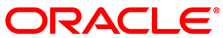If you have a subscription to Oracle Unbreakable Linux support, you can obtain the packages for Unbreakable Enterprise Kernel Release 3 (UEK R3) by registering your system with the Unbreakable Linux Network (ULN) and subscribing it to additional channels.
Before you begin:
Ensure the system is registered with ULN.
For information about registering with ULN, see Oracle® Linux: Unbreakable Linux Network User's Guide for Oracle Linux 6 and Oracle Linux 7.
Check that the system meets the requirements for installing UEK R3.
For details, see Chapter 3, Installation and Availability.
Remove some of the existing OpenFabrics Enterprise Distribution (OFED) packages.
You only need to do this if you have installed any OFED packages on your system and you want to replace them with the latest OFED tools packages. The packages have to be removed manually, see Section 3.4, “Upgrading OFED Packages on Oracle Linux 6 Systems”.
To Switch a System to UEK R3:
Using a browser, log in at https://linux.oracle.com with the ULN user name and password that you used to register the system.
On the Systems tab, click the link named of your system in the list of registered machines.
On the System Details page, click Manage Subscriptions.
On the System Summary page, select each required channel in the Available Channels list and click the right arrow to move the channel to the Subscribed Channels list.
The kernel image and user-space packages are available on the following ULN channels:
Channel Name and Label
Description
Oracle Linux 6 Latest (x86_64)
ol6_x86_64_latestAll packages released for Oracle Linux 6 (x86_64) including the latest errata packages. (x86_64).
Unbreakable Enterprise Kernel Release 3 for Oracle Linux 6 (x86_64) - Latest
ol6_x86_64_UEKR3_latestLatest packages for Unbreakable Enterprise Kernel Release 3 for Oracle Linux 6 (x86_64).
Contains the
kernel-uek*,
dtrace-modules-*,libdtrace-*, anduname26packages.Oracle Linux 6 Dtrace Userspace Tools (x86_64) - Latest
ol6_x86_64_Dtrace_userspace_latestThe latest DTrace userspace tools for Oracle Linux 6 (x86_64).
Contains the
dtrace-utils*packages.OFED supporting tool packages for Unbreakable Enterprise Kernel on Oracle Linux 6 (x86_64)
ol6_x86_64_ofed_UEKLatest OpenFabrics Enterprise Distribution (OFED) supporting tools for the Unbreakable Enterprise Kernel (UEK) on Oracle Linux 6 (x86_64).
HA Utilities for MySQL and Oracle Linux 6 (x86_64)
ol6_x86_64_mysql-ha-utilsManagement Utilities for MySQL HA with Oracle Linux 6.
Contains the
drbd84-utilspackage.As a minimum, you should subscribe the system to the
ol6_x86_64_latestand theol6_x86_64_UEKR3_latestchannels. If required, you can also add the channels for the DTrace, OFED, and DRBD packages.CautionTake care not to select the
ol6_x86_64_UEK_BETAchannel.Because you are switching to the latest UEK kernel, you no longer need to subscribe the system to the previous UEK R2 (
ol6_x86_64_UEK_latest) channel.When you have finished selecting channels, click Save Subscriptions and log out of ULN.
Log in as
rooton the system.Upgrade all packages on the system, including kernel packages.
#
yum updateBy default, the boot manager automatically enables the most recent kernel version so you do not need to change your GRUB configuration.
Reboot the system.
#
shutdown -r now