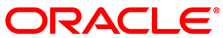The following instructions also include details for enabling an NFS over RDMA server. These are provided as an example only, as the NFS over RDMA server is currently not supported with the UEK R3 kernel.
Install an RDMA device, set up InfiniBand and enable IPoIB.
The Oracle Linux OFED packages are available from the following channels:
Oracle Linux 6:
ol6_x86_64_ofed_UEKOracle Linux 7:
ol7_x86_64_UEKR3_OFED20
Check that the RDMA device is working.
#
cat /sys/class/infiniband/4: ACTIVEdriver_name/ports/1/statewhere
driver_nameis the RDMA device driver, for examplemlx4_0.Verify the physical InfiniBand interfaces and links.
Check that the hosts can be contacted through the InfiniBand switch, by using commands such as ibhosts, and ibnetdiscover.
Check the connection between the NFS client and NFS server.
You can configure the settings for an InfiniBand interface in the
/etc/sysconfig/network-scripts/ifcfg-ibfile.NYou can use the ping command to check the connection. For example:
nfs-server$
ip addr add 10.196.0.101/24 dev ib0nfs-client$ip addr add 10.196.0.102/24 dev ib0nfs-server$ping 10.196.0.102nfs-client$ping 10.196.0.101Install the
nfs-utilspackage on the NFS client and server.Configure the NFS shares.
Edit the
/etc/exportsfile. Define the directories that the NFS server will make available for clients to mount, using the IPoIB addresses of the clients. For example:/
export_dir10.196.0.102(fsid=0,rw,async,insecure,no_root_squash) /export_dir10.196.0.0/255.255.255.0(fsid=0,rw,async,insecure,no_root_squash)On the NFS server, load the
svcrdmakernel module and start the NFS service.Oracle Linux 6:
#
modprobe svcrdma#service nfs start#echo rdma 20049 > /proc/fs/nfsd/portlistOracle Linux 7:
#
modprobe svcrdma#systemctl start nfs-server#echo rdma 20049 > /proc/fs/nfsd/portlistNoteThe
rdma 20049setting does not persist when the NFS service is restarted. You have to set it each time the NFS service starts.On the NFS client, load the
xprtrdmakernel module and start the NFS service.#
modprobe xprtrdma#service nfs start#mount -o proto=rdma,port=20049host:/export/mntwhere
hostis the host name or IP address of the IPoIB server, andexportis the name of the NFS share.To check that the mount over RDMA is successful, check the
protofield for the mount point.#
nfsstat -m/mnt from 10.196.0.102:/export Flags: rw,relatime,vers=4.0,rsize=262144,wsize=262144,namlen=255,hard,proto=rdma,port=20049, ...Alternatively:
#
cat /proc/mounts