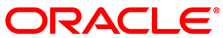If you have enabled the ol6_ofed_UEK channel,
you must remove any existing OFED packages for the 32-bit x86
architecture before you can upgrade the remaining OFED packages
on your system. You must also completely remove and reinstall
the ibutils packages. The latest version of
the ibutils package no longer depends on an
ibutils-libs package as the libraries are now
included in ibutils itself.
Use the following command to remove any non-upgradable packages for the x86 architecture:
# rpm -e infiniband-diags \
libibcm \
libibcm-devel \
libibmad \
libibmad-devel \
libibumad \
libibumad-devel \
libibverbs \
libibverbs-devel \
libmlx4 \
librdmacm \
librdmacm-devel \
opensm-devel \
opensm-libs \
ibacm-devel
Use the following commands to remove the existing
ibutils and ibutils-libs
packages and install the new ibutils package:
#rpm -e ibutils ibutils-libs#yum install ibutils