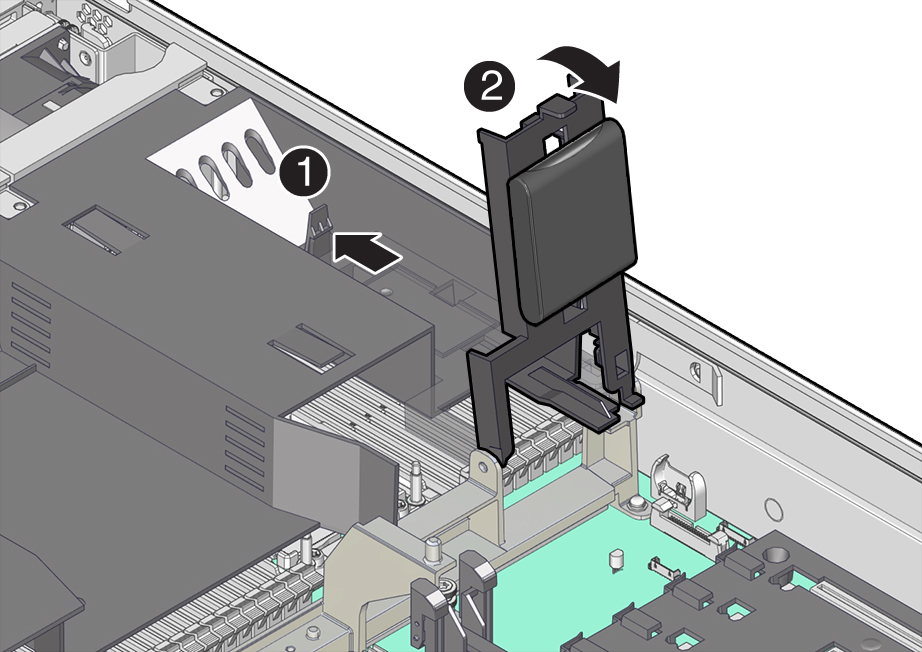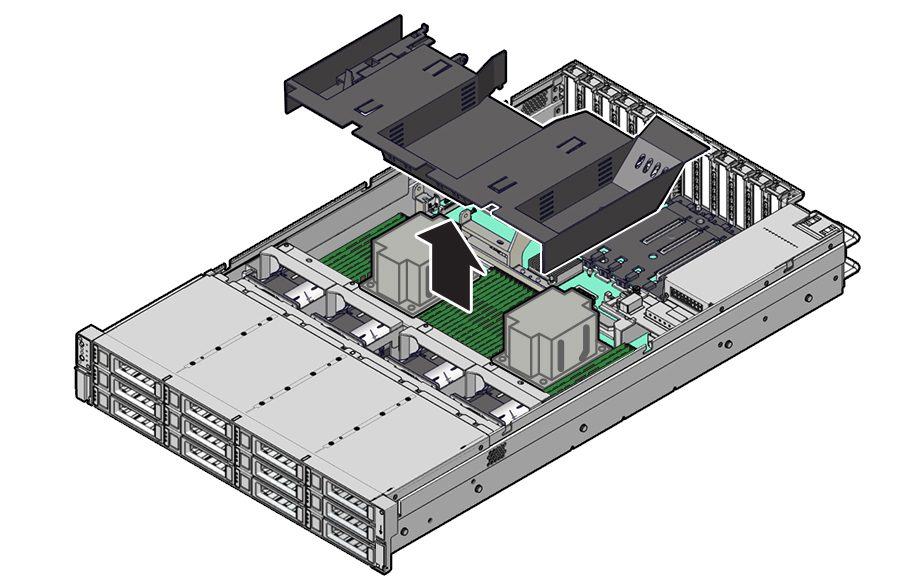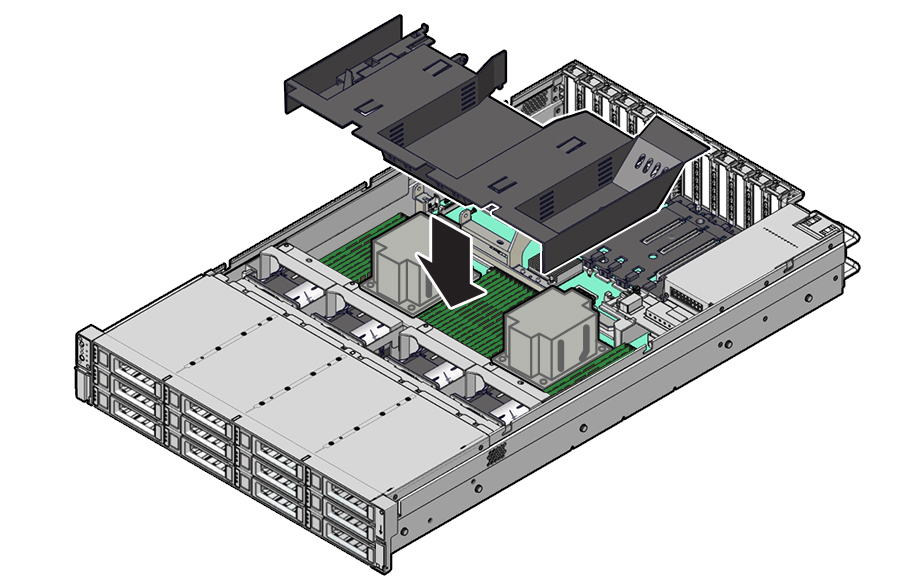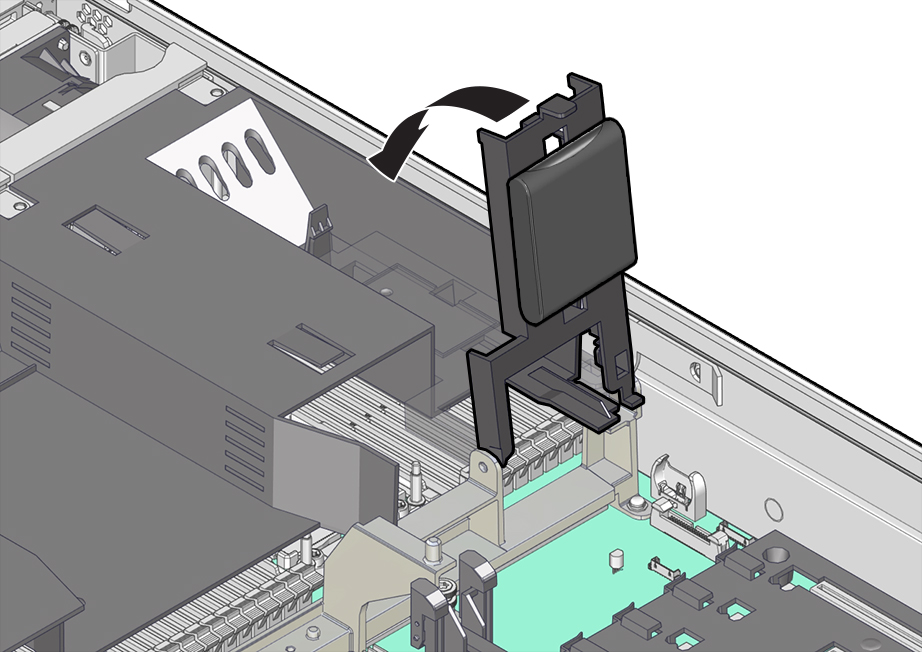8 Servicing the Air Baffle (CRU)
This section describes how to service the air baffle. The air baffle is a customer-replaceable unit (CRU) that requires you to power off the server. For more information about CRUs, see Illustrated Parts Breakdown and Customer-Replaceable Units.
Caution:
To prevent the system from overheating, ensure that the air baffle is correctly installed before powering on the system.Caution:
You must disconnect all power cables from the system before performing these procedures.This section covers the following procedures: