Learn About Deploying Actifio in the Cloud
Use cases discussed here include performing backups and restores by using Oracle Cloud Infrastructure File Storage as a datastore for backups and Oracle Cloud Infrastructure Object Storage for long-term retention. Deployment and operation of Actifio in Oracle Cloud VMware Solution is similar to a standard VMware process provided by Actifio.
Note:
The File Storage should be used to create an NFS datastore in the Oracle Cloud VMware Solution environment for backup purposes only. Using File Storage for any other purpose in Oracle Cloud VMware Solution is an unsupported configuration.Architecture
Actifio appliances are highly scalable copy data management platforms that virtualize application data. Actifio appliances let you capture data from production systems, manage the data efficiently, and use virtual or physical copies of the data to meet your needs.
Actifio in Oracle Cloud VMware Solution operates in the same way as any on-premises implementation. Also, you can use the Oracle Cloud Infrastructure File Storage and Oracle Cloud Infrastructure Object Storage services, which are highly scalable and available as a backup target. The following figure shows a recommended architecture for Actifio deployment in an Oracle Cloud Infrastructure environment to protect VMware workloads in the Oracle Cloud VMware Solution.
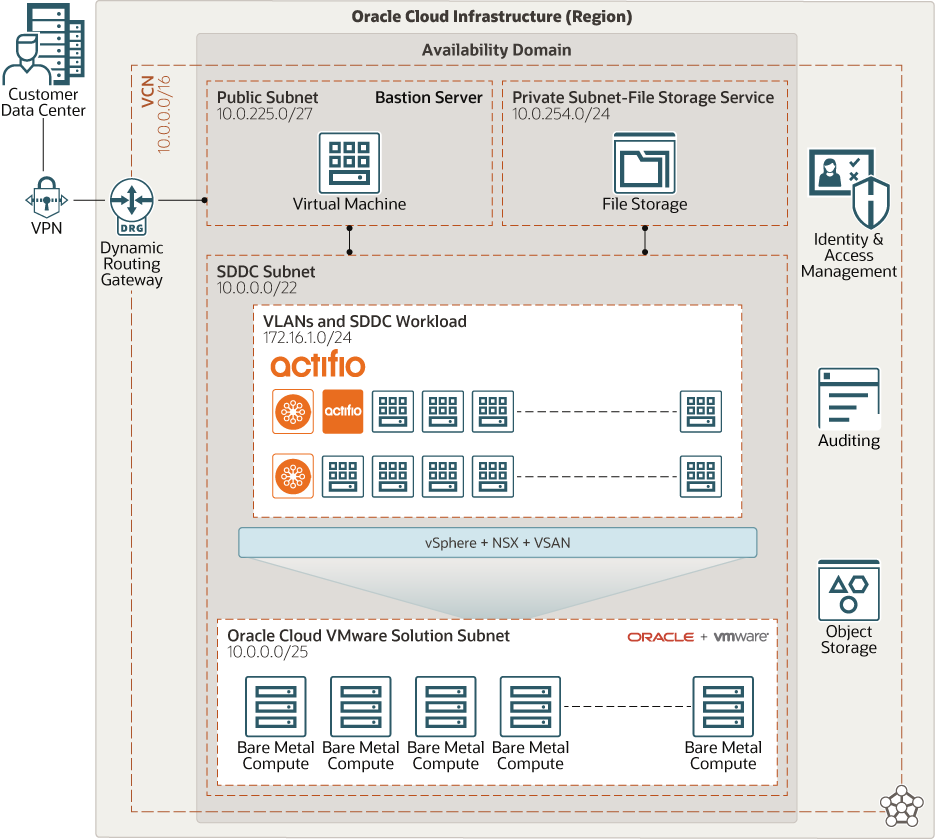
Description of the illustration actifio_deployment_oracle_cloud_vmware_solution.png
Actifio captures application data at the block level, in application native format, according to a specified service level agreement (SLA). Actifio creates a “golden” copy of that data once and stores it. It’s updated incrementally with only changed blocks of data, using an “incremental forever” capture strategy. Unlimited virtual copies of the data can be available instantly without creating more physical copies and taking up storage infrastructure. To track changes, the Actifio appliance uses VMware API calls or the Actifio Connector.
VMware API Calls for Entire VMs
- Performs change block tracking: Creates an initial full snapshot of a database, and then creates snapshots only for changes to the database. This enables Actifio’s incremental forever strategy.
- Quiesces applications: Ensures the consistency of applications during capture.
Before You Begin
Understand Actifio Concepts
Actifio Appliances
-
Actifio Global Manager: Actifio Global Manager (AGM) is a virtual appliance. For Oracle Cloud VMware Solution deployments, AGM is deployed as a VM in the ESXi environment and provides centralized management capabilities for ESXi servers. You use the AGM web-based UI to manage multiple Actifio Virtual Data Pipeline (VDP) appliances and perform various copy data operations. AGM communicates with each appliance by using the IP address or fully qualified domain name (FQDN) of the appliance. When an appliance is added to AGM, all the SLA templates, organizations, users, and roles are imported into the AGM and become AGM-level objects. You can use these objects across all managed appliances.
-
Actifio Sky Appliances: Sky Appliances are VMs, licensed by capacity. Sky Appliances capture and manage data locally and can replicate protected data to other Actifio appliances of any type. For Oracle Cloud VMware Solution deployments, a Sky Appliance resides as a VM in the ESXi environment.
-
Local and Remote Appliances: You can join multiple Actifio appliances in any combination of primary and secondary relationships. After appliances are joined, application data can be replicated between them. The appliance that you’re logged in to is the local Actifio appliance, and the other appliances are remote.
Storage Pools
- Snapshot Pools - A Snapshot Pool (sometimes referred to as a Performance
Pool) holds “golden copies” of application data at the points in the time
specified by an SLA. Snapshot Pools retain protected data for a short time. Data
is instantly accessible and not deduplicated. Snapshot Pools are also used to
rehydrate images from Dedup Pools. You use policies to determine how long data
is kept in a pool, and when or if data is deduplicated and moved to another
pool. Data that’s replicated from a local Actifio
appliance to a remote Actifio appliance using a
Production-to-Mirror policy is placed in the remote appliance’s Snapshot Pool.
For the Snapshot Pool storage option in Oracle Cloud Infrastructure, we recommend the File Storage service. You must mount the file storage as an NFS datastore in vSphere before you create a Snapshot Pool.
Note:
File Storage is supported as an NFS datastore only as a backup target. Using any NFS datastore within Oracle Cloud VMware Solution for any production workloads is unsupported. - Dedup Pools - The Dedup Pool retains deduplicated copies of snapshot data
for quick access and to facilitate low-bandwidth replication. When you create a
policy that writes VMware VM data to this pool,
the data bypasses the Snapshot Pool and is deduplicated directly to this pool.
Data that’s replicated from a local Actifio
appliance to a remote Actifio appliance using a
Dedup Backup DR policy is placed in the remote appliance’s Dedup Pool. For the
Dedup Pool storage option in Oracle Cloud
Infrastructure, we recommend the File Storage service. You must mount the file storage as an
NFS datastore in vSphere before you create a Dedup Pool.
Note:
File Storage is supported as an NFS datastore only as a backup target. Using any NFS datastore within Oracle Cloud VMware Solution for any production workloads is unsupported. - OnVault Pools - An OnVault Pool defines the storage that can be used by a Snapshot-to-OnVault policy. Data is not deduplicated when it’s sent to an OnVault Pool. OnVault Pools are used for long-term storage, not for primary data storage. You can configure Oracle Cloud Infrastructure Object Storage - Standard Tier as an OnVault Pool, which enables the backups to be placed directly in Object Storage.
- Snapshot Pools provide local, short-term data retention (for a few days).
- Snapshots ensure instant access to the latest production data. Snapshot Pools also serve as a source for OnVault policies.
- Dedup Pools provide local and remote medium-term data retention (for three to six months). Dedup data is incrementally rehydrated before it is accessed.
- OnVault Pools define access to object stores.
| Pool Type | Required | Purpose | Recommended Storage |
|---|---|---|---|
| Primary Storage Pool | Yes | Actifio metadata | vSAN datastore |
| Snapshot Pool | Yes | “Golden” copy, short-term retention | File Storage |
| Dedup Pool | Yes | Deduplicated copies of snapshots | File Storage |
| OnVault Pool | Optional | Long-term retention | Object Storage |
Templates and Policies
- The source of the data that the policy manages
- The type of protection operation
- The frequency of the protection operation
- How long data is retained
- Whether data is replicated
Profiles
Profiles define where application data is retained. They define which type of pool to use: Snapshot, Dedup, or OnVault. The pools specified in resource profiles are used with policy templates to form an SLA for an application.
Both policy templates and resource profiles are created in the Actifio SLA Architect and applied to applications in the Application Manager.