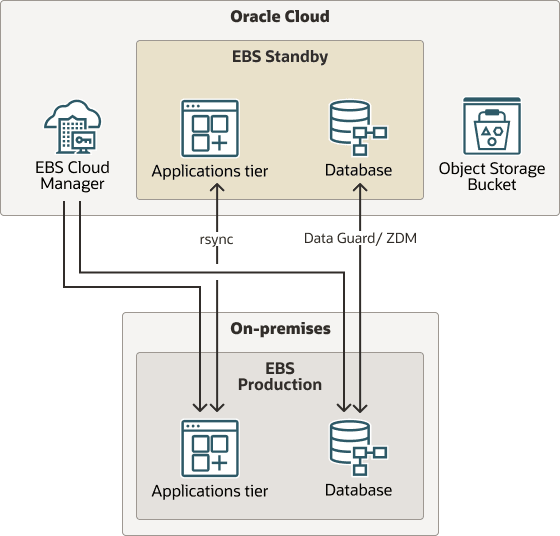Learn About Migrating an Oracle EBS Environment by Standby Method Using EBS Cloud Manager
In this playbook, you use Cloud Manager to set up a standby version of your on-premises environment in Oracle Cloud Infrastructure (OCI), then promote that standby to production to complete the lift and shift. This feature is available for EBS 12.2 and Oracle Database 19c, and uses Oracle's Zero Downtime Migration (ZDM) to make the process smoother.
Architecture
This solution implements the following architecture:
migrate-ebs-env-prod-oracle.zip
The architecture consists of the following components:
- Oracle E-Business Suite Cloud Manager
Oracle E-Business Suite Cloud Manager is a web-based application that drives the principal automation flows for Oracle E-Business Suite on OCI, including migrating Linux-based environments from on-premises, provisioning new environments, and performing lifecycle management activities.
- Applications tier
The Oracle E-Business Suite applications tier hosts the various servers and service groups, including web services, forms services, and the concurrent processing server, that process the business logic and manages communication between the desktop tier and the database tier.
- Oracle Database
This architecture is valid for target environments which incorporate Oracle Base Database Service 19c or Oracle Exadata Database Service 19c.
- OCI Object Storage
OCI Object Storage provides access to large amounts of structured and unstructured data of any content type, including database backups, analytic data, and rich content such as images and videos. You can safely and securely store data directly from applications or from within the cloud platform. You can scale storage without experiencing any degradation in performance or service reliability.
Use standard storage for "hot" storage that you need to access quickly, immediately, and frequently. Use archive storage for "cold" storage that you retain for long periods of time and seldom or rarely access.
- Oracle Data Guard
Oracle Data Guard and Active Data Guard provide a comprehensive set of services that create, maintain, manage, and monitor one or more standby databases and that enable production Oracle databases to remain available without interruption. Oracle Data Guard maintains these standby databases as copies of the production database by using in-memory replication. If the production database becomes unavailable due to a planned or an unplanned outage, Oracle Data Guard can switch any standby database to the production role, minimizing the downtime associated with the outage. Oracle Active Data Guard provides the additional ability to offload read-mostly workloads to standby databases and also provides advanced data protection features.
Address the Prerequisites
Before proceding with this solution, you need to meet the following prerequisites:
- Connect Cloud Manager to the source application and database tier over SSH, either directly or through a bastion server.
- Connect the target application tier to the source application tier over SSH, either directly or via a bastion server.
- Verify connectivity between source and target database tiers by using TNSPing in both directions.
- Open firewall ports for the source application and database nodes.
- Ensure source and target hostnames and scan names are DNS resolvable from both the source and target database tiers.
- Enable Transparent Data Encryption (TDE) for the source environment and encrypt all tablespaces (except TEMP) in both CDB and PDB. Include oratab entries, listener entries, and use Oracle Managed Files (OMF) for redo log. Set the dg_broker_config_file parameter. for more information on TDE, see the Oracle Advanced Security Guide 19c, which you can access from Explore More, elsewhere in this playbook.
- Unset the LOG_ARCHIVE_DEST parameter on the source; use LOG_ARCHIVE_DEST_1 instead.
- Keep the database at 19c Release Update (RU) 19.21 or later, following the latest quarterly update requirements for Oracle E-Business Suite Cloud Manager. For more details, see "Cloud Automation Support for Database Quarterly Updates" in My Oracle Support Knowledge Document 2517025.1, Getting Started with Oracle E-Business Suite on Oracle Cloud Infrastructure, which you can access from Explore More, elsewhere in this playbook.
- Create a stage folder in the source environment with the correct
permissions: use chmod 777 for
/u01/STAGEand chmod 755 for/u01. - Match operating systems between the source and target. If the target uses Oracle Database@Azure, run the source database on OL8.
- Provide at least 2GB temporary space in the source database tier for both CDB and PDB.
- Make sure no adop sessions are active or running; do not start any after standby is created, as this will cause promotion to fail.
- Ensure /tmp has enough space and the sudo user can read and write to it, as ZDM uses this directory.
- Set passwords for APPS, WebLogic Server, SYS, and TDE encryption to meet Oracle E-Business Suite Cloud Manager security standards.
- Do not change the TDE wallet password on either the source or target, as this may cause issues during standby instance promotion.