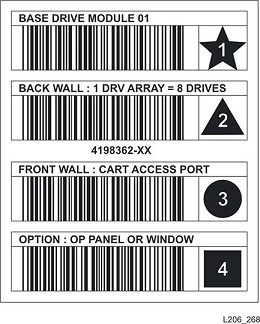Module Identification Block
Each module has an identification block that lists the configuration for the robot to scan during startup.
The robot scans the id block during the first library startup or during a startup where you have selected Probe for Configuration Changes. The id block lists the module type and module options, such as a CAP or the number of drives.
For the location of the module identification block, see the Cell Maps.
For information on the Probe for Configuration Changes setting, see Configure Library Settings.
Figure 5-1 Example Module Identification Block - Base Module