Install Clip Nuts for the Expansion Module (for square hole racks only)
If using a rack with square holes, you must install clip nuts to secure the module.
If the rack has threaded holes, skip to Prepare the Expansion Module by Removing the Cartridge Magazines.
Figure 2-14 Expansion Module Clip Nut Installation
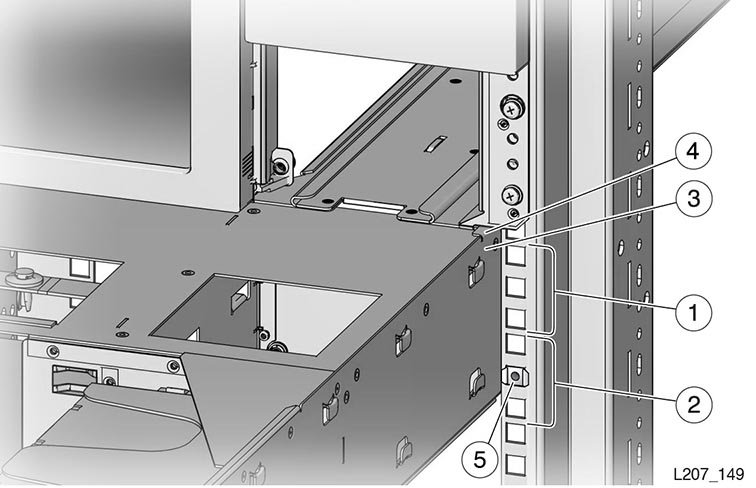
- Illustration Legend:
- 1 - First U
- 2 - Second U
- 3 - Module Flange
- 4 - Module Engagement
- 5 - Clip Nut Location (Second Hole of the Second U)