Prepare the Expansion Module by Removing the Cartridge Magazines
Remove the cartridge magazines to access the mounting holes of the Expansion Module.
Figure 2-15 Magazine Latches
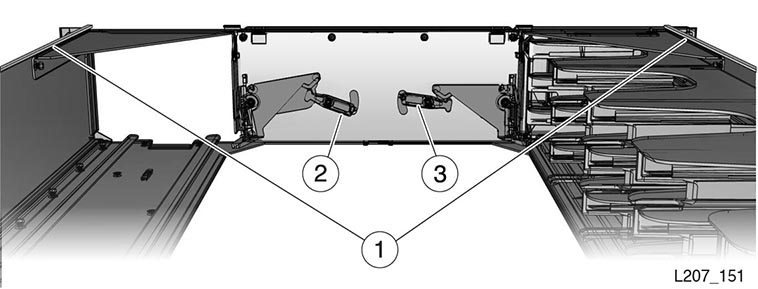
Illustration Legend:
- 1 - Module Flanges
- 2 - Unlatched Position
- 3 - Latched Position