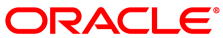Previous releases supported moving a disk image to a different location. With this release, you can also move a VM to a different location. This functionality includes the following improvements:
Moving a VM. You can now use the VirtualBox Manager to move a VM.
Right-click on the VM in the VirtualBox Manager's machine list and select Move.
Alternatively, use the VBoxManage movevm command which is introduced in this release.
Moving a Disk Image. This feature is now supported in the Virtual Media Manager.
If you use a file management feature of the host OS to move a disk image to a new location, Oracle VM VirtualBox automatically updates the configuration. Use the
--setlocationoption of the VBoxManage modifymedium command to configure the new path of the disk image on the host file system.
See Removing and Moving Virtual Machines for more details.