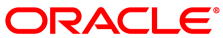To use the documentation without using a mouse, you can use HTML access keys. Enter the HTML access key for your browser, plus the access key letter. For example, using Mozilla Firefox, press Alt+Shift+n to go to the next page. See your web browser documentation to find the key combination to use for HTML access keys. The following table lists the tasks you can perform using access keys.
Task | Access Key |
|---|---|
Go to the next page | n |
Go to the previous page | p |
Go to the document home page | h |
Go up a level in the document | u |
Activate the Contents tab | c |
Activate the Search tab | s |
In addition to the HTML access keys, the following keyboard shortcuts are available:
Task | Shortcut Key |
|---|---|
Toggle hide and show the sidebar | Ctrl+Left Arrow |
Toggle hide and show page header | Ctrl+Up Arrow |