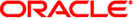P
- padding
- 8.4 Margin and Padding
- 11.1 Basic Theming
- pageStatusChanged, 10.2.2 pageStatusChanged
- paint call dispatch, 1.1.2 Events and Threading
- painter, LWUIT Mini FAQ
- Painter(), 7.1 Using Painter
- painter chain, 7.2 Painter Chain
- painting
- 16.1 Painting
- LWUIT Mini FAQ
- pipleline, 16.5 The Painting Pipeline
- parsingError, 10.2.1 parsingError
- performance, 17.2 Performance
- pluggable themes, Theming
- portability
- 1.1.1 Scope and Portability
- Portability and Performance
- preferred size, 16.2 Sizing In Layout
- preview, 12.2.4.4 Customizing the Preview
R
- RadioButton, 2.6 RadioButton
- removeAll(), 3.4 Adding Items to and Removing Items From a List
- removeTabAt(), 2.10 TabbedPane
- renderer sample, 2.9 ComboBox
- repaint(), 3.3.1 ListCellRenderer
- resource
- create, 12.1.1.1 Creating a Resource
- images, 12.1.2 Image Resources
- load, 12.1.1.2 Loading a Resource
- resource bundle, 12.1.1 Building a Bundle
- resource editor, LWUIT Mini FAQ
- resource file format, 1.1.1 Scope and Portability
- RGBImage, 14.1 Using 3D
S
- setBgPainter(), 8.8 Painters
- setBgTransparency, 8.3 Transparency
- setEditable(), 2.11 TextArea
- setFG(), 16.6 Styling
- setFixedSelection(), 3.5.1 Fixed Selection Feature
- setListCellRender(), 2.9 ComboBox
- setModel(), 3.4 Adding Items to and Removing Items From a List
- show, 2.3 Form
- showLog(), 15.2 Showing the Log
- size, 16.2 Sizing In Layout
- small-caps font, 10.3.4 Font Tags
- soft buttons, 17.5.1 Soft Buttons
- Style(), Using the Style Object
- Style listener, 8.7 Style Listener
- system font, 12.1.4.1 System Font
T
- tab placement, 2.10 TabbedPane
- TabbedPane
- 2.10 TabbedPane
- 2.10 TabbedPane
- table layout, 6.7 Table Layout
- TextArea, 2.11 TextArea
- TextField, 2.12 TextField
- theme
- 12.1.6 Themes
- 12.2.4 Themes
- add, 12.2.4.1 Example: Adding a New Theme
- modify, 12.2.4.2 Modifying Theme Properties
- Theme Creator, 12.2 The LWUIT Theme Creator
- preview, 12.2.4.4 Customizing the Preview
- theme file, 11.1 Basic Theming
- thread, EDT, 1.1.2 Events and Threading
- ticker in list, 3.6 Tickers in List
- tickering, 2.14 Tickering
- titleUpdated, 10.2.3 titleUpdated
- touch screen, LWUIT Mini FAQ
- touch screen support, 17.5.3 Touch Screen Devices
- Transition
- fade, 13.3.2 Fade Transition
- slide, 13.3.1 Slide Transition
- transparency
- 8.3 Transparency
- 11.1 Basic Theming
U
V
W