1 Introduction to Oracle Fusion Middleware Infrastructure Upgrade
Upgrading to Oracle Fusion Middleware Infrastructure 12c requires careful preparation and planning. Oracle provides tools and technology to automate much of the upgrade process.
Review the topics in this chapter to understand and prepare for the upgrade. This chapter contains the following topics:
- Understanding the Starting Points for an Oracle Fusion Middleware Infrastructure Upgrade
The primary focus of the upgrade procedures in this guide is to upgrade an existing Application Server 11g domain and the Oracle Fusion Middleware component configurations in that domain to Oracle Fusion Middleware Infrastructure 12c (12.2.1.1). - Upgrading Security Store
Before upgrading the OPSS security store, it is important to back up the security store so that it can be recovered in case the upgrade fails. - Understanding the Standard Upgrade Topologies for Infrastructure
The standard infrastructure upgrade topology helps you to understand pre-upgrade and post-upgrade environments. - Understanding the Additional New Features for Oracle Fusion Middleware 12c
Before you begin the upgrade to Oracle Fusion Middleware Infrastructure 12c, review the new features and changes available in Oracle Fusion Middleware 12c. - Flow Chart and Task Roadmaps for Upgrading to Fusion Middleware Infrastructure
The sections in this topic describe the high-level steps to upgrade the standard topology for Fusion Middleware Infrastructure. - Upgrading Custom Applications Using Oracle JDeveloper 12c
If you have deployed custom applications to an Oracle Fusion Middleware Application Developer 11g domain, then the application deployments should function as they did in Oracle Fusion Middleware 11g after the upgrade procedure is complete. However, if you want to take advantage of new Oracle Application Development Framework (Oracle ADF) 12c features, download and install Oracle JDeveloper 12c.
1.1 Understanding the Starting Points for an Oracle Fusion Middleware Infrastructure Upgrade
The primary focus of the upgrade procedures in this guide is to upgrade an existing Application Server 11g domain and the Oracle Fusion Middleware component configurations in that domain to Oracle Fusion Middleware Infrastructure 12c (12.2.1.1).
You can upgrade to this version of Oracle Fusion Middleware Infrastructure from the following supported starting points:
-
Oracle Fusion Middleware Application Developer 11g (11.1.1.6, 11.1.1.7, 11.1.1.8, 11.1.1.9)
-
Oracle Fusion Middleware Infrastructure 12c (12.1.2.0, 12.1.3.0, 12.2.1.0).
Note:
If you are upgrading Oracle HTTP Server instances associated with an existing Application Developer 11g domain or instructions for upgrading a standalone Oracle HTTP Server, see Upgrading Oracle HTTP Server.
- About Oracle Fusion Middleware Infrastructure 12c
Oracle Fusion Middleware Infrastructure distribution, which is available as part of the Oracle Fusion Middleware 12c (12.2.1.1) release, provides a set of technologies and components similar to those provided by the Oracle WebLogic Server and Application Developer installers in 11g. The Infrastructure distribution packs the WebLogic Server and the Java Required Files (JRF) that are required to install other Fusion Middleware products. - Key Differences Between Application Developer 11g and Infrastructure 12c
Oracle Fusion Middleware Infrastructure 12c is similar to the 11g Application Developer installation, except for few differences listed in this section.
1.1.1 About Oracle Fusion Middleware Infrastructure 12c
Oracle Fusion Middleware Infrastructure distribution, which is available as part of the Oracle Fusion Middleware 12c (12.2.1.1) release, provides a set of technologies and components similar to those provided by the Oracle WebLogic Server and Application Developer installers in 11g. The Infrastructure distribution packs the WebLogic Server and the Java Required Files (JRF) that are required to install other Fusion Middleware products.
1.1.2 Key Differences Between Application Developer 11g and Infrastructure 12c
Oracle Fusion Middleware Infrastructure 12c is similar to the 11g Application Developer installation, except for few differences listed in this section.
- Infrastructure 12c Includes Oracle WebLogic Server
The Application Developer 11g installation required two separate installations (Oracle WebLogic Server and then Application Developer to add the Oracle JRF libraries and components). In Oracle Fusion Middleware 12c, a fresh installation requires only the Oracle Fusion Middleware Infrastructure distribution, which contains both Oracle WebLogic Server and the Java Required Files (JRF). - Database Schema Requirement for Infrastructure 12c
Unlike the Application Developer 11g installation, the Infrastructure 12c installation requires you to create a set of required schemas in a supported database. In particular, you must use the 12c Repository Creation Utility (RCU) to create the required database schemas before you can configure the Oracle Fusion Middleware Infrastructure 12 c software. - Using an OID-based Policy Store
If you are using an Oracle Internet Directory (OID)-based policy store in 11g, use the 12c Repository Creation Utility (RCU) to create the new 12c OPSS schema. In the Upgrade Assistant, select the OPSS schema; the Upgrade Assistant upgrades the OID-based policy store. You do not need to reassociate an OID-based policy store to upgrade it to 12c. - Infrastructure 12c Domains Can Include Oracle HTTP Server
In Oracle Fusion Middleware 11g, Oracle HTTP Server instances are typically configured in a separate Oracle instance directory outside the 11g Middleware home. However, in Oracle Fusion Middleware 12c, Oracle HTTP Server instances can be configured a part of an Oracle WebLogic Server domain, using the Oracle Fusion Middleware Configuration Wizard.
1.1.2.1 Infrastructure 12c Includes Oracle WebLogic Server
The Application Developer 11g installation required two separate installations (Oracle WebLogic Server and then Application Developer to add the Oracle JRF libraries and components). In Oracle Fusion Middleware 12c, a fresh installation requires only the Oracle Fusion Middleware Infrastructure distribution, which contains both Oracle WebLogic Server and the Java Required Files (JRF).
Note that the upgrade procedure does not require the configuration of a new Oracle Fusion Middleware 12c domain. Instead, you use the Reconfiguration Wizard to upgrade the domain. For more information, see Understanding and Obtaining the Upgrade and Configuration Tools in Planning an Upgrade of Oracle Fusion Middleware.
1.1.2.2 Database Schema Requirement for Infrastructure 12c
Unlike the Application Developer 11g installation, the Infrastructure 12c installation requires you to create a set of required schemas in a supported database. In particular, you must use the 12c Repository Creation Utility (RCU) to create the required database schemas before you can configure the Oracle Fusion Middleware Infrastructure 12 c software.
Depending upon your requirements, you must install one or more of the following database schemas before you can upgrade to Oracle Fusion Middleware Infrastructure 12c:
-
The Service Table (STB) schema is a new schema required for all Oracle Fusion Middleware Infrastructure 12c installations. This schema enables a new 12c feature called Cross-Component Wiring. For more information, see Wiring Components to Work Together in Administering Oracle Fusion Middleware. If you are upgrading from a 11g release, then you must create the 12c STB schemas with the Repository Creation Utility (RCU) . However, if you are upgrading from a previous 12c release, you need not create the STB schemas; you can upgrade them with the Upgrade Assistant.
-
The OPSS schema, which provides a database-based policy store for Oracle Platform Security Services.
Table 1-1 provides an overview of the policy stores used in 11g and how to upgrade them.
Table 1-1 Overview of Upgrading the Oracle Fusion Middleware 11g Policy Store
If you are using... Then perform the following action: More Information Oracle Internet Directory (OID)-based policy store in 11g
-
Before the upgrade, use the 12c Repository Creation Utility (RCU) to create the new 12c OPSS schema.
-
In the Upgrade Assistant, select the OPSS schema; the Upgrade Assistant upgrades the OID-based policy store.
Note:
The 12c OPSS database schema is required only so you can reference the 12c schema during the reconfiguration of the domain. Your domain will continue to use the OID-based policy store after the upgrade.
File-based policy store and the OPSS schema in 11g Use the RCU to create the 12c OPSS schema. NA. Database-based policy store and the OPSS schema
Use the Upgrade Assistant to upgrade the existing 11g OPSS schema.
-
-
The IAU schema, which is used for the OPSS auditing capabilities.
You might be required to create the IAU 12cschema, depending on whether or not you are using an Audit Data Store in 11g and the type of Audit Data Store you are using. For more information, see the following table:
Table 1-2 Overview of Upgrading the Oracle Fusion Middleware 11g Audit Store
If you are using... Then perform the following action: File-based audit store in 11g
-
Before the upgrade, create a new 12c IAU schema.
Database-based audit store and the IAU 11g schema
-
Use the Upgrade Assistant to upgrade the existing 11g IAU schema, and then reference the upgraded 11g schema during the domain reconfiguration.
-
1.1.2.3 Using an OID-based Policy Store
If you are using an Oracle Internet Directory (OID)-based policy store in 11g, use the 12c Repository Creation Utility (RCU) to create the new 12c OPSS schema. In the Upgrade Assistant, select the OPSS schema; the Upgrade Assistant upgrades the OID-based policy store. You do not need to reassociate an OID-based policy store to upgrade it to 12c.
Note:
The 12c OPSS database schema is required only so you can reference the 12c schema during the reconfiguration of the domain. Your domain will continue to use the OID-based policy store after the upgrade.1.1.2.4 Infrastructure 12c Domains Can Include Oracle HTTP Server
In Oracle Fusion Middleware 11g, Oracle HTTP Server instances are typically configured in a separate Oracle instance directory outside the 11g Middleware home. However, in Oracle Fusion Middleware 12c, Oracle HTTP Server instances can be configured a part of an Oracle WebLogic Server domain, using the Oracle Fusion Middleware Configuration Wizard.
Oracle HTTP Server 11g instances are managed using the Oracle Process Manager and Notification Server (OPMN) management software. Optionally, the Oracle HTTP Server 11g instances can be "associated with" the WebLogic domain.
When configured as part of an Oracle Fusion Middleware Infrastructure domain, Oracle HTTP Server instances can be managed using Oracle Enterprise Manager Fusion Middleware Control and the Oracle WebLogic Scripting Tool (WLST). In Oracle Fusion Middleware 12c, the Node Manager agent is responsible for delegating and executing management requests to OHS instances.
For more information about the changes to the ways system components, such as Oracle HTTP Server, are configured and managed in Oracle Fusion Middleware 12c, as well as other key changes for Oracle Fusion Middleware 12c, see Understanding the Additional New Features for Oracle Fusion Middleware 12c.
To upgrade the Oracle HTTP Server, see Upgrading Oracle HTTP Server.
1.2 Upgrading Security Store
Before upgrading the OPSS security store, it is important to back up the security store so that it can be recovered in case the upgrade fails.
For details about backing up the security store, see Backing Up and Recovering the OPSS Security Store.
The upgrade procedure varies depending on the type of security store you start from. The security store to be upgraded can be file-based, OID-based, or DB-based. Note that the procedures vary depending upon the type of source audit data store (file-based or DB-based).
For more information about upgrading security stores, see Upgrading Security to 12.2.1.x.
1.3 Understanding the Standard Upgrade Topologies for Infrastructure
The standard infrastructure upgrade topology helps you to understand pre-upgrade and post-upgrade environments.
Using the Oracle Fusion Middleware Application Developer 11g software, you can create a variety of production topologies to suit the needs of your applications, your organization, and your application users.
As a result, it is difficult to provide exact upgrade instructions for every possible Application Developer 11g installation. To solve this problem, this upgrade documentation provides detailed instructions for upgrading a typical Application Developer configuration. This typical topology is referred to as the Oracle Fusion Middleware 12c standard upgrade topology.
Specifically, for the purposes of this guide, it is assumed that you have used Oracle WebLogic Server and the Application Developer 11g software to configure a domain that contains a cluster of two managed servers, both of which are configured to support Oracle JRF and the deployment of Oracle ADF applications.
Your actual topology may vary, but the topology described here provide an example that can be used as a guide to upgrade other similar Application Developer topologies.
- Fusion Middleware Infrastructure Standard Upgrade Topology
This topic describes the standard topology for upgrading Fusion Middleware Infrastructure to the latest 12c release.
1.3.1 Fusion Middleware Infrastructure Standard Upgrade Topology
This topic describes the standard topology for upgrading Fusion Middleware Infrastructure to the latest 12c release.
Figure 1-1 shows the Oracle Fusion Middleware 11g Application Developer standard upgrade topology and the resulting Oracle Fusion Middleware 12c Infrastructure topology as it appears after you complete the upgrade procedures in this guide.
Figure 1-1 Infrastructure Upgrade Topology
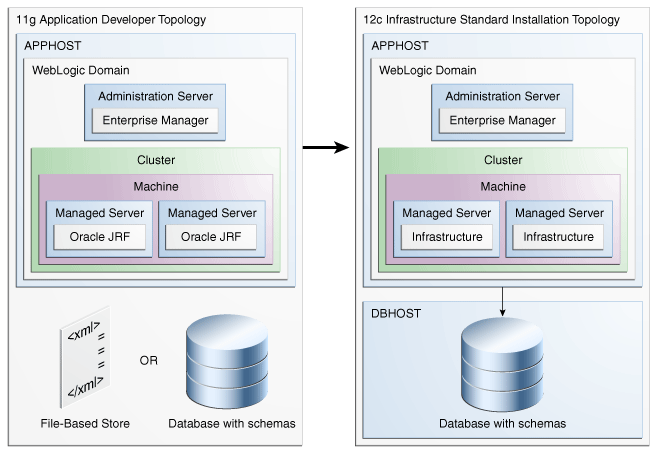
Description of "Figure 1-1 Infrastructure Upgrade Topology"
All elements in this topology illustration are described in Table 1-3.
Table 1-3 Description of the Elements in the Infrastructure Standard Upgrade Topology
| Element | Description and Links to Additional Documentation |
|---|---|
|
11g Application Developer Topology |
This is the label for the left side of Figure 1-1. It shows a typical single-host topology created using the Oracle Fusion Middleware 11g Application Developer installer. It consists of a single domain that contains a cluster of two managed servers and the Administration Server. It also has an optional file-based store or database with schemas. This document describes, step-by-step, how to upgrade this topology to an equivalent topology created using the Oracle Fusion Middleware 12c Infrastructure distribution. |
|
12c Infrastructure Standard Installation Topology |
This is the label for the right side of the figure. It shows a typical single-host topology created using the Oracle Fusion Middleware 12c Infrastructure distribution. Like the Application Developer 11g topology, it also consists of a single domain that contains a cluster of two managed servers and the Administration Server. |
|
APPHOST |
Standard term used in Oracle documentation referring to the machine that is hosting the application tier. |
|
DBHOST |
Standard term used in Oracle documentation referring to the machine that is hosting the database. Note that for Application Developer 11g, a database is optional; for Oracle Fusion Middleware 12c, a database is required. For more information, see Database Schema Requirement for Infrastructure 12c. |
|
File-Based Store |
An XML, file-based security store. In 11g, you could use a file-base security store or a database-based security store. However, in 12c, the file-based store is deprecated, and you must use the Oracle Platform Security Services (OPSS) schema in a supported database. The Reconfiguration Wizard automates the process of reassociating file-based stores to DB-based stores. |
|
Database with Schemas |
Represents a supported database, where the Oracle Fusion Middleware schemas have been created using the Repository Creation Utility (RCU). |
|
WebLogic Domain |
A logically related group of Java components (in this case, the administration Server, Managed Servers, and other related software components). For more information, see What is an Oracle WebLogic Server Domain in Understanding Oracle Fusion Middleware. |
|
Administration Server |
The central control entity of a domain which maintains the domain's configuration objects and distributes configuration changes to Managed Servers. For more information, see What is the Administration Server in Understanding Oracle Fusion Middleware. |
|
Enterprise Manager |
Oracle Enterprise Manager Fusion Middleware Control. This is the main tool that can be used to manage your domain. For more information, see Oracle Enterprise Manager Fusion Middleware Control in Understanding Oracle Fusion Middleware. |
|
Cluster |
A collection of multiple WebLogic Server instances running simultaneously and working together. For more information, see Understanding Managed Servers and Managed Server Clusters in Understanding Oracle Fusion Middleware. |
|
Machine |
Logical representation of the computer that hosts one or more WebLogic Server instances (servers). Machines are also the logical glue between WebLogic Managed Servers and the Node Manager; in order to start or stop a Managed Server with Node Manager, the Managed Server must be associated with a machine. |
|
Managed Server |
Host for your applications, application components, Web services, and their associated resources. For more information, see Understanding Managed Servers and Managed Server Clusters in Understanding Oracle Fusion Middleware. |
|
Oracle JRF |
Oracle JRF (Java Required Files) consists of those components not included in the Oracle WebLogic Server installation and that provide common functionality for Oracle business applications and application frameworks. JRF consists of several independently developed libraries and applications that are deployed into a common location. The components that are considered part of Java Required Files include Oracle Application Development Framework shared libraries and ODL logging handlers. |
|
Infrastructure |
Oracle Fusion Middleware 12c term (similar to Oracle JRF) that refers to the collection of services that include the following:
|
The Application Developer 11g topology is similar to the Oracle Fusion Middleware Infrastructure 12c topology, except for the differences described in Key Differences Between Application Developer 11g and Infrastructure 12c.
1.4 Understanding the Additional New Features for Oracle Fusion Middleware 12c
Before you begin the upgrade to Oracle Fusion Middleware Infrastructure 12c, review the new features and changes available in Oracle Fusion Middleware 12c.
In particular, refer to the following sections in Understanding Oracle Fusion Middleware:
1.5 Flow Chart and Task Roadmaps for Upgrading to Fusion Middleware Infrastructure
The sections in this topic describe the high-level steps to upgrade the standard topology for Fusion Middleware Infrastructure.
- Flow Chart for Upgrading the Infrastructure Standard Upgrade Topologies
This topic helps you to understand the high-level upgrade process with the help of a flowchart. - Roadmap for Upgrading the Infrastructure Standard Upgrade Topologies
This topic describes the high-level tasks that you must complete to upgrade to the latest Fusion Middleware Infrastructure 12c release.
1.5.1 Flow Chart for Upgrading the Infrastructure Standard Upgrade Topologies
This topic helps you to understand the high-level upgrade process with the help of a flowchart.
Figure 1-2 Flow Chart for Upgrading Fusion Middleware Infrastructure (Standard Topology)
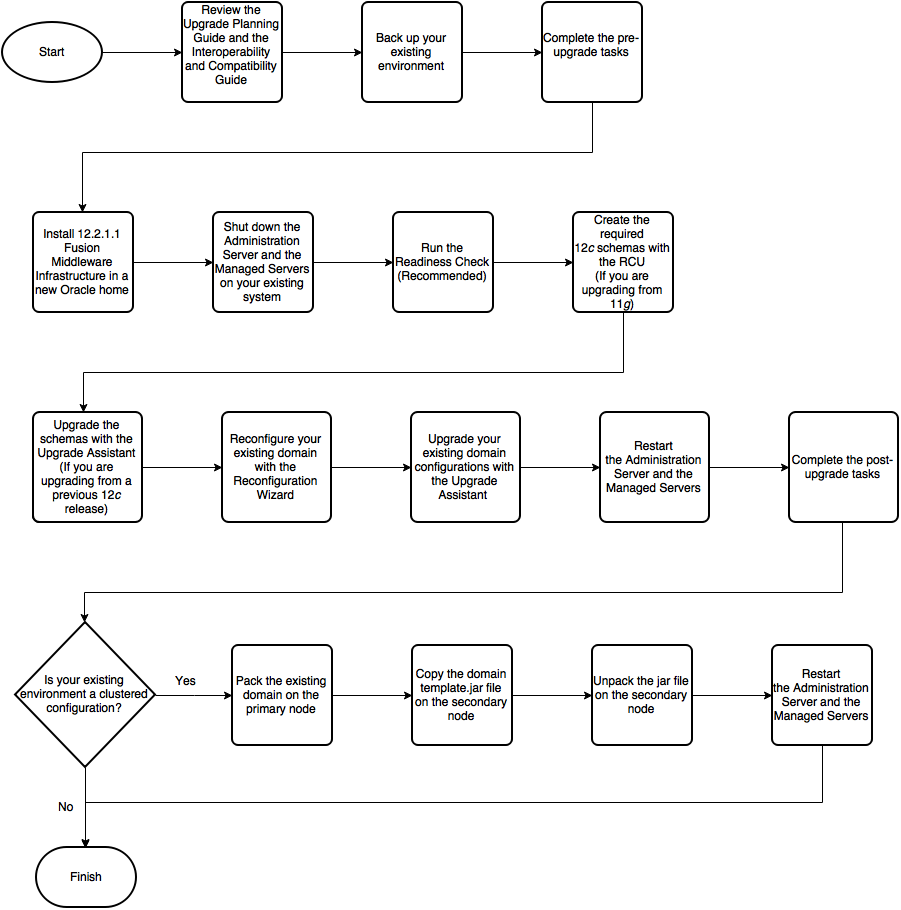
Description of "Figure 1-2 Flow Chart for Upgrading Fusion Middleware Infrastructure (Standard Topology)"
1.5.2 Roadmap for Upgrading the Infrastructure Standard Upgrade Topologies
This topic describes the high-level tasks that you must complete to upgrade to the latest Fusion Middleware Infrastructure 12c release.
Table 1-4 Oracle Fusion Middleware Infrastructure Upgrade Roadmap
| Step No. | Importance (Mandatory, Conditional, Recommended, or Optional) | Task | Description |
|---|---|---|---|
| 1 | Recommended. |
Review the Upgrade Planning Guide and the Interoperability and Compatibility Guide to learn about the interoperability and compatibility factors that could affect how you upgrade to Infrastructure 12.2.1.1. |
It is important to understand how two or more Oracle Fusion Middleware products of the same version or different versions work together (interoperate) in a supported Oracle Fusion Middleware configuration. For planning-related information, see Planning an Upgrade of Oracle Fusion Middleware. To learn about interoperability and compatibility factors, see Understanding Interoperability and Compatibility. |
| 2 | Mandatory. |
Back up your existing environment. |
It is important to back up your existing environment before the upgrade because the domain configurations are upgraded in-place. The back-up allows you to restore your pre-upgrade environment in case the upgrade fails or if the upgrade results are unsatisfactory. For more information, see Creating a Complete Backup. . |
| 3 | Recommended. | Complete the pre-upgrade tasks. |
The pre-upgrade tasks include cloning your production environment, verifying system requirements and certifications, purging unused data, and creating non-SYSDBA user. For a complete list of pre-upgrade tasks, see Oracle Fusion Middleware Pre-Upgrade Checklist. |
| 4 | Mandatory. |
Install 12.2.1.1 Fusion Middleware Infrastructure in a new Oracle Home. |
Install Oracle Fusion Middleware Infrastructure 12c in a new Oracle Home on the host where you installed Oracle Fusion Middleware Application Developer 11g or a previous 12c version of Oracle Fusion Middleware Infrastructure. Follow the procedure described in Installing Fusion Middleware Infrastructure. |
| 5 | Mandatory. |
Shut down the Administration Server and the Managed Servers in your existing deployment. |
Stop the Administration Server and all the Managed Servers as described in Stopping Servers and Processes. |
| 6 | Conditional and Recommended:
If you are upgrading from a previous 12c release. |
Run the Readiness Check. | The Readiness Check helps you to make sure that your pre-upgrade environment and the components within it are ready for upgrade. For more information, see Running the Readiness Check. |
| 7 | Conditional:
If you are upgrading from a 11g release. |
Create the required 12c schemas with the RCU. | If you are upgrading from 11g release, then you must create the required schemas with the RCU. Unlike Oracle Fusion Middleware 11g, you cannot configure an Oracle Fusion Middleware 12c domain without installing the required schemas in a supported database.
For more information, see Creating the Required Schemas with the RCU. |
| 8 | Conditional:
If you are upgrading from a previous 12c release. |
Upgrade the database schemas with the Upgrade Assistant. |
The Upgrade Assistant allows you to select All schemas used by a domain option. When you select this option, the Upgrade Assistant automatically selects all the schemas that are available for upgrade within that domain. For more information, see About Upgrading Schemas using the Upgrade Assistant. |
| 9 | Mandatory. |
Reconfigure your existing domain with the Reconfiguration Wizard. |
When you run the Reconfiguration Wizard on your existing domain, it prepares your domain for upgrade by selecting and applying the recongifuration templates. For more information, see Reconfiguring the Domain with the Reconfiguration Wizard. |
| 10 | Mandatory. |
Upgrade the domain configurations with the Upgrade Assistant. |
After you have reconfigured your existing domain, you must run the Upgrade Assistant to upgrade any WebLogic component configurations used by your existing domain. For a list of configurations that you can upgrade with the Upgrade Assistant, see Identifying Configurations that can be Upgraded with the Upgrade Assistant. |
| 11 | Mandatory. |
Restart the servers and 12.2.1.1 instance. |
The upgrade process is complete. You can now restart the Administration Server, the Managed Servers, and your 12.2.1.1 instance. See Starting and Stopping Servers in the Correct Order |
| 12 | Mandatory. |
Complete the post-upgrade tasks. |
Perform the post-upgrade tasks that are applicable to your environment. These post-upgrade tasks help you to verify whether your upgrade is successful. For a list of post-upgrade tasks, see Tasks to Perform After Upgrade. |
| 13 | Conditional:
If your existing environment a clustered configuration. |
Pack the existing domain on the primary node. | Run the pack.sh|cmd script to pack your existing domain in a domaintemplate.jar file on the primary node. See If Your Existing Environment is a Clustered Configuration... |
| 14 | Conditional:
If your existing environment a clustered configuration. |
Copy the domaintemplate.jar file on the secondary node. | Copy the domaintemplate.jar file on the secondary node so that you can unpack the contents of the file on the secondary node. |
| 15 | Conditional:
If your existing environment a clustered configuration. |
Unpack the domaintemplate.jar file on the secondary node. | Run the unpack.sh|cmd script to unpack the domaintemplate.jar file on the secondary node. |
| 16 | Conditional:
If your existing environment a clustered configuration. |
Restart the servers and 12.2.1.1 instance. |
After you unpack the domaintemplate.jar file on the secondary node, restart the Administration Server, the Managed Servers, and your 12.2.1.1 instance. |
1.6 Upgrading Custom Applications Using Oracle JDeveloper 12c
If you have deployed custom applications to an Oracle Fusion Middleware Application Developer 11g domain, then the application deployments should function as they did in Oracle Fusion Middleware 11g after the upgrade procedure is complete. However, if you want to take advantage of new Oracle Application Development Framework (Oracle ADF) 12c features, download and install Oracle JDeveloper 12c.
For more information, see Installing Oracle JDeveloper.
To test your 11g applications in preparation for an upgrade to Oracle Fusion Middleware Infrastructure 12c, open your existing Oracle JDeveloper 11g projects in Oracle JDeveloper 12c. Oracle JDeveloper migrates the projects to 12c . You can then test your applications with the embedded application server that is available from within Oracle JDeveloper. After you have reviewed and optionally modified your applications in Oracle JDeveloper 12c, upgrade the Application Developer 11g domain to Oracle Fusion Middleware Infrastructure 12c and redeploy the applications.
For more information about migrating your applications, see Migrating Oracle JDeveloper From a Previous Version in Installing Oracle JDeveloper.