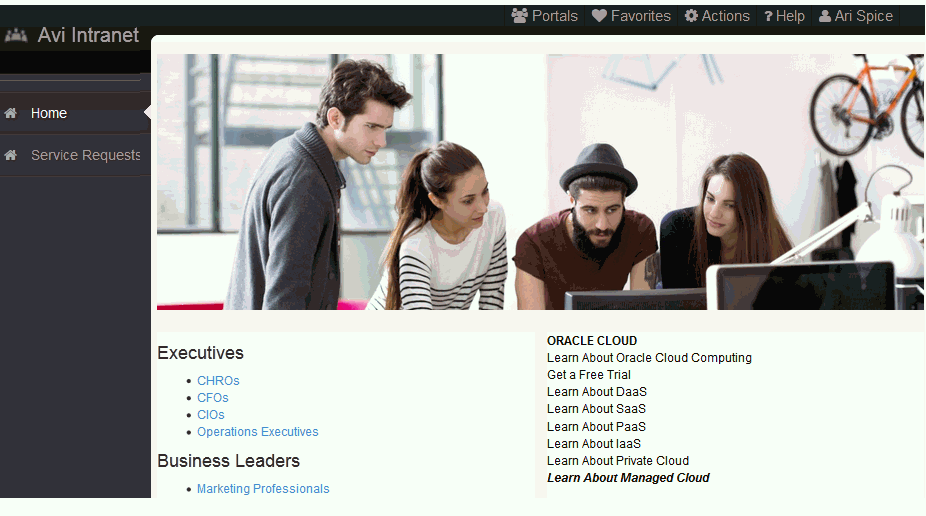1 Introduction to WebCenter Portal
Explore WebCenter Portal knowledge worker concepts and tasks.
Topics:
1.1 About This Guide
This guide is for the knowledge worker who interacts with information and users through WebCenter Portal.
1.2 WebCenter Portal Concepts
This section includes the following topics:
1.2.1 What Is Oracle WebCenter Portal?
Companies use Oracle WebCenter Portal to build enterprise-scale intranet and extranet portals that provide a foundation for the next-generation user experience (UX) with Oracle Fusion Middleware and Oracle Fusion Applications. Portals built with WebCenter Portal commonly support thousands of users who create, update, and access content and data from multiple back-end sources. WebCenter Portal delivers intuitive user experiences by leveraging the best UX capabilities from a significant portfolio of leading portal products and related technologies. From the user's perspective, the integration is seamless.
Figure 1-1 shows the basic structure of a portal in WebCenter Portal, showing the initial landing page, named Avi Intranet. It includes branding in the header region with a company logo and navigation areas, content areas, and so on.
Where can users access their portals? Anywhere! WebCenter Portal is mobile-enabled through responsive page design and page variants, which can be optimized to render on specific devices, such as mobile phone an tablets.
Business users can easily assemble new portals or composite applications using Portal Composer and a page editor that includes a library of prebuilt reusable components. They can enhance user experience by wiring components together on the page, configuring content personalization, enabling the use of integrated social tools, and creating data visualizations.
WebCenter Portal provides users with a personalized, secure, and efficient way of consuming information and interacting with people and applications in the context of business processes. It optimizes the connections between people, information, and applications; provides business activity streams so users can navigate, discover, and access content in context; and offers dynamic personalization of applications, portals, and sites to provide a customized experience.
Note:
When you move around in WebCenter Portal, use application navigation rather than your browser’s Back button. Using application navigation keeps you reliably in the application context and prevents a loss of functionality that has been observed when browser navigation is used.
1.2.2 What Is a Portal?
A portal is an online gateway to a wide variety of purposes. It can be an intranet, where employees actively share both profile and project information across teams. It can be a partner network that provides a single entry point for accessing your company's news, marketing, sales, training, inventory, and order details. It can be a supplier network that runs between departments or between your company and its suppliers, enabling a smooth route from order to fulfillment. Or you might be working with a self-service portal, either internal or external, that enables your business or other businesses to initiate and complete different types of actions, like registration, order entry, or data retrieval. Some portals are focus areas for small teams, others are loaded with functionality for use by thousands of members.
A portal presents information and resources that are diverse in location, technology, and derivation, through a single point of entry. Content and technology that originate from widespread sources appear as a cohesive set of information and services that are easily available from one location.
For example, in a portal, a user can look at items coming from their organization's eBusiness Suite, the detailed customer information coming from a CRM suite, and the latest sales figure charts coming from a Business Intelligence tool. Despite these multiple sources, all of this content is available in one place and appears to be coming from a single source.
Portals also deliver personalization capabilities. Personalization provides a means of leveraging the information in a user's profile to tailor the user's experience of the portal. For example, Mary the manager logs in and sees department-wide results and links to reporting applications, while Sal the salesman logs in and sees reports on his own results and links to leads.
1.2.3 What Is the Home Portal?
The Home portal is the area where you have access to your profile, preferences, and available portals. It's also a place where you can customize certain elements of your own view. You can create your own personal pages in the Home portal, and system administrators can expose system pages and business role pages to selected audiences.
For more information, see Exploring WebCenter Portal.
1.2.4 What Are Pages?
You will encounter several types of pages in WebCenter Portal. These may be out-of-the-box or user-created.
Out-of-the-box pages in WebCenter Portal include the following page types:
-
System pages are utility pages, such as the Login page and the Documents page. System pages are prepopulated with input fields and boilerplate text. System pages are managed by system administrators.
-
Business role pages are role-based pages that can be populated with information of relevance to a particular business role, like salesperson, accountant, or marketing associate. You can push business role pages into the Home portal views of those who are assigned a particular role. Business role pages are managed by the system administrator.
No matter how your portal is structured, there is always a need for new pages besides those that are available out-of-the-box. You and other WebCenter Portal users can create new pages to meet your needs:
-
Personal pages are pages you create for your own exclusive use in the Home portal. By default, personal pages can be seen in the Home portal only by you (the person who created them), but you can also allow others to see your personal pages. For more information about personal pages, see Creating and Managing Personal Pages. While you are primarily responsible for managing the content of your personal pages, a system administrator has the authority to administer all personal pages.
-
Portal pages are intended for use by a wider audience. They may serve all users of your portal or a limited group of users. For example:
-
The portal manager may create pages that are designed to contribute to the knowledge base of the portal. Typically, these are made available to all members of the portal.
-
A portal member may selectively expose a portal page for their own use or for sharing with other selected portal members. While such pages may not be exposed to all portal members, a portal manager has the authority to administer all portal pages.
Anyone with permissions to create pages can create portal pages.
You can change your personal view of a page by rearranging items, expanding or collapsing viewers, and resizing areas.
Portal pages can have any number of subpages and page variants, which are optimized for display on other devices, such as tablets or mobile phones.
-
1.2.5 What Are Portal Components?
As you use WebCenter Portal, you will work with elements on the pages. These elements are many and varied, and are collectively referred to as portal components. Portal components include views/viewers, portlets, content containers, and other types of resources such as images and links.
1.2.6 What Are Portal Tools and Services?
WebCenter Portal offers many tools and services that allow you to collaborate and communicate with other WebCenter Portal users. If WebCenter Portal is installed and configured correctly and your system administrator has set up valid connections to the required external back-end servers, tools and services are available for use in WebCenter Portal.
Tools and services can be exposed on their own page in a portal with a separately addressable URL, or as one of many components on a page. Tools and services include: documents, events, tags, instant messaging and presence, links, mail, notes, and notifications.
1.3 Basic WebCenter Portal Tasks
This section provides an overview of the tasks that knowledge workers typically perform in WebCenter Portal. These tasks are described step-by-step in the chapters of this guide:
1.3.2 Working with Portals and Pages
Working with Portals and Pages information and tasks are covered in the following chapters:
1.3.3 Connecting and Collaborating with Other Users
Connecting and Collaborating with Other Users information and tasks are covered in the following chapters:
1.3.4 Adding Content to a Portal
Adding Content to a Portal information and tasks are covered in the following chapters:
1.3.5 Staying Informed
Staying Informed information and tasks are covered in the following chapters:
1.3.6 Staying Organized
Staying Organized information and tasks are covered in the following chapters: