17 Using SOAP Over JMS Transport
Note:
SOAP over JMS transport is not compatible with the following web service features: reliable messaging and HTTP transport-specific security.
This chapter includes the following sections:
Overview of SOAP Over JMS Transport
Typically, web services and clients communicate using SOAP over HTTP/S as the connection protocol. You can, however, configure a WebLogic web service so that client applications use JMS as the transport.
Using SOAP over JMS transport, web services and clients communicate using JMS destinations instead of HTTP connections, offering the following benefits:
-
Reliability
-
Scalability
-
Quality of service
As with web service reliable messaging, if WebLogic Server goes down while the method invocation is still in the queue, it will be handled as soon as WebLogic Server is restarted. When a client invokes a web service, the client does not wait for a response, and the execution of the client can continue. Using SOAP over JMS transport does require slightly more overhead and programming complexity than HTTP/S.
For each transport that you specify, WebLogic Server generates an additional port in the WSDL. For this reason, if you want to give client applications a choice of transports they can use when they invoke the web service (JMS, HTTP, or HTTPS), you should explicitly configure each transport. You configure transports using JWS annotations or child elements of the jwsc Ant task.
If you configure JMS transport only, although you cannot invoke the web service using HTTP, you can view its WSDL using HTTP, which is how the clientgen is still able to generate JAX-WS stubs for the web service.
Note:
Using JMS transport is a WebLogic feature; non-WebLogic client applications, such as a .NET client, may not be able to invoke the web service using the JMS port.
Figure 17-1 shows the flow of request and response messages for a web service invocation using SOAP over JMS transport.
-
The client stub invokes the web service and sends the SOAP request message to the web service via the JMS request queue, and then waits for the response.
-
On the server side, the MDB listener receives the request and invokes the service endpoint.
-
Once processed, the service endpoint sends the response to the JMS response queue.
-
The JMS listener on the client side receives the response and passes it to the client.
-
The JMS response endpoint and listener are removed when the client issues the
java.io.Closable.close()command.
Figure 17-1 Web Service Invocation Using SOAP Over JMS Transport
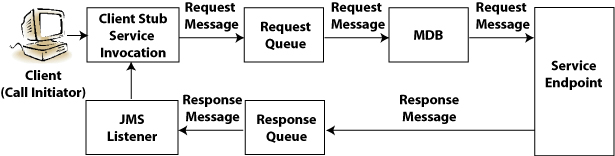
Description of "Figure 17-1 Web Service Invocation Using SOAP Over JMS Transport"
Figure 17-2 shows the flow of request and response messages for an asynchronous web service invocation using SOAP over JMS transport.
-
The client stub invokes the web service asynchronously and sends the SOAP request message to the web service via the JMS request queue. The client stub returns a
javax.xml.ws.Responseorjava.util.concurrent.Future<T>instance, and does not wait for the response. -
On the server side, the MDB listener receives the request and invokes the service endpoint.
-
Once processed, the service endpoint sends the response to the JMS response queue.
-
The JMS listener invokes the response endpoint which populates the
ResponseorFuture<T>instance for the client. -
The JMS response endpoint and listener are removed when the client issues the
java.io.Closable.close()command.
Figure 17-2 Asynchronous Web Service Invocation Using SOAP Over JMS Transport
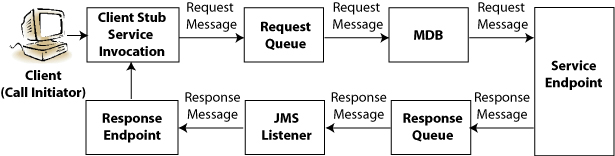
Description of "Figure 17-2 Asynchronous Web Service Invocation Using SOAP Over JMS Transport"
Before sending the request message to the JMS destination, the client sets the JMS message properties defined in Table 17-1.
Table 17-1 JMS Message Properties Defined in the Request Message
| JMS Message Property | Description |
|---|---|
|
|
Version of the SOAP JMS binding. This value must be set to |
|
|
MIME content type of the message |
|
|
JMS request URI. For more information about how the value is configured, see Configuring the JMS Request URI. |
|
|
SOAP action which defines the intent of the request. |
|
|
Port component name of the web service. |
|
|
Message type to use with the request message. A value of |
|
|
ID that uniquely identifies the JMS message and that is used to correlate the response message with the request. The |
|
|
Execution Context Identifier (ECID), wrapper code, and encoding details. This content is similar to what is provided for the HTTP header, and is required for the client only. |
Before sending the response message to the JMS destination, the service sets the JMS message properties defined in Table 17-1.
Table 17-2 JMS Message Properties Defined in the Response Message
| JMS Message Property | Description |
|---|---|
|
|
Version of the SOAP JMS binding. This value must be set to |
|
|
MIME content type of the message |
|
|
ID used to correlate the request and response messages. The |
|
|
ID that uniquely identifies the JMS message and that is used to correlate the response message with the request. |
Configuring the WebLogic Server Domain for JMS Transport
Table 17-3 lists the default resources used by JMS transport in your WebLogic Server domain, by default.
Table 17-3 Default Resources Used by JMS Transport
| Resource Name (Default) | Resource Type | Description |
|---|---|---|
|
|
JMS server |
JMS server management container. To configure the JMS server manually, see JMS Configuration in Administering JMS Resources for Oracle WebLogic Server. |
|
|
File store |
File store, or physical store, used by the WebLogic Server to handle the I/O operations to save and retrieve data from the physical storage (such as file, DBMS, and so on). To configure the file stores manually, see Using Custom File Stores in Administering the WebLogic Persistent Store. |
|
|
JMS Module |
JMS module that defines the JMS resources needed for SOAP over JMS transport. To configure the JMS module manually, see JMS Configuration in Administering JMS Resources for Oracle WebLogic Server. |
|
|
JMS subdeployment |
JMS subdeployment for targeting the JMS resources to the To configure the JMS subdeployment manually, see JMS Configuration in Administering JMS Resources for Oracle WebLogic Server. |
|
|
JMS Connection Factory |
Default JMS connection factory used to create connections for SOAP over JMS transport. You can configure a different connection factory using the |
|
|
JMS Queue |
Default JMS request queue. You can configure a different JMS request queue using the |
|
|
JMS Queue |
Default JMS response queue. You can configure a different JMS response queue, as described in Configuring the JMS Response Queue. |
When creating or extending a domain, you can apply the WebLogic JAX-WS SOAP/JMS Extension template (wls_webservice_soapjms.jar) to configure automatically the JMS resources required to support JMS transport.
To configure automatically the JMS resources required to support JMS transport, use one of the following methods:
-
Use the Configuration Wizard to create or extend a domain, as described in Creating a WebLogic Domain in the Creating WebLogic Domains Using the Configuration Wizard. When prompted to specify a template to use to create or extend the domain, select the WebLogic JAX-WS SOAP/JMS Extension template.
-
Use WLST to extend a domain, using the
wls_webservice_soapjms.jarextension template JAR file, as described in Editing a WebLogic Domain (Offline) in Understanding the WebLogic Scripting Tool.
Although use of this extension template is not required, it makes the configuration of the required resources much easier. Alternatively, you can manually configure the resources required using the Oracle WebLogic Server Administration Console or WLST.
To configure manually the resources required to support JMS transport, use one of the following methods:
-
Use the WebLogic Server Administration Console to create the resources, as described in Table 17-3. For more information, see JMS Configuration in Administering JMS Resources for Oracle WebLogic Server.
-
Use WLST to create the resources defined in Table 17-3. For more information, see Creating Existing WebLogic Domains in Understanding the WebLogic Scripting Tool.
Developing Web Services Using JMS Transport—Starting From Java
To use JMS transport for web services when starting from Java, you must perform at least one of the following tasks:
-
Add the
@com.oracle.webservices.api.jms.JMSTransportServiceannotation to your JWS file. -
Add a
<jmstransportservice>child element in the<jws>element of thejwscAnt task. This setting overrides the transports defined in the JWS file.
The following procedure describes the complete set of steps required so that your web service can be invoked using the JMS transport when starting from Java.
Table 17-4 Steps to Develop Web Services With JMS Transport—Starting From Java
| # | Step | Description |
|---|---|---|
|
1 |
Complete the prerequisites. |
It is assumed that you have created a basic JWS file that implements a web service and that you want to configure the web service to be invoked using JMS transport It is also assumed that you have set up an Ant-based development environment and that you have a working For more information, see Developing JAX-WS Web Services. |
|
2 |
Configure the WebLogic Server domain for the required JMS components. |
See Configuring the WebLogic Server Domain for JMS Transport. |
|
3 |
Add the |
This step is optional. If you do not add the |
|
4 |
Add a |
Use the This step is required if you did not add the See Using the <jmstransportservice> Child Element in the Ant build.xml File for details. |
|
5 |
Build your web service by running the target in the |
For example, if the target that calls the prompt> ant build-service |
|
6 |
Deploy your web service to WebLogic Server. |
See Invoking a WebLogic Web Service Using JMS Transport for information about updating your client application to invoke the web service using JMS transport.
Using the @JMSTransportService Annotation
If you know at the time that you program the JWS file that you want client applications to use JMS transport (instead of HTTP/S) to invoke the web service, you can use the @com.oracle.webservices.api.jms.JMSTransportService annotation to specify the details of the invocation.
You can include only one @JMSTransportService annotation in a JWS file.
Optionally, you can configure the destination name, connection factory, delivery mode, and other JMS transport properties using the @JMSTransportService annotation. For more information, see Configuring JMS Transport Properties.
Later, at build-time, you can override the invocation defined in the JWS file and add additional JMS transport specifications, by specifying the <jmstransportservice> child element in the <jws> element of "jwsc" jwsc Ant task, as described in Using the <jmstransportservice> Child Element in the Ant build.xml File.
Example 17-1 shows an excerpt from a JWS file, implemented as a stateless EJB, that uses the @JMSTransportService annotation, with the relevant code in bold.
Example 17-1 Enabling JMS Transport for a Stateless EJB Using @JMSTransportService Annotation
package jaxws.ejb; ... import javax.ejb.Stateless; import javax.jws.WebService; import com.oracle.webservices.api.jms.JMSTransportService; @WebService(name = "Simple", targetNamespace = "http://example.org") @JMSTransportService( targetService="SimpleEjbService", destinationName="com.oracle.webservices.api.jms.RequestQueue", jndiConnectionFactoryName="weblogic.jms.ConnectionFactory", mdbPerDestination=false, activationConfig=("transAttribute=Never;maxBeansInFreePool=1000; dispatchPolicy=weblogic.wsee.jaxws.mdb.DispatchPolicy" ) @Stateless public class SimpleEjb { ... }
Example 17-2 shows an excerpt from a provider-based web service that uses the @JMSTransportService annotation, with the relevant code in bold.
Example 17-2 Enabling JMS Transport for a Provider-based Web Service Using @JMSTransportService Annotation
package examples.webservices.jaxws; ... import javax.xml.transform.Source; import javax.xml.ws.Provider; import javax.xml.ws.ServiceMode; import javax.xml.ws.WebServiceProvider; import javax.xml.ws.Service; import java.io.ByteArrayInputStream; import com.oracle.webservices.api.jms.JMSTransportService; @ServiceMode(value=Service.Mode.PAYLOAD) @WebServiceProvider(portName="WarehouseServicePort", serviceName="WarehouseService",targetNamespace="http://examples.org/") @JMSTransportService(destinationName="myQueue") public class WarehouseServiceImpl implements Provider<Source> { public Source invoke(Source source) { ... } }
Using the <jmstransportservice> Child Element in the Ant build.xml File
You can specify the JMS transport at build-time by adding the <jmstransportservice> child element in the <jws> element of the jwsc Ant task. You may want to configure JMS transport at build-time for one of the following reasons:
-
You want to override the attribute values specified in the JWS file using the
@JMSTransportServiceannotation. -
The JWS file does not include a
@JMSTransportServiceannotation and you determine at build-time that you want clients to use the JMS transport to invoke the web service.
The <jmstransportservice> child element of the jwsc Ant task takes precedence over the @JMSTransportService transport annotation in the JWS file.
Optionally, you can configure the destination name, destination type, delivery mode, and other JMS transport properties, using the <jmstransportservice> element. For a complete list of JMS transport properties supported, see Configuring JMS Transport Properties.
Example 17-3 shows an excerpt from a build.xml file that shows how to enable and configure JMS transport using the <jmstransportservice> child element in the <jws> element of the jwsc Ant task. The relevant code is shown in bold.
Example 17-3 Enabling JMS Transport Using the <jmstransportservice> Child Element
<?xml version="1.0"?>
<project name="jaxws.jms.jwsc" default="all">
<import file="../build-jms.xml"/>
<path id="client.class.path">
<pathelement path="${clientclasses.dir}"/>
<pathelement path="${java.class.path}"/>
</path>
<target name="jwsc">
<jwsc srcdir="." sourcepath="client" destdir="${output.dir}" debug="on"
keepGenerated="yes">
<jws file="JWSCEndpoint.java" type="JAXWS" explode="true">
<jmstransportservice
targetService="JWSCEndpointService"
destinationName="com.oracle.webservices.api.jms.RequestQueue"
jndiInitialContextFactory="weblogic.jndi.WLInitialContextFactory"
jndiConnectionFactoryName="weblogic.jms.XAConnectionFactory"
jndiURL="t3://localhost:7001"
deliveryMode=com.oracle.webservices.api.jms.JMSDeliveryMode.PERSISTENT
timeToLive=60000
priority=1
messageType=com.oracle.webservices.api.jms.JMSMessageType.BYTES
activationConfig = "transAttribute=Supports"
/>
</jws>
</jwsc>
</target>
</project>
For more information about using the jwsc Ant task, see jwsc in WebLogic Web Services Reference for Oracle WebLogic Server.
Developing Web Services Using JMS Transport—Starting From WSDL
To use JMS transport for web services when starting from WSDL, you must perform at least one of the following tasks:
-
Update the WSDL to use JMS transport before running the
wsdlcAnt task. -
Update the stubbed-out JWS implementation file generated by the
wsdlcAnt task to add the@com.oracle.webservices.api.jms.JMSTransportServiceannotation. -
Add a
<jmstransportservice>child element in the<jws>element of thejwscAnt task used to build the JWS implementation file. This setting overrides the transports defined in the JWS file.
The following procedure describes the complete set of steps required so that your web service can be invoked using the JMS transport when starting from WSDL.
Table 17-5 Steps to Developing Web Services With JMS Transport—Starting From WSDL
| # | Step | Description |
|---|---|---|
|
1 |
Complete the prerequisites. |
It is assumed in this procedure that you have an existing WSDL file. |
|
2 |
Configure the WebLogic Server domain for the required JMS components. |
See Configuring the WebLogic Server Domain for JMS Transport. |
|
3 |
Update the WSDL to use JMS transport. (Optional) |
This step is optional. If you do not update the WSDL to use JMS transport, then you must do at least one of the following:
|
|
4 |
Run the |
For example, if the target that calls the prompt> ant generate-from-wsdl |
|
5 |
Update the stubbed-out JWS file. |
The If you updated the WSDL to use the JMS transport in Step 3, the JWS file includes the
|
|
6 |
Add a |
Use the See Using the <jmstransportservice> Child Element in the Ant build.xml File for details. |
|
7 |
Run the |
Specify the artifacts generated by the |
|
8 |
Deploy the web service to WebLogic Server. |
See Invoking a WebLogic Web Service Using JMS Transport for information about updating your client application to invoke the web service using JMS transport.
Updating the WSDL to Use JMS Transport
To update the WSDL to use JMS transport, you need to add the <wsdl:binding> definition that defines JMS transport information. You can add the definition in one of the following ways, depending on whether you want to specify multiple transport options:
-
Edit the existing HTTP
<wsdl:binding>definition. -
To specify multiple transport options in the WSDL (such as HTTP and JMS transport), copy the existing HTTP
<wsdl:binding>definition and edit it to use JMS transport.
Optionally, you can configure JMS transport properties at the binding or JMS URI level.
The following sections describe how to update the WSDL to use JMS transport:
Enabling JMS Transport at the WSDL Binding Level
To enable JMS transport at the WSDL binding level, set the transport attribute of the <soapwsdl:binding> child element of the <wsdl:binding> element to http://www.w3.org/2010/soapjms.
Optionally, you can configure JMS transport properties within the <wsdl:binding> element definition, as described in Configuring JMS Transport Properties in the WSDL.
Example 17-4 provides an example of the <wsdl:binding> element for JMS transport. In this example, an HTTP binding is also defined.
Example 17-4 Enabling JMS Transport at the WSDL Binding Level
...
<binding xmlns:soapjms="http://www.w3.org/2010/soapjms/"
name="AddNumbersJMSBinding" type="tns:AddNumbersPortType">
<soap:binding transport="http://www.w3.org/2010/soapjms/" style="document" />
<operation name="addNumbers">
<soap:operation soapAction="" />
<input>
<soap:body use="literal" />
</input>
<output>
<soap:body use="literal" />
</output>
</operation>
</binding>
<binding name="AddNumbersSOAPBinding" type="tns:AddNumbersPortType">
<soap:binding transport="http://schemas.xmlsoap.org/soap/http" style="document" />
...
</binding>
...
Configuring JMS Transport Properties in the WSDL
Optionally, you can configure a subset of JMS transport properties within the following WSDL elements:
-
<wsdl:binding>element—Propagates to all ports using the binding. -
<wsdl:service>element—Propagates to all ports. -
<wsdl:port>element—Used only by the port. -
JMS URI, as described in Configuring the JMS URI.
Specifically, you can configure the following JMS transport properties in the WSDL. For a description of the properties, see Table 17-6.
-
deliveryMode -
jndiConnectionFactoryName -
jndiContextParameters -
jndiInitialContextFactory -
jndiURL -
priority -
replyToName -
timeToLive
Example 17-5 provides an example of the <wsdl:binding> element with JMS transport properties defined. In this case, the JMS transport properties propagate to all ports that use the binding.
Example 17-5 Configuring JMS Transport Properties in the WSDL
...
<binding xmlns:soapjms="http://www.w3.org/2010/soapjms/"
name="AddNumbersBinding" type="tns:AddNumbersPortType">
<soap:binding transport="http://www.w3.org/2010/soapjms/"
style="document" />
<soapjms:jndiInitialContextFactory>
weblogic.jndi.WLInitialContextFactory
</soapjms:jndiInitialContextFactory>
<soapjms:jndiConnectionFactoryName>
weblogic.jms.XAConnectionFactory
</soapjms:jndiConnectionFactoryName>
<soapjms:bindingVersion>1.0</soapjms:bindingVersion>
<soapjms:destinationName>
com.oracle.webservices.api.jms.RequestQueue
</soapjms:destinationName>
<soapjms:targetService>AddNumbersService</soapjms:targetService>
<soapjms:deliveryMode>
com.oracle.webservices.api.jms.JMSDeliveryMode.PERSISTENT
</soapjms:deliveryMode>
<soapjms:priority>0</soapjms:priority>
<soapjms:messageType>
com.oracle.webservices.api.jms.JMSMessageType.BYTES
</soapjms:messageType>
<soapjms:destinationType>
com.oracle.webservices.api.jms.JMSDestinationType.QUEUE
</soapjms:destinationType>
<operation name="addNumbers">
<soap:operation soapAction="" />
<input>
<soap:body use="literal" />
</input>
<output>
<soap:body use="literal" />
</output>
</operation>
</binding>
...
Example of Enabling JMS Transport in WSDL
Example 17-6 provides an example of a WSDL that is configured for SOAP over JMS transport.
Example 17-6 Enabling JMS Transport in WSDL
<?xml version="1.0" encoding="UTF-8"?>
<definitions
name="AddNumbers"
targetNamespace="http://example.org"
xmlns:tns="http://example.org"
xmlns="http://schemas.xmlsoap.org/wsdl/"
xmlns:xsd="http://www.w3.org/2001/XMLSchema"
xmlns:soap="http://schemas.xmlsoap.org/wsdl/soap/">
<types>
<xsd:schema
xmlns="http://www.w3.org/2001/XMLSchema"
targetNamespace="http://example.org"
elementFormDefault="qualified">
<complexType name="addNumbersResponse"
<sequence>
<element name="return" type="xsd:int" />
</sequence>
</complexType>
<element name="addNumbersResponse" type="tns:addNumbersResponse"/>
<complexType name="addNumbers">
<sequence>
<element name="arg0" type="xsd:int" />
<element name="arg1" type="xsd:int" />
</sequence>
</complexType>
<element name="addNumbers" type="tns:addNumbers"/>
</xsd:schema>
</types>
<message name="addNumbers">
<part name="parameters" element="tns:addNumbers" />
</message>
<message name="addNumbersResponse">
<part name="result" element="tns:addNumbersResponse" />
</message>
<portType name="AddNumbersPortType">
<operation name="addNumbers">
<input message="tns:addNumbers" />
<output message="tns:addNumbersResponse" />
</operation>
</portType>
<binding xmlns:soapjms="http://www.w3.org/2010/soapjms/" name="AddNumbersBinding"
type="tns:AddNumbersPortType">
<soap:binding transport="http://www.w3.org/2010/soapjms/" style="document" />
<soapjms:jndiInitialContextFactory>weblogic.jndi.WLInitialContextFactory
</soapjms:jndiInitialContextFactory>
<soapjms:jndiConnectionFactoryName>weblogic.jms.XAConnectionFactory
</soapjms:jndiConnectionFactoryName>
<soapjms:bindingVersion>1.0</soapjms:bindingVersion>
<soapjms:destinationName>com.oracle.webservices.api.jms.RequestQueue
</soapjms:destinationName>
<soapjms:targetService>AddNumbersService</soapjms:targetService>
<soapjms:deliveryMode>com.oracle.webservices.api.jms.JMSDeliveryMode.PERSISTENT
</soapjms:deliveryMode>
<soapjms:priority>0</soapjms:priority>
<soapjms:messageType>com.oracle.webservices.api.jms.JMSMessageType.BYTES
</soapjms:messageType>
<soapjms:destinationType>com.oracle.webservices.api.jms.JMSDestinationType.QUEUE
</soapjms:destinationType>
<operation name="addNumbers">
<soap:operation soapAction="" />
<input>
<soap:body use="literal" />
</input>
<output>
<soap:body use="literal" />
</output>
</operation>
</binding>
<service name="AddNumbersService">
<port name="AddNumbersPort" binding="tns:AddNumbersBinding">
<soap:address location="jms:jndi:com.oracle.webservices.api.jms.RequestQueue?targetService=AddNumbersService&jndiInitialContextFactory=weblogic.jndi.WLInitialContextFactory&jndiConnectionFactoryName=weblogic.jms.XAConnectionFactory"/>
</port>
</service>
</definitions>
Invoking a WebLogic Web Service Using JMS Transport
You write a client application to invoke a web service using JMS transport in the same way as you write one using the HTTP transport. In the case of JMS transport, the client sends SOAP request messages to the JMS request destination and receives SOAP response messages from the JMS response destination. For examples of invoking a web service, see Examples of Developing JAX-WS Web Service Clients.
You enable and optionally configure JMS transport on the web service client using one of the following methods:
-
Use the
<jmstransportclient>element of theclientgenAnt task to generate automatically client artifacts with JMS transport enabled, as described in Using the <jmstransportclient> Element in the Ant build.xml File. -
Update the web service client to configure JMS transport, using one of the following methods:
-
Adding
@com.oracle.webservices.api.jms.JMSTransportClientannotation, as described in Using the @JMSTransportClient Annotation. -
Adding
com.oracle.webservices.api.jms.JMSTransportClientFeaturefeature client API, as described in Using the JMSTransportClientFeature Client API. -
Configure the JMS URI as the target endpoint address for synchronous clients, as described in Configuring the JMS URI as the Target Endpoint Address.
-
-
Update the asynchronous web service client to enable and configure JMS transport, as described in Using AsyncClientTransportFeature to Configure Asynchronous Clients.
Using the <jmstransportclient> Element in the Ant build.xml File
The clientgen tool generates a JMS transport client proxy from a WSDL file containing a JMS transport binding. When generating the client proxy using clientgen, you can enable JMS transport by adding the <jmstransportclient> element in clientgen Ant task.
Note:
Although you cannot invoke a JMS-transport-configured web service using HTTP, you can view its WSDL using HTTP, which is how the clientgen Ant task is still able to create the JAX-WS artifacts for the web service.
Optionally, you can configure the destination name, destination type, delivery mode, request and response queues, and other JMS transport properties, using the <jmstransportclient> element. For a complete list of JMS transport properties supported, see Configuring JMS Transport Properties.
Example 17-7 shows an excerpt from a build.xml file that shows how to enable and configure JMS transport using the <jmstransportclient> element of the clientgen Ant task. The relevant code is shown in bold.
Example 17-7 Using the <jmstransportclient> Element in the Ant build.xml File
<target name="clientgen">
<clientgen
wsdl="./WarehouseService.wsdl"
destDir="clientclasses"
packageName="client.warehouse"
type="JAXWS">
<jmstransportclient
targetService="JWSCEndpointService"
destinationName="com.oracle.webservices.api.jms.RequestQueue"
jndiInitialContextFactory="weblogic.jndi.WLInitialContextFactory"
jndiConnectionFactoryName="weblogic.jms.ConnectionFactory"
jndiURL="t3://localhost:7001"
timeToLive=60000
priority=1
messageType=com.oracle.webservices.api.jms.JMSMessageType.TEXT
replyToName="com.oracle.webservices.api.jms.ResponseQueue"
/>
</clientgen>
For more information about using the clientgen Ant task, see clientgen in WebLogic Web Services Reference for Oracle WebLogic Server.
Using the @JMSTransportClient Annotation
When you run clientgen to generate the web service client artifacts from the WSDL file, the @com.oracle.webservices.api.jms.JMSTransportClient annotation is included automatically to the generated client proxy if JMS transport is enabled in the build file using the <jmstransportclient> element, as described in Using the <jmstransportclient> Element in the Ant build.xml File.
If the @JMSTransportClient annotation is not configured automatically through clientgen, you can add it to the file manually.
Optionally, you can configure the following JMS transport properties using the @JMSTransportClient annotation. For a description of the properties, see Table 17-6.
-
destinationName -
destinationType -
enabled -
jmsMessageHeader -
jmsMessageProperty -
jndiConnectionFactoryName -
jndiContextParameters -
jndiInitialContextFactory -
jndiURL -
messageType -
priority -
replyToName -
targetService -
timeToLive
Example 17-8 shows an excerpt from a client file that uses the @JMSTransportClient annotation, with the relevant code in bold.
Example 17-8 Enabling JMS Transport for a Client Proxy Using the @JMSTransportClient Annotation
... import javax.xml.ws.WebServiceClient; import com.oracle.webservices.api.jms.JMSTransportClient; ... @WebServiceClient(name = "WarehouseService", targetNamespace = "http://oracle.com/samples/", wsdlLocation="WarehouseService.wsdl") @JMSTransportClient ( destinationName="myQueue", replyToName="myReplyToQueue", jndiURL="t3://localhost:7001", jndiInitialContextFactory="weblogic.jndi.WLInitialContextFactory" , jndiConnectionFactoryName="weblogic.jms.ConnectionFactory" , timeToLive=1000, priority=1, messageType=com.oracle.webservices.api.jms.JMSMessageType.TEXT ) public class WarehouseService extends Service { ... }
Using the JMSTransportClientFeature Client API
You can use the com.oracle.webservices.api.jms.JMSTransportClientFeature client API to configure JMS transport in the web service client.
Optionally, you can configure the following JMS transport properties using the com.oracle.webservices.api.jms.JMSTransportClientFeature. For a description of the properties, see Table 17-6.
-
destinationName -
destinationType -
enabled -
jmsMessageHeader -
jmsMessageProperty -
jndiConnectionFactoryName -
jndiContextParameters -
jndiInitialContextFactory -
jndiURL -
messageType -
priority -
replyToName -
targetService -
timeToLive
Example 17-9 shows an excerpt from a Web client that uses JMSTransportClientFeature, with the relevant code in bold.
Example 17-9 Enabling JMS Transport for a Client Proxy Using JMSTransportClientFeature
... import javax.xml.namespace.QName; import java.net.URL; import com.oracle.webservices.api.jms.JMSTransportClientFeature; ... URL url = new URL("http://localhost:7001/WarehouseServicePort/WarehouseService?WSDL"); QName serviceName = new QName("http://www.oracle.com/samples/", "WarehouseService"); WarehouseService service = new WarehouseService (url, serviceName); JMSTransportClientFeature feature = JMSTransportClientFeature.builder().jndiInitialContextFactory("weblogic.jndi.WLInitialContextFactory").jndiURL("t3://localhost:7001").build(); port = service.getWarehouseShipmentsPort(new WebServiceFeature[]{feature}); Item item = new Item(); item.setProductNumber(10001); item.setQuantity(100); port.shipGoods(item, "BEA"); ...
Example 17-10 shows an excerpt from a Dispatch client that uses JMSTransportClientFeature, with the relevant code in bold.
Example 17-10 Enabling JMS Transport for a Dispatch Client Using JMSTransportClientFeature
... import javax.xml.namespace.QName; import java.net.URL; import javax.xml.bind.JAXBContext; import javax.xml.ws.ServiceMode; import javax.xml.ws.Dispatch; import com.oracle.webservices.api.jms.JMSTransportClientFeature; ... Service service = Service.create(new URL(wsdl), new QName(nameSpace, serviceName)); JAXBContext jaxbContext = JAXBContext.newInstance(ObjectFactory.class); JMSTransportClientFeature feature = JMSTransportClientFeature.builder().jndiURL("t3://adc2170585:7003").build(); Dispatch dispatch = service.createDispatch(new QName(nameSpace, "WarehouseServicePort"), jaxbContext, Service.Mode.PAYLOAD, new WebServiceFeature[]{feature}); ...
Configuring the JMS URI as the Target Endpoint Address
You can specify the JMS URI as the target endpoint address for the client binding to enable and configure JMS transport in the web service client. For information about constructing the JMS URI, see Configuring the JMS URI.
Example 17-11 shows an excerpt from a Web client that sets the target endpoint address to the JMS URI with the relevant code in bold. In this example, if the replyToName had been configured using JMSTransportClientFeature, it would take precedence over the target endpoint address value.
Example 17-11 Enabling JMS Transport for a Client Proxy Using JMS URI
...
import javax.xml.namespace.QName;
import java.net.URL;
import javax.xml.ws.BindingProvider;
import javax.xml.ws.handler.MessageContext;
import com.oracle.webservices.api.jms.JMSTransportClientFeature;
...
URL url = new URL("http://localhost:7001/WarehouseServicePort/WarehouseService?WSDL");
QName serviceName = new QName("http://www.oracle.com/samples/", "WarehouseService");
WarehouseService service = new WarehouseService (url, serviceName);
JMSTransportClientFeature feature = new JMSTransportClientFeature().build();
feature.setJndiInitialContextFactory ("weblogic.jndi.WLInitialContextFactory");
feature.setJndiUrl("t3://localhost:7001");
port = service.getWarehouseShipmentsPort(new WebServiceFeature[]{feature});
BindingProvider bp = (BindingProvider) port;
bp.getRequestContext().put(BindingProvider.ENDPOINT_ADDRESS_PROPERTY,
"jms:jndi:myQueue?targetService=WarehouseService&replyToName=myReplyToQueue");
Item item = new Item();
item.setProductNumber(10001);
item.setQuantity(100);
port.shipGoods(item, "BEA");
...
Example 17-12 shows an excerpt from a Dispatch client that uses JMSTransportClientFeature, with the relevant code in bold. In this example, the JMS transport properties specified in the JMSTransportClientFeature take precedence over the JMS URI.
Example 17-12 Example of Enabling JMS Transport for a Dispatch Client Using JMS URI
... String uri = "jms:jndi:myQueue?targetService=WarehouseService&jndiConnectionFactoryName=weblogic.jms.ConnectionFactory&jndiURL=t3://adc2170585:7003&jndiInitialContextFactory=weblogic.jndi.WLInitialContextFactory"; Service service = Service.create(new URL(wsdl), new QName(nameSpace, serviceName)); JAXBContext jaxbContext = JAXBContext.newInstance(ObjectFactory.class); JMSTransportClientFeature feature = new JMSTransportClientFeature().build(); feature.setJndiUrl("t3://adc2170585:7003"); Dispatch dispatch = service.createDispatch(new QName(nameSpace, "WarehouseServicePort"), jaxbContext, Service.Mode.PAYLOAD, new WebServiceFeature[]{feature}); dispatch.getRequestContext().put(BindingProvider.ENDPOINT_ADDRESS_PROPERTY, uri ); ...
Using AsyncClientTransportFeature to Configure Asynchronous Clients
The asynchronous client transport feature, described in Developing Scalable Asynchronous JAX-WS Clients (Asynchronous Client Transport), provides a scalable asynchronous client programming model.
To enable SOAP over JMS transport for an asynchronous client:
Example 17-13 Example of Enabling JMS Transport and Configuring Permanent Queue for an Asynchronous Client
... WarehouseService service = new WarehouseService(url, serviceName); AsyncClientTransportFeature replyTo = new AsyncClientTransportFeature ( "jms:jndi:myReplyToQueue?targetService=WarehouseService"); AsyncClientTransportFeature faultTo = new AsyncClientTransportFeature ( "jms:jndi:myFaultToQueue?targetService=WarehouseService"); AsyncClientTransportFeature callbackFeature = new AsyncClientTransportFeature ( replyTo.getEndpointReference(W3CEndpointReference.class), faultTo.getEndpointReference(W3CEndpointReference.class)); port = service.getWarehouseServicePort(new WebServiceFeature[] { callbackFeature }); status = port.shipGoods(item, "BEAN"); (BindingProvider) port.getRequestContext().put(BindingProvider.ENDPOINT_ADDRESS_PROPERTY, "jms:jndi:myQueue?targetService=WarehouseService"); ((Closable)port).close(); ...
When the endpoint is invoked, the client runtime environment publishes the response endpoint and deploys the JMS listener on the response JMS queue. Once attached to the client, the AsyncClientTransportFeature instance determines the response endpoint of all client invocations; the replyToName property in the target endpoint address and JMSTransportClientFeature are ignored.
Example 17-13 shows an excerpt from an asynchronous client that uses AsyncClientTransportFeature, with the relevant code in bold. In this example, the replyTo and faultTo addresses are defined and passed to the client.
Configuring JMS Transport Properties
Optionally, you can configure JMS transport properties when enabling JMS transport, as described in the following sections:
Summary of JMS Transport Configuration Properties
Table 17-6 lists the JMS transport properties that can be configured and the supported configuration methods, defined in Table 17-7.
Table 17-6 Summary of JMS Transport Configuration Properties
| Name | Description | Supported Configuration Methods |
|---|---|---|
|
|
Activation configuration properties passed to the JMS provider. Each property is specified as name-value pairs using the following format: For example: For a list of activation configuration properties that are supported by this property, see Table 17-7. This value defaults to: |
|
|
|
Version of the SOAP JMS binding. This value must be set to This value maps to the |
|
|
|
Delivery mode indicating whether the request message is persistent. Valid values are This value defaults to: |
|
|
|
JNDI name of the destination queue or topic. This value defaults to: |
All configuration methods in Table 17-8 |
|
|
Destination type. Valid values include: This value defaults to: This value overrides the Topics are supported only for one-way communication. |
All configuration methods in Table 17-8 |
|
|
Boolean flag that specifies whether JMS transport is enabled. This value defaults to |
|
|
|
Boolean flag that specifies whether to publish the WSDL through HTTP. This flag defaults to |
|
|
|
JMS header properties. Each property is specified as name-value pairs using the following format: For example: This value defaults to: |
|
|
|
JMS message properties. Each property is specified as name-value pairs using the following format: For example: This value defaults to: |
|
|
|
JNDI name of the connection factory that is used to establish a JMS connection. This value defaults to: |
All configuration methods in Table 17-8 |
|
|
JNDI properties. Each property is specified as name-value pairs using the following format: The properties are added to the This value defaults to: |
All configuration methods in Table 17-8 |
|
|
Name of the initial context factory class used for JNDI lookup. This value maps to the This value defaults to: |
All configuration methods in Table 17-8 |
|
|
JNDI provider URL. This value defaults to: This value maps to the |
All configuration methods in Table 17-8 |
|
|
Method used for looking up the specified destination name. This value must be set to |
None (cannot be modified) |
|
|
Boolean flag that specifies whether to create one listening message-driven bean (MDB) for each requested destination. This value defaults to If set to |
|
|
|
Message type to use with the request message. Valid values are This value defaults to: For more information about configuring the message type, see Configuring the JMS Message Type. |
All configuration methods in Table 17-8 |
|
|
JMS priority associated with the request and response message. Specify this value as a positive Integer from 0, the lowest priority, to 9, the highest priority. The default value is |
All configuration methods in Table 17-8 |
|
|
JNDI name of the JMS destination to which the response message is sent. For a two-way operation, a temporary response queue is generated by default. Using the default temporary response queue minimizes the configuration that is required. However, in the event of a server failure, the response message may be lost. This property enables the client to use a previously defined, "permanent" queue or topic rather than use the default temporary queue or topic, for receiving replies. For more information about configuring the JMS response queue, see Configuring the JMS Response Queue. The value maps to the This value defaults to: |
All configuration methods in Table 17-8 |
|
|
Principal used to run the listening MDB. This value defaults to: |
|
|
|
Role used to run the listening MDB. This value defaults to: |
|
|
|
Port component name of the web service. This value is used by the service implementation to dispatch the service request. If not specified, the service name from the WSDL or This value maps to the This value defaults to: |
|
|
|
Lifetime, in milliseconds, of the request message. A value of 0 indicates an infinite lifetime. If not specified, the JMS-defined default value of On the service side, |
All configuration methods in Table 17-8 |
The following table lists the activation properties that are supported by the activationConfig property in Table 17-6. For information about using the activation properties to tune MDBs, see Tuning Message-Driven Beans in Tuning Performance of Oracle WebLogic Server.
Table 17-7 Activation Properties Supported by the activationConfig Property
| Name | Description |
|---|---|
|
|
Acknowledgment mode that controls how the JMS provider is notified that the message was received and processed. Valid values include:
The acknowledgement mode is ignored if you are using container-managed transactions. (In this case, the acknowledgement is performed within the context of the transaction.) |
|
|
JNDI name of the JMS connection factory that the MDB uses to create its queues and topics. This value defaults to |
|
|
JNDI name used to associate an MDB with an actual JMS queue or topic deployed in the WebLogic Server JNDI tree. |
|
|
Type of the JMS destination. Valid values include: |
|
|
Work manager for the MDB. This value defaults to |
distributedDestinationConnection |
Connection setting that specifies whether an MDB that accesses a WebLogic JMS distributed destination (topic or queue) in the same cluster consumes from all distributed destination members or only those members local to the current WebLogic Server instance. Valid values include:
|
|
|
Flag that specifies whether you want durable topic subscriptions to be automatically deleted when an MDB is undeployed or removed. This value defaults to |
|
|
Initial context factory that the EJB container uses to create its connection factories. This value defaults to |
|
|
Initial number of seconds to suspend an MDB's JMS connection when the EJB container detects a JMS resource outage. This value can be set to any Integer value and defaults to |
|
|
Client ID for the MDB when it connects to a JMS destination. This value is used for durable subscriptions to JMS topics. |
|
|
Number of seconds between attempts by the EJB container to reconnect to a JMS destination that has become unavailable. This value can be set to any Integer value and defaults to |
|
|
Maximum number of inactive MDBs in the free pool. This value can be set to any positive Integer value or 0. This value defaults to |
|
|
Maximum number of messages that can be in a transaction for this MDB. This value can be set to any positive Integer value or 0. This value defaults to |
|
|
Maximum number of seconds to suspend an MDB's JMS connection when the EJB container detects a JMS resource outage. This value can be set to any Integer and defaults to |
|
|
String used by a client to specify, by header field references and property references, the messages it should receive. Only messages whose header and property values match the specified selector are delivered. This value can be set to a message header or a conditional expression using message properties. This value defaults to |
providerURL |
URL provider to be used by the |
|
|
Flag that specifies whether a JMS topic subscription is |
|
|
Distribution mode for topic messages. Valid values include: |
|
|
Transaction setting that specifies how the container must manage the transaction boundaries when delegating a method invocation to an enterprise bean's business method. Valid values include: |
|
|
Maximum duration for an EJB's container-initiated transactions, in seconds, after which the transaction is rolled back and the service will return a SOAP fault. This value can be set to any positive Integer or 0. If the transaction timeout is not specified or is set to 0, the transaction timeout configured for the domain is used. If a timeout is not configured for the domain, the default is |
|
|
Flag that specifies whether backwards compatibility for WebLogic Server version 8.1-style polling is supported. Valid values include: |
Configuration Methods and Order of Precedence
Optionally, you can configure JMS transport properties when enabling JMS transport using one of the methods defined in Table 17-8.
Table 17-8 Methods Used to Configure JMS Properties.
| Configuration Methods | Description |
|---|---|
|
|
Create the web service client and pass JMS transport properties as arguments to the |
|
Target service endpoint address |
Construct the target service endpoint address and include JMS transport properties as part of the query string. For more information, see Configuring the JMS URI. |
|
|
Create the web service client and pass JMS transport properties as attributes to the |
|
|
Create the web service and pass JMS transport properties as attributes to the |
|
|
Build the web service including the |
|
|
Build the web service including the |
|
WSDL |
Create the web service from a WSDL that includes JMS transport property elements, as defined in Configuring JMS Transport Properties in the WSDL. |
|
Administration Console |
Configure the JMS transport properties for the deployed web service using the WebLogic Server Administration Console, as described in Configuring JMS Transport Using the Administration Console. |
|
|
You can update the |
The following summarizes the order of precedence for JMS transport property configuration on the web service or client at design time and run time:
-
For the web service at design time (from high to low):
-
<jmstransportservice>child element in the<jws>element of thejwscAnt task -
@JMSTransportServiceannotation
-
-
For the web service at run time (from high to low):
-
Administration Console
-
<soapjms-service-endpoint-address>element in theweblogic-webservices.xmldeployment descriptor -
@JMSTransportServiceannotation
-
-
For the client at design time (from high to low):
-
<jmstransportclient>child element of clientgen -
JMS transport properties defined in the WSDL
-
-
For the client at run time (from high to low):
-
JMS URI service endpoint address
-
JMSTransportClientFeatureAPI -
@JMSTransportClientannotation
-
Configuring JMS Transport Using the Administration Console
After you have deployed your web service with JMS transport enabled, you can configure JMS transport properties using the WebLogic Server Administration Console.
To configure JMS transport properties using the WebLogic Server Administration Console:
- Invoke the WebLogic Server Administration Console, as described in Invoking the Administration Console in Understanding WebLogic Web Services for Oracle WebLogic Server.
- In the left navigation pane, select Deployments.
- Click the name of the web service in the Deployments table.
- Select the Configuration tab, then the Port Components tab.
- Click the name of the web service endpoint in the Ports table.
- Select the SOAP over JMS Transport tab.
- Click Customize SOAP over JMS Transport Configuration and follow the instructions to save the deployment plan, if required.
- Edit the SOAP over JMS transport properties, as described in Configuring JMS Transport Properties.
- Click Save.
For more information, see Configuring SOAP Over JMS Transport in the Oracle WebLogic Server Administration Console Online Help.
Configuring JMS Transport Using WLST
Alternatively, you can use WLST to configure JMS transport. For information about using WLST to extend the domain, see Configuring Existing Domains in Understanding the WebLogic Scripting Tool.
Configuring the JMS URI
When a WebLogic web service is configured to use SOAP over JMS as the connection transport, the endpoint address specified for the corresponding port in the generated WSDL of the web service uses jms: in its URL rather than http://.
The JMS URI format is shown below:
jms:lookupVariant:destinationName[?targetService=value[&property=value][&property=value]... ]
The JMS URI is constructed as follows:
-
Prefix
jms: -
Lookup variant type (must be set to
jndi) -
JMS destination name (
destinationName) -
Query string containing a list of property-value pairs used to specify JMS endpoint information. The
targetServiceproperty must be specified to define the port component name of the web service.Other valid properties include:
-
bindingVersion -
deliveryMode -
deliveryType -
jndiConnectionFactoryName -
jndiContextParameter -
jndiInitialContextFactory -
jndiURL -
messageType -
priority -
replyToName -
timeToLive
-
The lookupVariant, destinationName, and targetService JMS properties are required in the JMS endpoint address.
For more information about the JMS transport properties that construct the JMS URI, see Table 17-6. Optionally, you can configure JMS transport properties when enabling JMS transport using one of the methods defined in Table 17-7.
Examples:
The following provides an example of a JMS endpoint address. In this example, the JMS destination is myQueue and the port component name of the web service is WarehouseServicePort.
jms:jndi:myQueue?targetService=WarehouseServicePort
The following example shows the same JMS endpoint address with replyToName property set to specify the JNDI name of the JMS destination to which the response message is sent.
jms:jndi:myQueue?targetService=WarehouseServicePort&replyToName=myReplyToQueue
The following example shows how to specify additional JNDI environment properties, such as jndi-com.acme.jndi.enable.tracing and jndi-java.naming.referral.
jms:jndi:myQueue?targetService=WarehouseServicePort&jndi-com.acme.jndi.enable.tracing=true&jndi-java.naming.referral=ignore
Configuring the JMS Request URI
Each JMS transport message has a message property defined as SOAPJMS_requestURI that is derived from the JMS URI. The JMS Request URI is constructed using the JMS URI and stripping off the query parameters.
The JMS request URI format is shown below:
jms:lookupVariant:destinationName
The JMS Request URI is constructed as follows:
-
Prefix
jms: -
Lookup variant type (must be set to
jndi) -
JMS destination name (
destinationName)
For more information about the JMS transport properties that construct the JMS Request URI, see Table 17-6. Optionally, you can configure JMS transport properties when enabling JMS transport using one of the methods defined in Table 17-7.
Example:
The following provides an example of a JMS endpoint address. In this example, the JMS destination is myQueue.
jms:jndi:myQueue
Configuring the WS-Addressing Headers
Web services and clients that use SOAP over JMS transport populate the WS-Addressing headers To and ReplyTo of the request and response messages with a value that is derived from the JMS URI.
The WS-Addressing header format is shown below:
jms:lookupVariant:destinationName?targetService=value
For more information about the JMS transport properties that construct the WS-Addressing headers, see Table 17-6. Optionally, you can configure JMS transport properties when enabling JMS transport using one of the methods defined in Table 17-7.
Examples:
The following provides an example of the WS-Addressing headers in a SOAP request message.
<S:Header>
<To xmlns="http://www.w3.org/2005/08/addressing">
jms:jndi:myQueue?targetService=WarehouseService
</To>
<Action xmlns="http://www.w3.org/2005/08/addressing">
http://www.oracle.com/samples/ShipGoodsRequest
</Action>
<ReplyTo xmlns="http://www.w3.org/2005/08/addressing">
<Address>jms:jndi:myReplyToQueue?targetService=WarehouseService</Address>
</ReplyTo>
<MessageID xmlns="http://www.w3.org/2005/08/addressing">
uuid:3b9e7b20-3aa0-4a4a-9422-470fa7b9ada1
</MessageID>
</S:Header>
The following provides an example of the WS-Addressing headers in a SOAP response message.
<S:Header>
<To xmlns="http://www.w3.org/2005/08/addressing">
jms:jndi:myReplyToQueue?targetService=WarehouseService
</To>
<Action xmlns="http://www.w3.org/2005/08/addressing">
http://www.oracle.com/samples/ShipGoodsResponse
</Action>
<MessageID xmlns="http://www.w3.org/2005/08/addressing">
uuid:9d0be951-79fc-4a56-b3e6-4775bde2bd82
</MessageID>
<RelatesTo xmlns="http://www.w3.org/2005/08/addressing">
uuid:3b9e7b20-3aa0-4a4a-9422-470fa7b9ada1
</RelatesTo>
</S:Header>
Configuring the JMS Response Queue
For a two-way operation, a temporary response queue is generated by default. Using the default temporary response queue minimizes the configuration that is required. However, in the event of a server failure, the response message may be lost.
You can configure a "permanent" JMS response queue—one that is available after server restart. A permanent JMS response queue provides the following benefits:
-
Ensures that the response message can be restored following a server restart.
-
Improves performance, avoiding the overhead required to create the temporary queue at initial invocation.
-
Enables you to configure the queue for quality of service (QoS).
You can configure the JMS response queue using one of the following methods (in order of precedence):
-
Configuring the
addressorReplyToheader using theAsyncClientTransportFeature, as described in Enabling and Configuring the Asynchronous Client Transport Feature. -
Configuring the
replyToNameproperty using one of the following methods:-
<jmstransportclient>element ofclientgen, as described in Using the <jmstransportclient> Element in the Ant build.xml File. -
Target endpoint address, as described in Summary of JMS Transport Configuration Properties.
-
JMSTransportClientFeature, as described in Using the JMSTransportClientFeature Client API. -
@JMSTransportClientannotation, as described in Using the @JMSTransportClient Annotation.
-
Note:
If the destinationName property is set to anonymous (which is not supported by JMS transport), then a temporary response queue is used.
By default, the JMS response queue is used as the fault queue for JMS transport service invocation. You can configure the faultTo header using the AsyncClientTransportFeature, as described in Configuring the ReplyTo and FaultTo Headers of the Asynchronous Response Endpoint.
Configuring the JMS Message Type
You can configure one of the following message types to use with the request message.
-
com.oracle.webservices.api.jms.JMSMessageType.BYTES—The body of the JMS message is binary data. This is the default. -
com.oracle.webservices.api.jms.JMSMessageType.TEXT— The body of the JMS message is String data.
You can configure the messageType property using any of the configuration methods defined in Table 17-8.
The web service uses the same message type when sending the response. If the request is received as a BYTES, the reply will be sent as a BYTES.
When setting the messageType property to TEXT, consider the following:
-
For large payloads, the memory requirements for
TEXTmessages can be significantly greater thanBYTESmessages because the data requirements for the in-memory representation is larger. -
Messages with binary attachments must be base64-encoded, which can also increase the size of the message significantly.
Configuring HTTP Access to the WSDL File
By default, the WSDL of the deployed web service is still accessible using HTTP. If you want to disable access to the WSDL file, in particular if your web service can be accessed outside of a firewall, then you can do one of the following:
-
Use the
enableHttpWsdlAccessattribute of the<jmstransportservice>child element of the<jws>element, as described in Using the <jmstransportservice> Child Element in the Ant build.xml File. -
@JMSTransportServiceannotation, as described in Using the @JMSTransportService Annotation. -
Use the WebLogic Server Administration Console to disable access to the WSDL file after the web service has been deployed. In this case, the configuration information will be stored in the deployment plan rather than through the annotation.
To use the WebLogic Server Administration Console to perform this task, go to the Configuration -> General page of the deployed web service and uncheck the View Dynamic WSDL Enabled check box. After saving the configuration to the deployment plan, you must redeploy (update) the web service, or Enterprise Application which contains it, for the change to take effect.
Monitoring SOAP Over JMS Transport
You can monitor web services that use SOAP over JMS transport from the following perspectives:
-
Monitor web service performance, as described in:
-
Monitor SOAP Web Services in Oracle WebLogic Server Administration Console Online Help
-
Monitoring and Auditing Web Services in Administering Web Services
-
-
Monitor JMS destination metrics, as described in Monitoring JMS Statistics and Managing Messages in Administering JMS Resources for Oracle WebLogic Server.