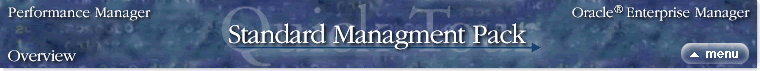
| Displaying Charts |
 back
|
1
2
3
4
5
6
7
8
9
|
next back
|
1
2
3
4
5
6
7
8
9
|
next
|
|
|
To display a chart, expand the target you want to monitor,
then expand a class, and select a chart or chart group. The
chart or chart group's properties then appear in the
detail view on the right.
You can modify property settings such as data name or data source. When you are satisfied with the settings, click the Show Chart button on the toolbar or property sheet. |

|