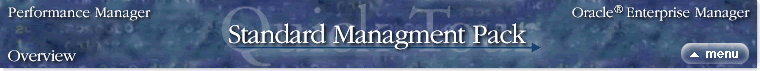
| Recording Charts |
 back
|
1
2
3
4
5
6
7
8
9
|
next back
|
1
2
3
4
5
6
7
8
9
|
next
|
|
|
To record a chart, select the chart in the Navigator, click
Record Chart in the detail view, and specify a name,
location, and recording interval. You can also record a
chart from the Chart window by clicking the Record Chart
toolbar button.
Performance Manager uses the Repository to store recordings, so Performance Manager cannot record data if it is launched without logging into the repository. |

|