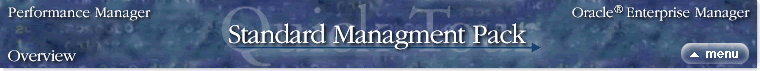
| Playing Recordings |
 back
|
1
2
3
4
5
6
7
8
9
|
next back
|
1
2
3
4
5
6
7
8
9
|
next
|
|
|
To playback a recorded chart, expand the Recordings folder,
select the chart, click Stop Recording in the detail view,
then click Play Recording.
When the chart appears in the Chart window, click the Start Playback button. |

|