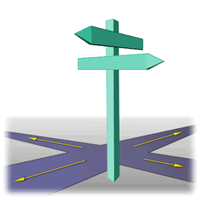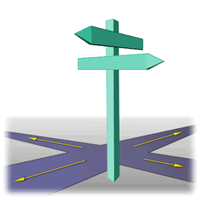
You have now completed the section on Performance Manager.
For more information on Performance Manager, see the Standard Management Pack documentation, or click Help in the application.
|
|
 |
| Performance Manager |
- Performance Manager facilitates collection and display of realtime performance characteristics.
- Select an available collection class for the target from the tree view.
- Display a chart from the tree view, and modify basic display properties in the detail view.
- Change formats and orientation in the Chart Display Window.
Pop-up quantities appear for the data point under the cursor,
and you can drill down from the right-click menu on some charts.
- Toolbar buttons let you filter and query collected data for a chart.
- Blocking sessions is one of many available chart types.
- Select charts to record from the tree view or chart window. A repository connection is required for recording.
- Playback can be started from the tree view or from the chart window.
|
|
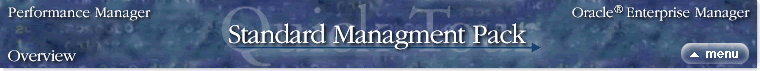
 back
|
1
2
3
4
5
6
7
8
9
|
next
back
|
1
2
3
4
5
6
7
8
9
|
next