







|
The wizards available in BEA Guardian are:
A Wizard is a series of one or more dialog boxes that allow you to complete certain BEA Guardian tasks. The wizard prompts you for the information BEA Guardian needs to complete the task. For example, the Evaluation Wizard prompts you for the target domain and the signature bundle to evaluate.
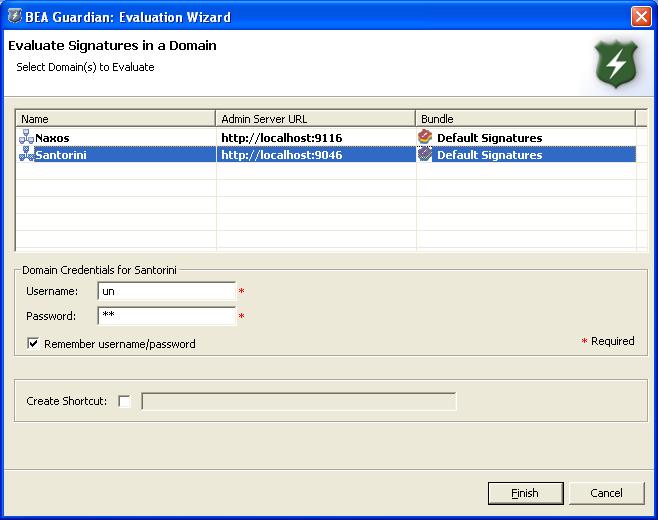
When all the required information is filled in, you can click the Finish button to actually execute the task. When the Domain Activation, Domain Deactivation, Evaluation, and Inventory Wizards finish, the Progress View indicates successful completion. The Update and Support Case Wizards have their own notification, and the Shortcut Wizard gives no notification.
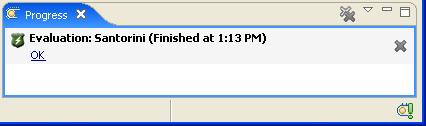


|